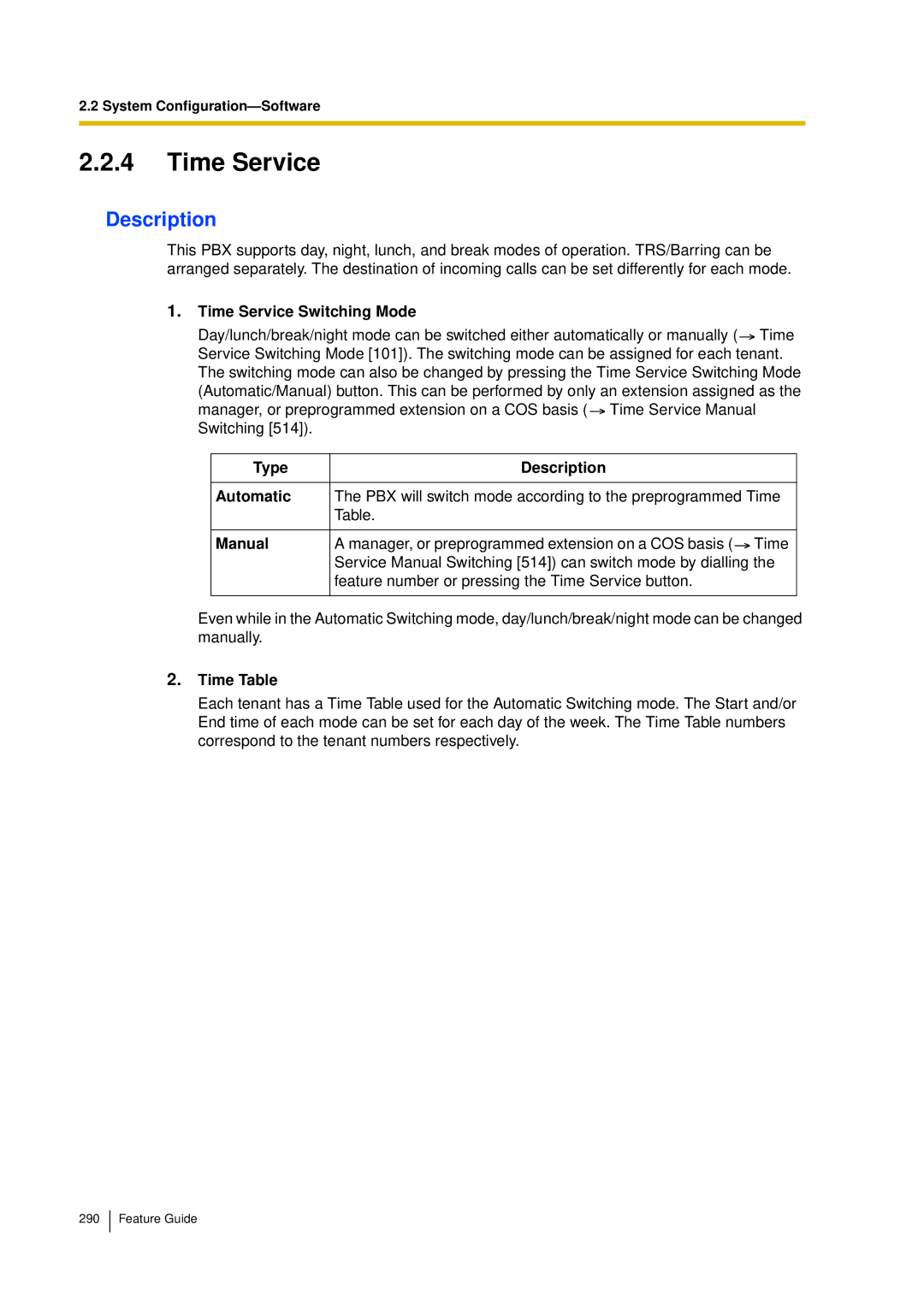2.2 System
2.2.4Time Service
Description
This PBX supports day, night, lunch, and break modes of operation. TRS/Barring can be arranged separately. The destination of incoming calls can be set differently for each mode.
1.Time Service Switching Mode
Day/lunch/break/night mode can be switched either automatically or manually ( ![]() Time Service Switching Mode [101]). The switching mode can be assigned for each tenant. The switching mode can also be changed by pressing the Time Service Switching Mode (Automatic/Manual) button. This can be performed by only an extension assigned as the manager, or preprogrammed extension on a COS basis (
Time Service Switching Mode [101]). The switching mode can be assigned for each tenant. The switching mode can also be changed by pressing the Time Service Switching Mode (Automatic/Manual) button. This can be performed by only an extension assigned as the manager, or preprogrammed extension on a COS basis ( ![]() Time Service Manual Switching [514]).
Time Service Manual Switching [514]).
Type | Description |
|
|
Automatic | The PBX will switch mode according to the preprogrammed Time |
| Table. |
|
|
Manual | A manager, or preprogrammed extension on a COS basis ( Time |
| Service Manual Switching [514]) can switch mode by dialling the |
| feature number or pressing the Time Service button. |
|
|
Even while in the Automatic Switching mode, day/lunch/break/night mode can be changed manually.
2.Time Table
Each tenant has a Time Table used for the Automatic Switching mode. The Start and/or End time of each mode can be set for each day of the week. The Time Table numbers correspond to the tenant numbers respectively.