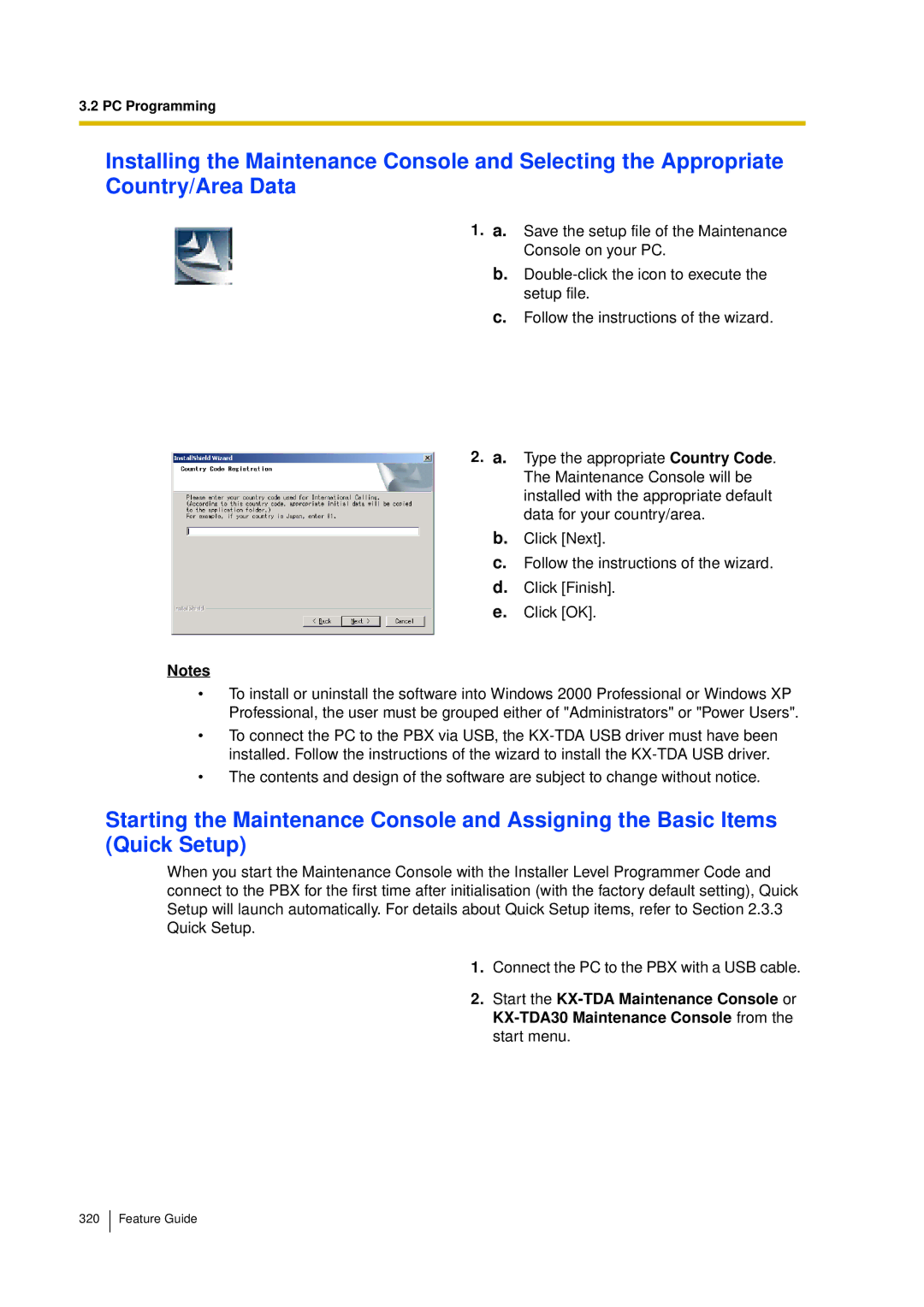3.2 PC Programming
Installing the Maintenance Console and Selecting the Appropriate Country/Area Data
1. a. Save the setup file of the Maintenance Console on your PC.
b.
c. Follow the instructions of the wizard.
2. a. Type the appropriate Country Code. The Maintenance Console will be installed with the appropriate default data for your country/area.
b. Click [Next].
c. Follow the instructions of the wizard. d. Click [Finish].
e. Click [OK].
Notes
•To install or uninstall the software into Windows 2000 Professional or Windows XP Professional, the user must be grouped either of "Administrators" or "Power Users".
•To connect the PC to the PBX via USB, the
•The contents and design of the software are subject to change without notice.
Starting the Maintenance Console and Assigning the Basic Items (Quick Setup)
When you start the Maintenance Console with the Installer Level Programmer Code and connect to the PBX for the first time after initialisation (with the factory default setting), Quick Setup will launch automatically. For details about Quick Setup items, refer to Section 2.3.3 Quick Setup.
1. Connect the PC to the PBX with a USB cable.
2. Start the