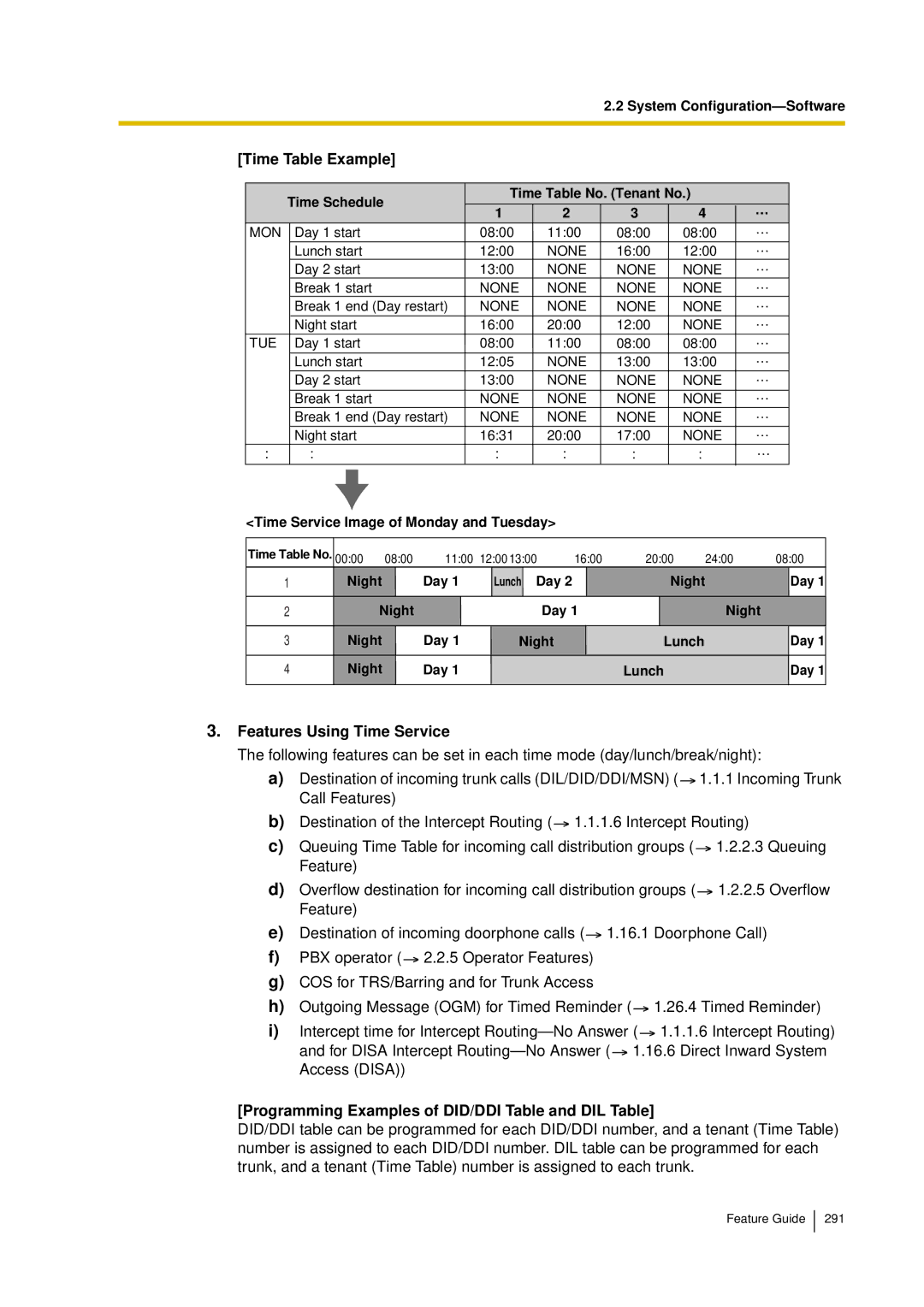2.2 System
[Time Table Example]
| Time Schedule | Time Table No. (Tenant No.) |
| |||
| 1 | 2 | 3 | 4 | … | |
|
| |||||
MON | Day 1 start | 08:00 | 11:00 | 08:00 | 08:00 | … |
| Lunch start | 12:00 | NONE | 16:00 | 12:00 | … |
| Day 2 start | 13:00 | NONE | NONE | NONE | … |
| Break 1 start | NONE | NONE | NONE | NONE | … |
| Break 1 end (Day restart) | NONE | NONE | NONE | NONE | … |
| Night start | 16:00 | 20:00 | 12:00 | NONE | … |
TUE | Day 1 start | 08:00 | 11:00 | 08:00 | 08:00 | … |
| Lunch start | 12:05 | NONE | 13:00 | 13:00 | … |
| Day 2 start | 13:00 | NONE | NONE | NONE | … |
| Break 1 start | NONE | NONE | NONE | NONE | … |
| Break 1 end (Day restart) | NONE | NONE | NONE | NONE | … |
| Night start | 16:31 | 20:00 | 17:00 | NONE | … |
: | : | : | : | : | : | … |
<Time Service Image of Monday and Tuesday>
Time Table No. 00:00 08:00 | 11:00 | 12:00 13:00 | 16:00 | 20:00 | 24:00 | 08:00 | ||||||||
1 | Night |
| Day 1 |
| Lunch | Day 2 |
|
|
| Night |
|
| Day 1 | |
|
|
|
|
|
|
|
|
|
|
|
|
|
| |
2 | Night |
|
|
|
| Day 1 |
|
| Night |
|
| |||
|
|
|
|
|
|
|
|
|
|
|
|
|
|
|
3 | Night |
| Day 1 |
| Night |
|
|
| Lunch |
|
| Day 1 | ||
|
|
|
|
|
|
|
|
|
|
|
|
|
|
|
4 | Night |
| Day 1 |
|
|
|
|
| Lunch |
|
| Day 1 | ||
|
|
|
|
|
|
|
|
|
|
|
|
|
|
|
3.Features Using Time Service
The following features can be set in each time mode (day/lunch/break/night):
a)Destination of incoming trunk calls (DIL/DID/DDI/MSN) (![]() 1.1.1 Incoming Trunk Call Features)
1.1.1 Incoming Trunk Call Features)
b)Destination of the Intercept Routing (![]() 1.1.1.6 Intercept Routing)
1.1.1.6 Intercept Routing)
c)Queuing Time Table for incoming call distribution groups (![]() 1.2.2.3 Queuing Feature)
1.2.2.3 Queuing Feature)
d)Overflow destination for incoming call distribution groups (![]() 1.2.2.5 Overflow Feature)
1.2.2.5 Overflow Feature)
e)Destination of incoming doorphone calls (![]() 1.16.1 Doorphone Call)
1.16.1 Doorphone Call)
f)PBX operator (![]() 2.2.5 Operator Features)
2.2.5 Operator Features)
g)COS for TRS/Barring and for Trunk Access
h)Outgoing Message (OGM) for Timed Reminder (![]() 1.26.4 Timed Reminder)
1.26.4 Timed Reminder)
i)Intercept time for Intercept ![]() 1.1.1.6 Intercept Routing) and for DISA Intercept
1.1.1.6 Intercept Routing) and for DISA Intercept ![]() 1.16.6 Direct Inward System Access (DISA))
1.16.6 Direct Inward System Access (DISA))
[Programming Examples of DID/DDI Table and DIL Table]
DID/DDI table can be programmed for each DID/DDI number, and a tenant (Time Table) number is assigned to each DID/DDI number. DIL table can be programmed for each trunk, and a tenant (Time Table) number is assigned to each trunk.
Feature Guide
291