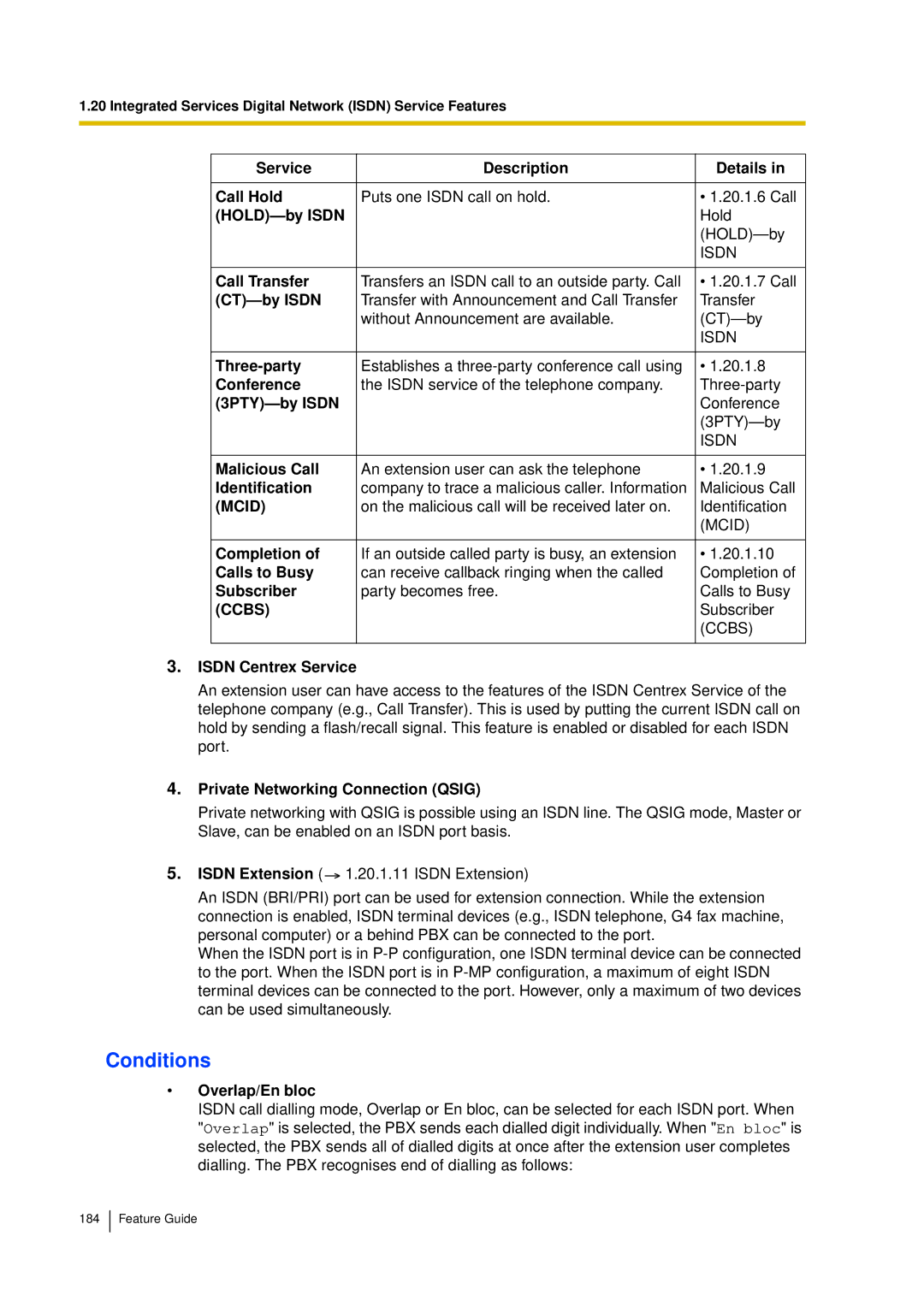1.20 Integrated Services Digital Network (ISDN) Service Features
Service | Description | Details in |
|
|
|
Call Hold | Puts one ISDN call on hold. | • 1.20.1.6 Call |
| Hold | |
|
| |
|
| ISDN |
|
|
|
Call Transfer | Transfers an ISDN call to an outside party. Call | • 1.20.1.7 Call |
Transfer with Announcement and Call Transfer | Transfer | |
| without Announcement are available. | |
|
| ISDN |
|
|
|
Establishes a | • 1.20.1.8 | |
Conference | the ISDN service of the telephone company. | |
| Conference | |
|
| |
|
| ISDN |
|
|
|
Malicious Call | An extension user can ask the telephone | • 1.20.1.9 |
Identification | company to trace a malicious caller. Information | Malicious Call |
(MCID) | on the malicious call will be received later on. | Identification |
|
| (MCID) |
|
|
|
Completion of | If an outside called party is busy, an extension | • 1.20.1.10 |
Calls to Busy | can receive callback ringing when the called | Completion of |
Subscriber | party becomes free. | Calls to Busy |
(CCBS) |
| Subscriber |
|
| (CCBS) |
|
|
|
3.ISDN Centrex Service
An extension user can have access to the features of the ISDN Centrex Service of the telephone company (e.g., Call Transfer). This is used by putting the current ISDN call on hold by sending a flash/recall signal. This feature is enabled or disabled for each ISDN port.
4.Private Networking Connection (QSIG)
Private networking with QSIG is possible using an ISDN line. The QSIG mode, Master or Slave, can be enabled on an ISDN port basis.
5.ISDN Extension ( ![]() 1.20.1.11 ISDN Extension)
1.20.1.11 ISDN Extension)
An ISDN (BRI/PRI) port can be used for extension connection. While the extension connection is enabled, ISDN terminal devices (e.g., ISDN telephone, G4 fax machine, personal computer) or a behind PBX can be connected to the port.
When the ISDN port is in
Conditions
•Overlap/En bloc
ISDN call dialling mode, Overlap or En bloc, can be selected for each ISDN port. When "Overlap" is selected, the PBX sends each dialled digit individually. When "En bloc" is selected, the PBX sends all of dialled digits at once after the extension user completes dialling. The PBX recognises end of dialling as follows: