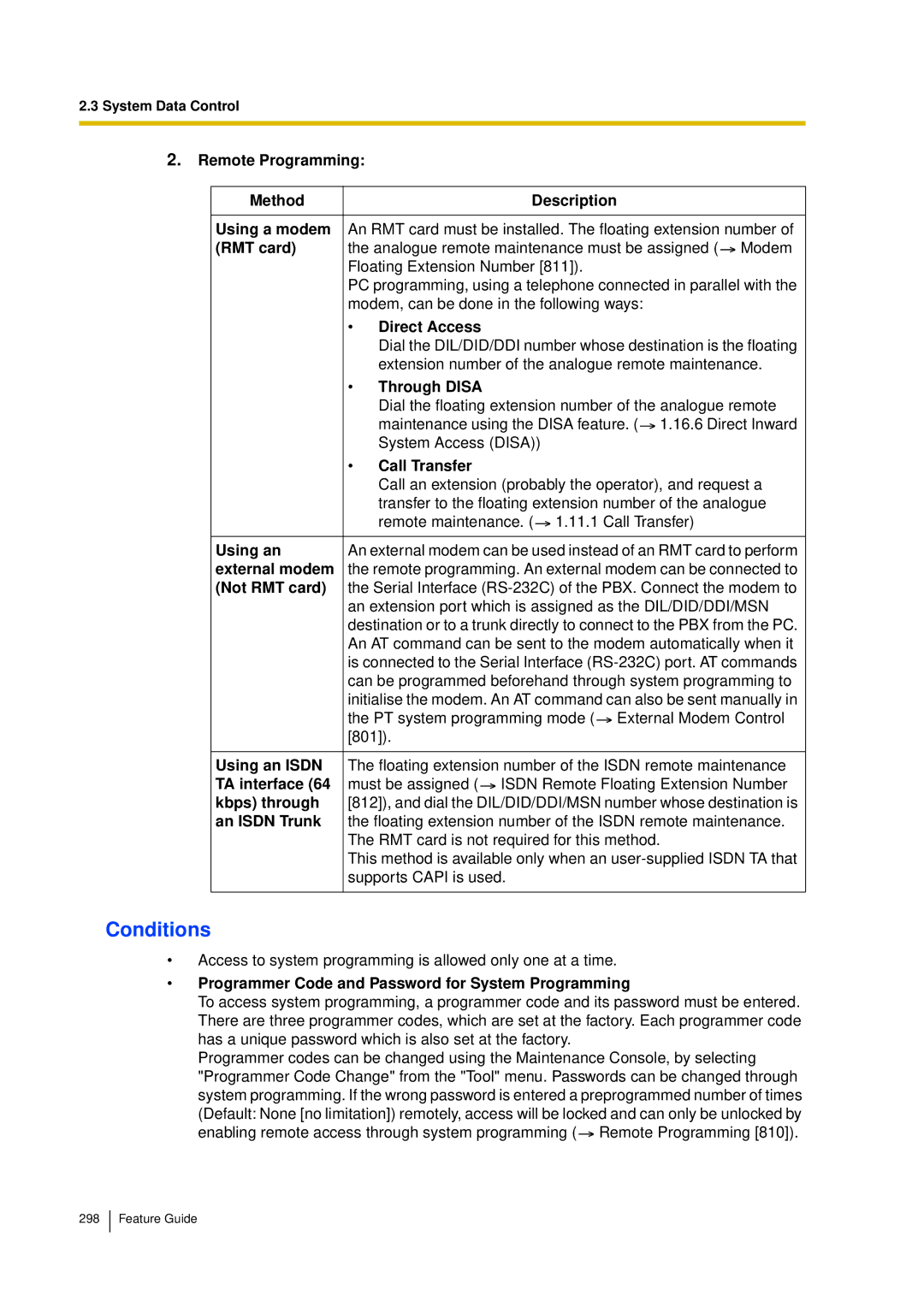2.3System Data Control
2.Remote Programming:
Method |
| Description |
|
| |
Using a modem | An RMT card must be installed. The floating extension number of | |
(RMT card) | the analogue remote maintenance must be assigned ( Modem | |
| Floating Extension Number [811]). | |
| PC programming, using a telephone connected in parallel with the | |
| modem, can be done in the following ways: | |
| • | Direct Access |
|
| Dial the DIL/DID/DDI number whose destination is the floating |
|
| extension number of the analogue remote maintenance. |
| • | Through DISA |
|
| Dial the floating extension number of the analogue remote |
|
| maintenance using the DISA feature. ( 1.16.6 Direct Inward |
|
| System Access (DISA)) |
| • | Call Transfer |
|
| Call an extension (probably the operator), and request a |
|
| transfer to the floating extension number of the analogue |
|
| remote maintenance. ( 1.11.1 Call Transfer) |
|
| |
Using an | An external modem can be used instead of an RMT card to perform | |
external modem | the remote programming. An external modem can be connected to | |
(Not RMT card) | the Serial Interface | |
| an extension port which is assigned as the DIL/DID/DDI/MSN | |
| destination or to a trunk directly to connect to the PBX from the PC. | |
| An AT command can be sent to the modem automatically when it | |
| is connected to the Serial Interface | |
| can be programmed beforehand through system programming to | |
| initialise the modem. An AT command can also be sent manually in | |
| the PT system programming mode ( External Modem Control | |
| [801]). | |
|
| |
Using an ISDN | The floating extension number of the ISDN remote maintenance | |
TA interface (64 | must be assigned ( ISDN Remote Floating Extension Number | |
kbps) through | [812]), and dial the DIL/DID/DDI/MSN number whose destination is | |
an ISDN Trunk | the floating extension number of the ISDN remote maintenance. | |
| The RMT card is not required for this method. | |
| This method is available only when an | |
| supports CAPI is used. | |
|
|
|
Conditions
•Access to system programming is allowed only one at a time.
•Programmer Code and Password for System Programming
To access system programming, a programmer code and its password must be entered. There are three programmer codes, which are set at the factory. Each programmer code has a unique password which is also set at the factory.
Programmer codes can be changed using the Maintenance Console, by selecting "Programmer Code Change" from the "Tool" menu. Passwords can be changed through system programming. If the wrong password is entered a preprogrammed number of times (Default: None [no limitation]) remotely, access will be locked and can only be unlocked by enabling remote access through system programming ( ![]() Remote Programming [810]).
Remote Programming [810]).