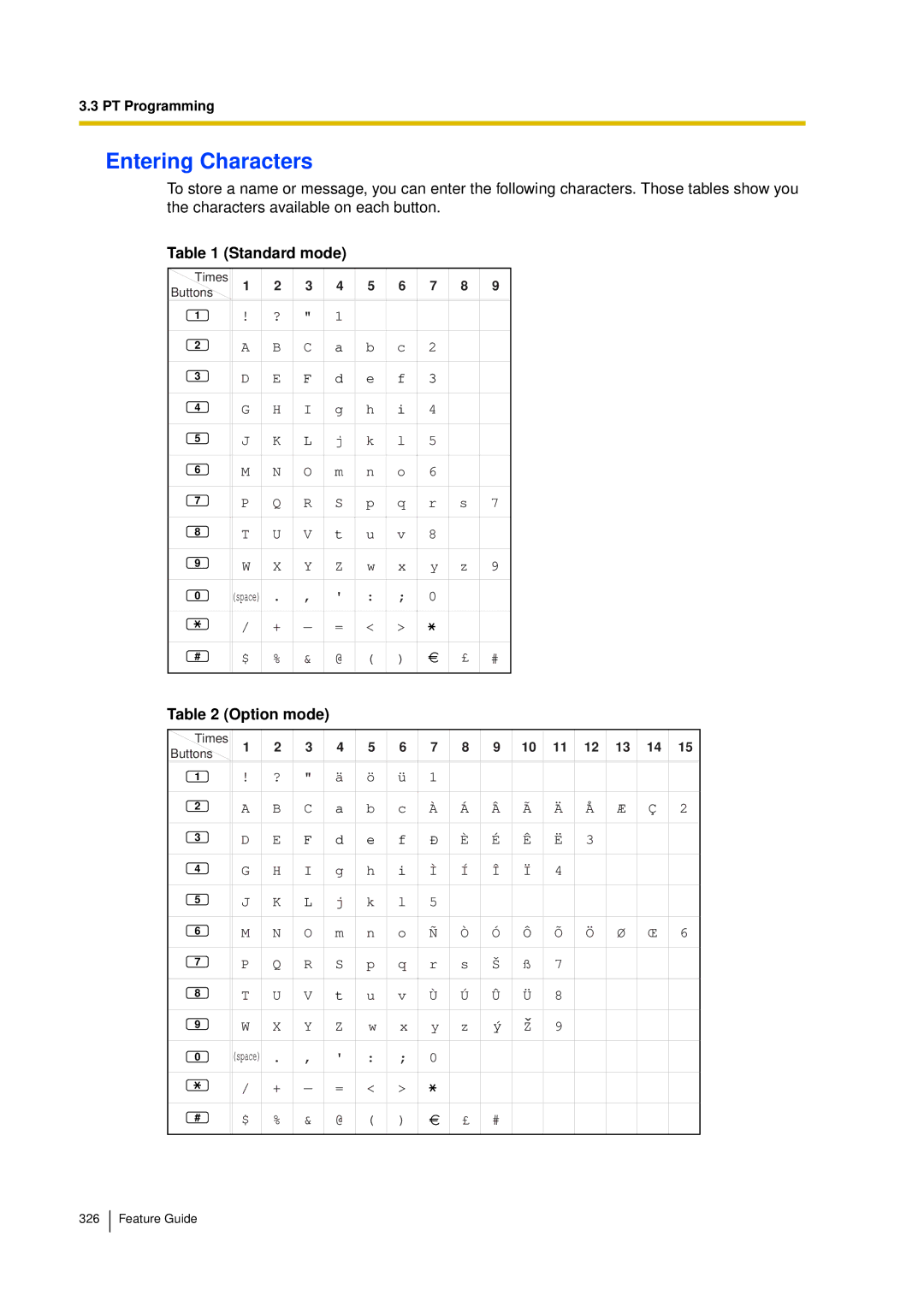3.3 PT Programming
Entering Characters
To store a name or message, you can enter the following characters. Those tables show you the characters available on each button.
Table 1 (Standard mode)
Times | 1 | 2 | 3 | 4 | 5 | 6 | 7 | 8 | 9 | |
Buttons | ||||||||||
|
|
|
|
|
|
|
|
|
1! ? " 1
2 | A | B | C | a | b | c | 2 |
|
|
3 | D | E | F | d | e | f | 3 |
|
|
4 | G | H | I | g | h | i | 4 |
|
|
5 | J | K | L | j | k | l | 5 |
|
|
6 | M | N | O | m | n | o | 6 |
|
|
7 | P | Q | R | S | p | q | r | s | 7 |
8 | T | U | V | t | u | v | 8 |
|
|
9 | W | X | Y | Z | w | x | y | z | 9 |
0 | (space) . | , | ' | : | ; | 0 |
|
| |
| / | + | — | = | < | > |
|
|
|
# | $ | % | & | @ | ( | ) |
| £ | # |
Table 2 (Option mode)
Times | 1 | 2 | 3 | 4 | 5 | 6 | 7 | 8 | 9 | 10 | 11 | 12 | 13 | 14 | 15 | |
Buttons | ||||||||||||||||
|
|
|
|
|
|
|
|
|
|
|
|
|
|
| ||
1 | ! | ? | " | ä | ö | ü | 1 |
|
|
|
|
|
|
|
| |
2 | A B C a b c À Á Â Ã Ä Å Æ Ç 2 | |||||||||||||||
3 | D E F d e f Ð È É Ê Ë 3 |
|
|
| ||||||||||||
4 | G H I g h i Ì Í Î Ï 4 |
|
|
|
| |||||||||||
5 | J | K | L | j | k | l | 5 |
|
|
|
|
|
|
|
| |
6 | M N O m n o Ñ Ò Ó Ô Õ Ö Ø Œ 6 | |||||||||||||||
7 | P Q R S p q r s Š ß 7 |
|
|
|
| |||||||||||
8 | T U V t u v Ù Ú Û Ü 8 |
|
|
|
| |||||||||||
9 | W | X Y Z w x y z ý Z 9 |
|
|
|
| ||||||||||
0 | (space) | . | , | ' | : | ; | 0 |
|
|
|
|
|
|
|
| |
| / | + | — | = | < | > |
|
|
|
|
|
|
|
|
| |
# | $ | % | & | @ | ( | ) |
| £ | # |
|
|
|
|
|
| |
|
|
|
|
|
|
|
|
|
|
|
|
|
|
|
| |