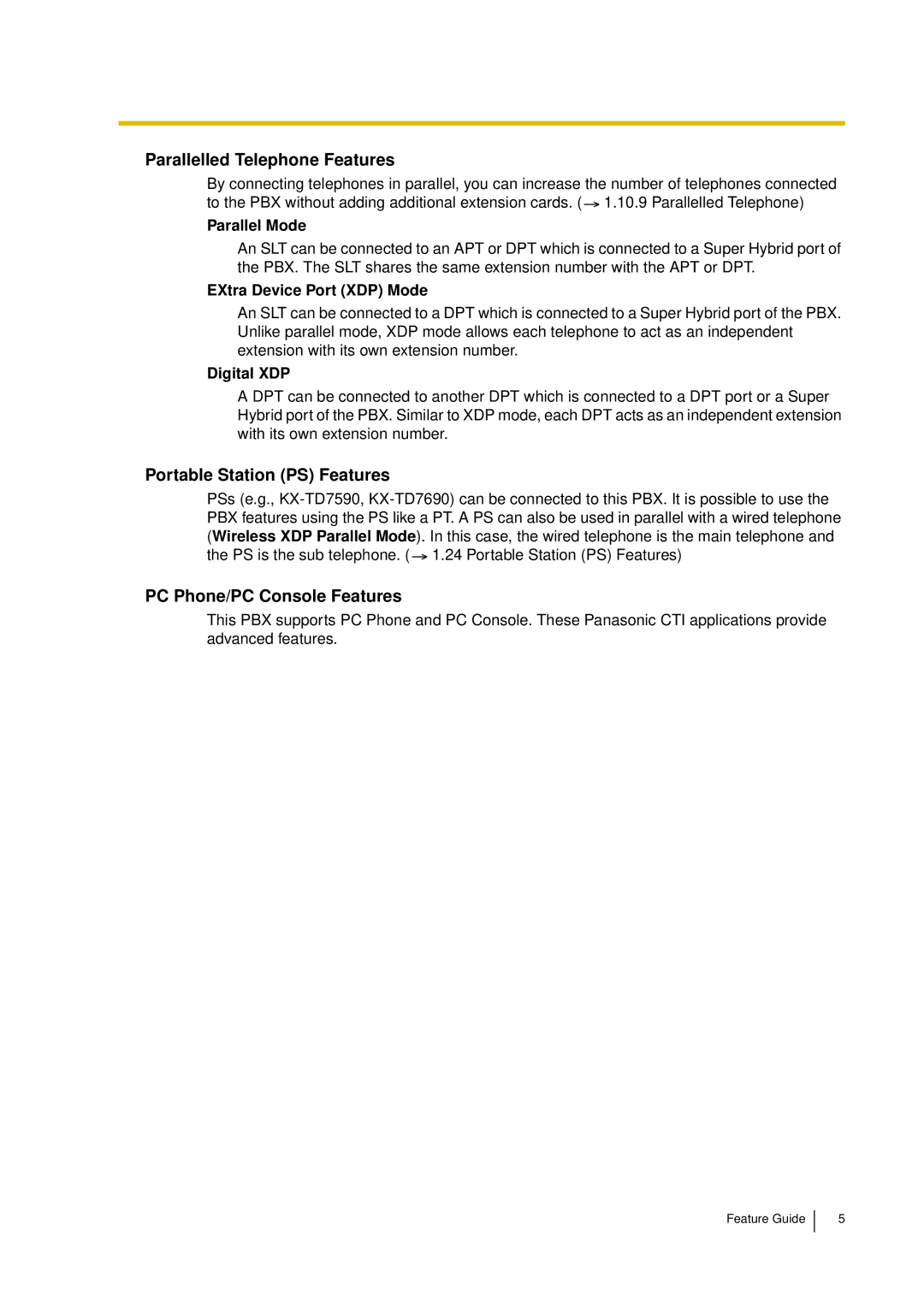Parallelled Telephone Features
By connecting telephones in parallel, you can increase the number of telephones connected to the PBX without adding additional extension cards. ( ![]() 1.10.9 Parallelled Telephone)
1.10.9 Parallelled Telephone)
Parallel Mode
An SLT can be connected to an APT or DPT which is connected to a Super Hybrid port of the PBX. The SLT shares the same extension number with the APT or DPT.
EXtra Device Port (XDP) Mode
An SLT can be connected to a DPT which is connected to a Super Hybrid port of the PBX. Unlike parallel mode, XDP mode allows each telephone to act as an independent extension with its own extension number.
Digital XDP
A DPT can be connected to another DPT which is connected to a DPT port or a Super Hybrid port of the PBX. Similar to XDP mode, each DPT acts as an independent extension with its own extension number.
Portable Station (PS) Features
PSs (e.g., ![]() 1.24 Portable Station (PS) Features)
1.24 Portable Station (PS) Features)
PC Phone/PC Console Features
This PBX supports PC Phone and PC Console. These Panasonic CTI applications provide advanced features.
Feature Guide
5