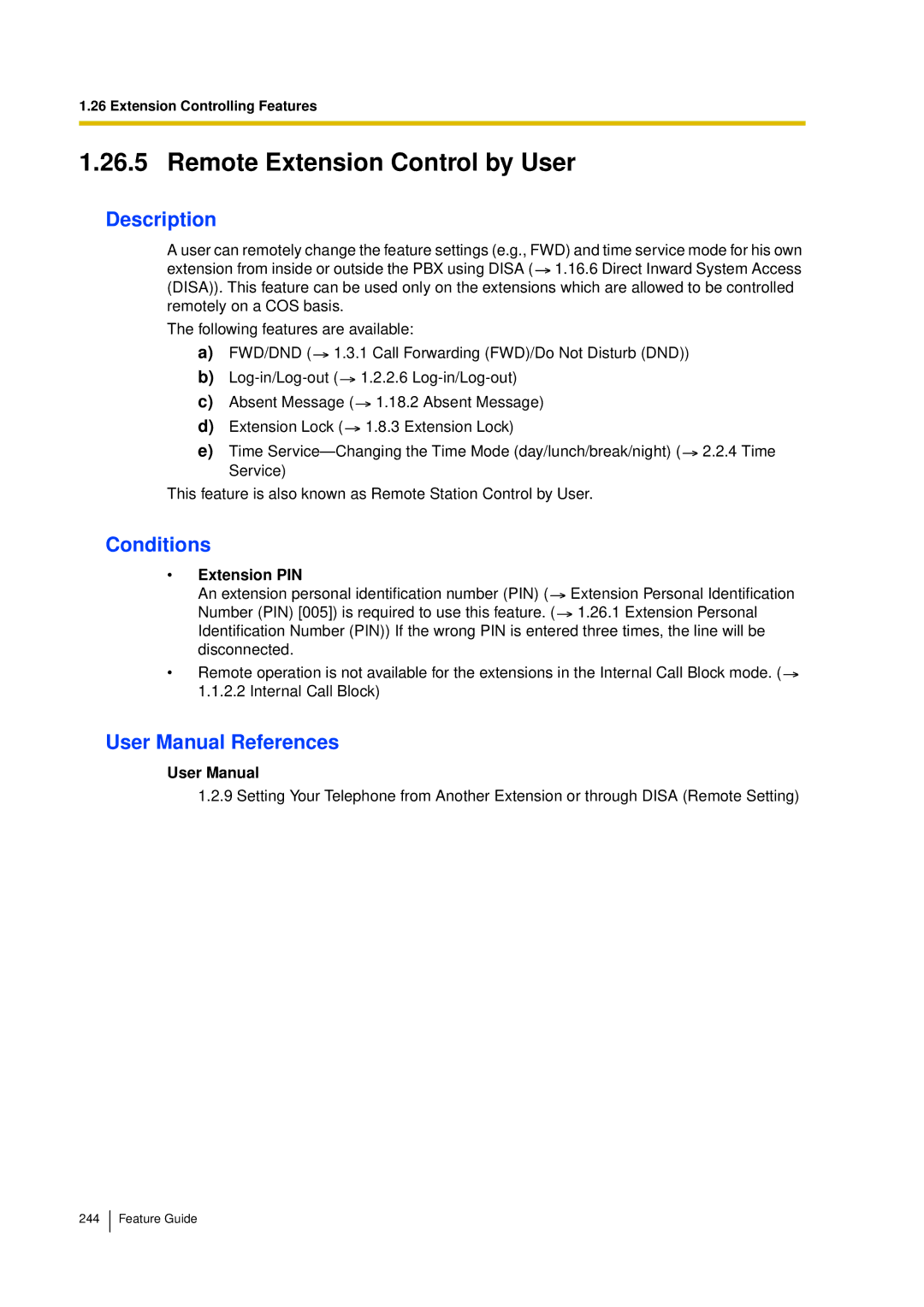1.26 Extension Controlling Features
1.26.5 Remote Extension Control by User
Description
A user can remotely change the feature settings (e.g., FWD) and time service mode for his own extension from inside or outside the PBX using DISA ( ![]() 1.16.6 Direct Inward System Access (DISA)). This feature can be used only on the extensions which are allowed to be controlled remotely on a COS basis.
1.16.6 Direct Inward System Access (DISA)). This feature can be used only on the extensions which are allowed to be controlled remotely on a COS basis.
The following features are available:
a)FWD/DND ( ![]() 1.3.1 Call Forwarding (FWD)/Do Not Disturb (DND))
1.3.1 Call Forwarding (FWD)/Do Not Disturb (DND))
b)![]() 1.2.2.6
1.2.2.6
c)Absent Message ( ![]() 1.18.2 Absent Message)
1.18.2 Absent Message)
d)Extension Lock ( ![]() 1.8.3 Extension Lock)
1.8.3 Extension Lock)
e)Time ![]() 2.2.4 Time Service)
2.2.4 Time Service)
This feature is also known as Remote Station Control by User.
Conditions
•Extension PIN
An extension personal identification number (PIN) ( ![]() Extension Personal Identification Number (PIN) [005]) is required to use this feature. (
Extension Personal Identification Number (PIN) [005]) is required to use this feature. ( ![]() 1.26.1 Extension Personal Identification Number (PIN)) If the wrong PIN is entered three times, the line will be disconnected.
1.26.1 Extension Personal Identification Number (PIN)) If the wrong PIN is entered three times, the line will be disconnected.
•Remote operation is not available for the extensions in the Internal Call Block mode. ( ![]()
1.1.2.2Internal Call Block)
User Manual References
User Manual
1.2.9 Setting Your Telephone from Another Extension or through DISA (Remote Setting)