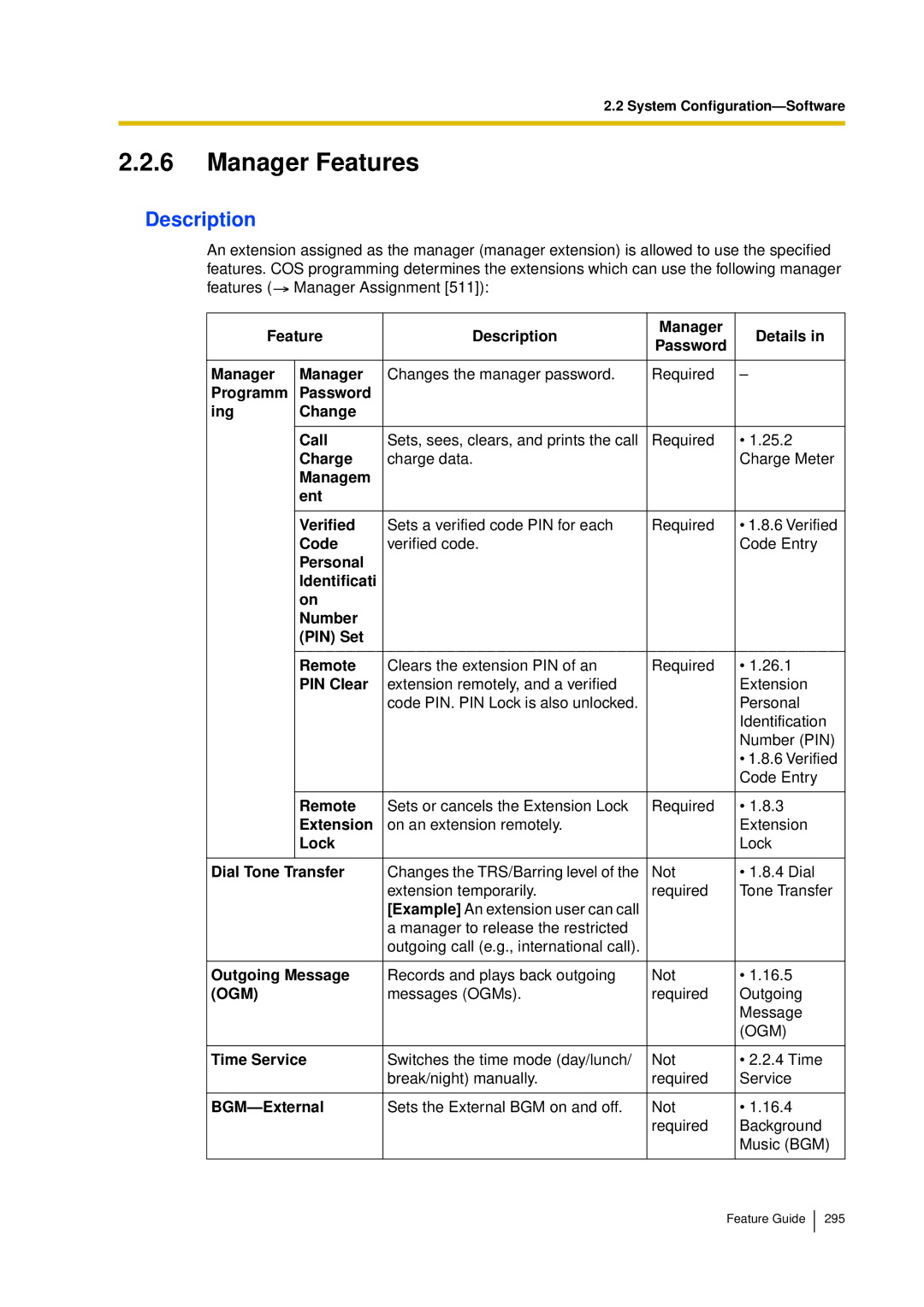2.2 System
2.2.6Manager Features
Description
An extension assigned as the manager (manager extension) is allowed to use the specified features. COS programming determines the extensions which can use the following manager features ( ![]() Manager Assignment [511]):
Manager Assignment [511]):
Feature | Description | Manager | Details in | ||
Password | |||||
|
|
|
| ||
|
|
|
|
| |
Manager | Manager | Changes the manager password. | Required | – | |
Programm | Password |
|
|
| |
ing | Change |
|
|
| |
|
|
|
|
| |
| Call | Sets, sees, clears, and prints the call | Required | • 1.25.2 | |
| Charge | charge data. |
| Charge Meter | |
| Managem |
|
|
| |
| ent |
|
|
| |
|
|
|
|
| |
| Verified | Sets a verified code PIN for each | Required | • 1.8.6 Verified | |
| Code | verified code. |
| Code Entry | |
| Personal |
|
|
| |
| Identificati |
|
|
| |
| on |
|
|
| |
| Number |
|
|
| |
| (PIN) Set |
|
|
| |
|
|
|
|
| |
| Remote | Clears the extension PIN of an | Required | • 1.26.1 | |
| PIN Clear | extension remotely, and a verified |
| Extension | |
|
| code PIN. PIN Lock is also unlocked. |
| Personal | |
|
|
|
| Identification | |
|
|
|
| Number (PIN) | |
|
|
|
| • 1.8.6 Verified | |
|
|
|
| Code Entry | |
|
|
|
|
| |
| Remote | Sets or cancels the Extension Lock | Required | • 1.8.3 | |
| Extension | on an extension remotely. |
| Extension | |
| Lock |
|
| Lock | |
|
|
|
|
| |
Dial Tone Transfer | Changes the TRS/Barring level of the | Not | • 1.8.4 Dial | ||
|
| extension temporarily. | required | Tone Transfer | |
|
| [Example] An extension user can call |
|
| |
|
| a manager to release the restricted |
|
| |
|
| outgoing call (e.g., international call). |
|
| |
|
|
|
| ||
Outgoing Message | Records and plays back outgoing | Not | • 1.16.5 | ||
(OGM) |
| messages (OGMs). | required | Outgoing | |
|
|
|
| Message | |
|
|
|
| (OGM) | |
|
|
|
| ||
Time Service | Switches the time mode (day/lunch/ | Not | • 2.2.4 Time | ||
|
| break/night) manually. | required | Service | |
|
|
|
| ||
| Sets the External BGM on and off. | Not | • 1.16.4 | ||
|
|
| required | Background | |
|
|
|
| Music (BGM) | |
|
|
|
|
| |