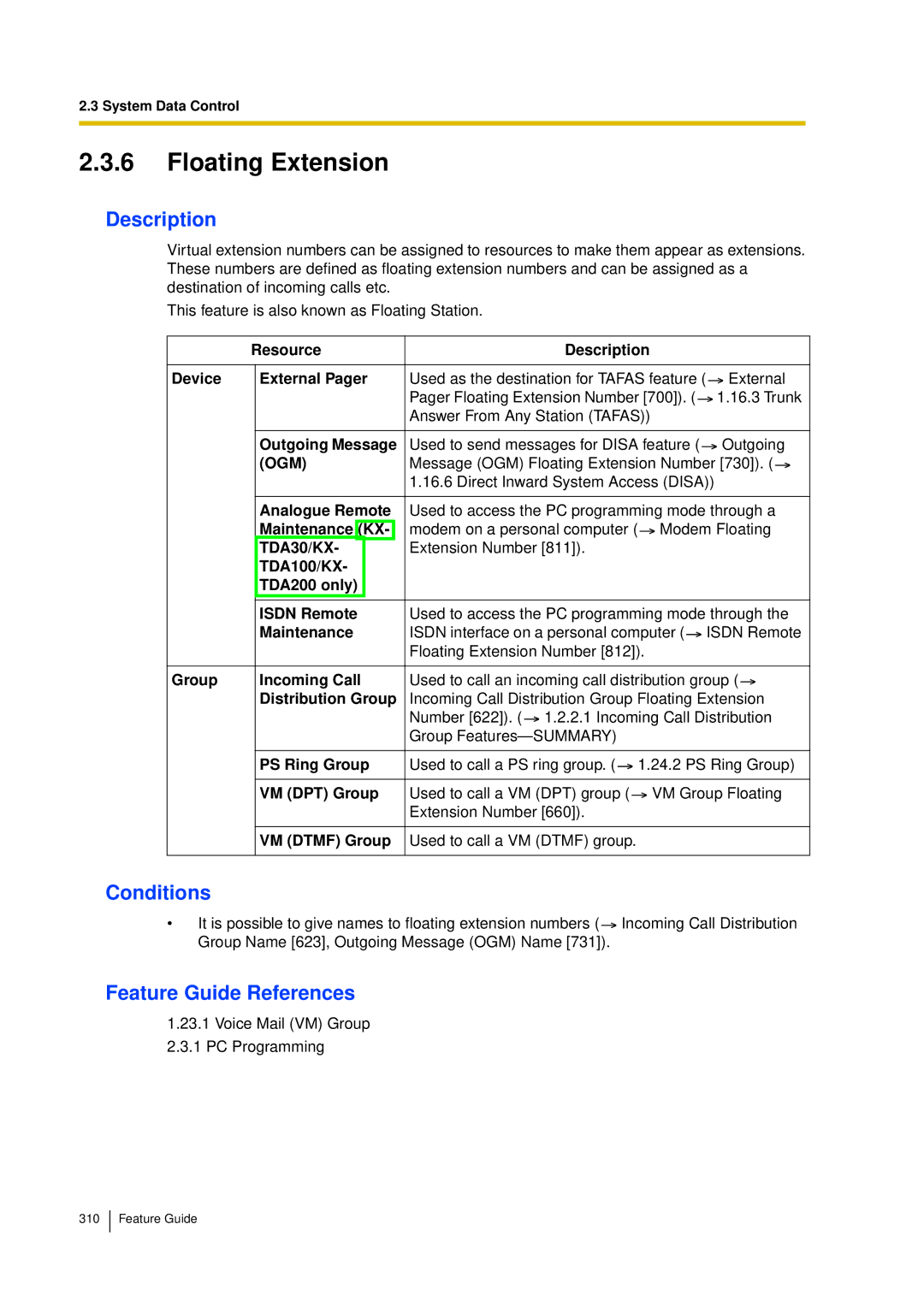2.3 System Data Control
2.3.6Floating Extension
Description
Virtual extension numbers can be assigned to resources to make them appear as extensions. These numbers are defined as floating extension numbers and can be assigned as a destination of incoming calls etc.
This feature is also known as Floating Station.
| Resource | Description |
| ||
|
|
|
|
| |
Device |
| External Pager | Used as the destination for TAFAS feature ( | External | |
|
|
| Pager Floating Extension Number [700]). ( | 1.16.3 Trunk | |
|
|
| Answer From Any Station (TAFAS)) |
| |
|
|
|
|
| |
|
| Outgoing Message | Used to send messages for DISA feature ( | Outgoing | |
|
| (OGM) | Message (OGM) Floating Extension Number [730]). ( | ||
|
|
| 1.16.6 Direct Inward System Access (DISA)) | ||
|
|
|
| ||
|
| Analogue Remote | Used to access the PC programming mode through a | ||
|
| Maintenance (KX- | modem on a personal computer ( | Modem Floating | |
|
| TDA30/KX- | Extension Number [811]). |
|
|
|
| TDA100/KX- |
|
|
|
|
| TDA200 only) |
|
|
|
|
|
|
| ||
|
| ISDN Remote | Used to access the PC programming mode through the | ||
|
| Maintenance | ISDN interface on a personal computer ( | ISDN Remote | |
|
|
| Floating Extension Number [812]). |
| |
|
|
|
| ||
Group |
| Incoming Call | Used to call an incoming call distribution group ( | ||
|
| Distribution Group | Incoming Call Distribution Group Floating Extension | ||
|
|
| Number [622]). ( 1.2.2.1 Incoming Call Distribution | ||
|
|
| Group |
|
|
|
|
|
|
| |
|
| PS Ring Group | Used to call a PS ring group. ( | 1.24.2 PS Ring Group) | |
|
|
|
|
| |
|
| VM (DPT) Group | Used to call a VM (DPT) group ( | VM Group Floating | |
|
|
| Extension Number [660]). |
|
|
|
|
|
|
|
|
|
| VM (DTMF) Group | Used to call a VM (DTMF) group. |
|
|
|
|
|
|
|
|
Conditions
•It is possible to give names to floating extension numbers ( ![]() Incoming Call Distribution Group Name [623], Outgoing Message (OGM) Name [731]).
Incoming Call Distribution Group Name [623], Outgoing Message (OGM) Name [731]).
Feature Guide References
1.23.1Voice Mail (VM) Group
2.3.1PC Programming