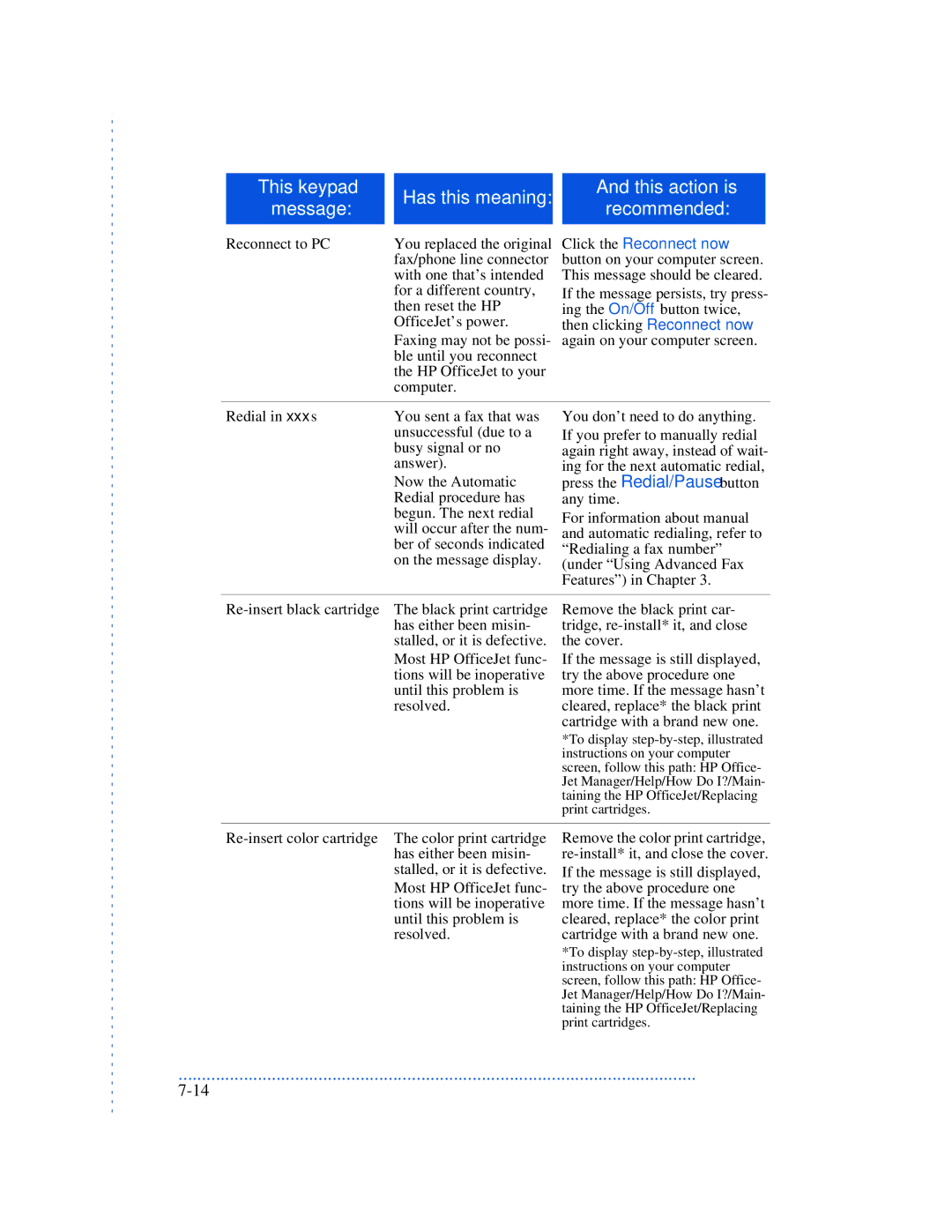|
|
|
|
|
|
|
| This keypad |
| Has this meaning: |
| And this action is |
|
| message: |
|
| recommended: |
| |
|
|
|
|
| ||
|
|
|
|
|
|
|
|
|
|
|
|
|
|
Reconnect to PC | You replaced the original |
| fax/phone line connector |
| with one that’s intended |
| for a different country, |
| then reset the HP |
| OfficeJet’s power. |
| Faxing may not be possi- |
| ble until you reconnect |
| the HP OfficeJet to your |
| computer. |
Click the Reconnect now button on your computer screen. This message should be cleared.
If the message persists, try press- ing the On/Off button twice, then clicking Reconnect now again on your computer screen.
Redial in xxx s | You sent a fax that was |
| unsuccessful (due to a |
| busy signal or no |
| answer). |
| Now the Automatic |
| Redial procedure has |
| begun. The next redial |
| will occur after the num- |
| ber of seconds indicated |
| on the message display. |
You don’t need to do anything.
If you prefer to manually redial again right away, instead of wait- ing for the next automatic redial, press the Redial/Pause button any time.
For information about manual and automatic redialing, refer to “Redialing a fax number” (under “Using Advanced Fax Features”) in Chapter 3.
Most HP OfficeJet func- tions will be inoperative until this problem is resolved.
Remove the black print car- tridge,
If the message is still displayed, try the above procedure one more time. If the message hasn’t cleared, replace* the black print cartridge with a brand new one.
*To display
Most HP OfficeJet func- tions will be inoperative until this problem is resolved.
Remove the color print cartridge,
If the message is still displayed, try the above procedure one more time. If the message hasn’t cleared, replace* the color print cartridge with a brand new one.
*To display
...............................................................................................................