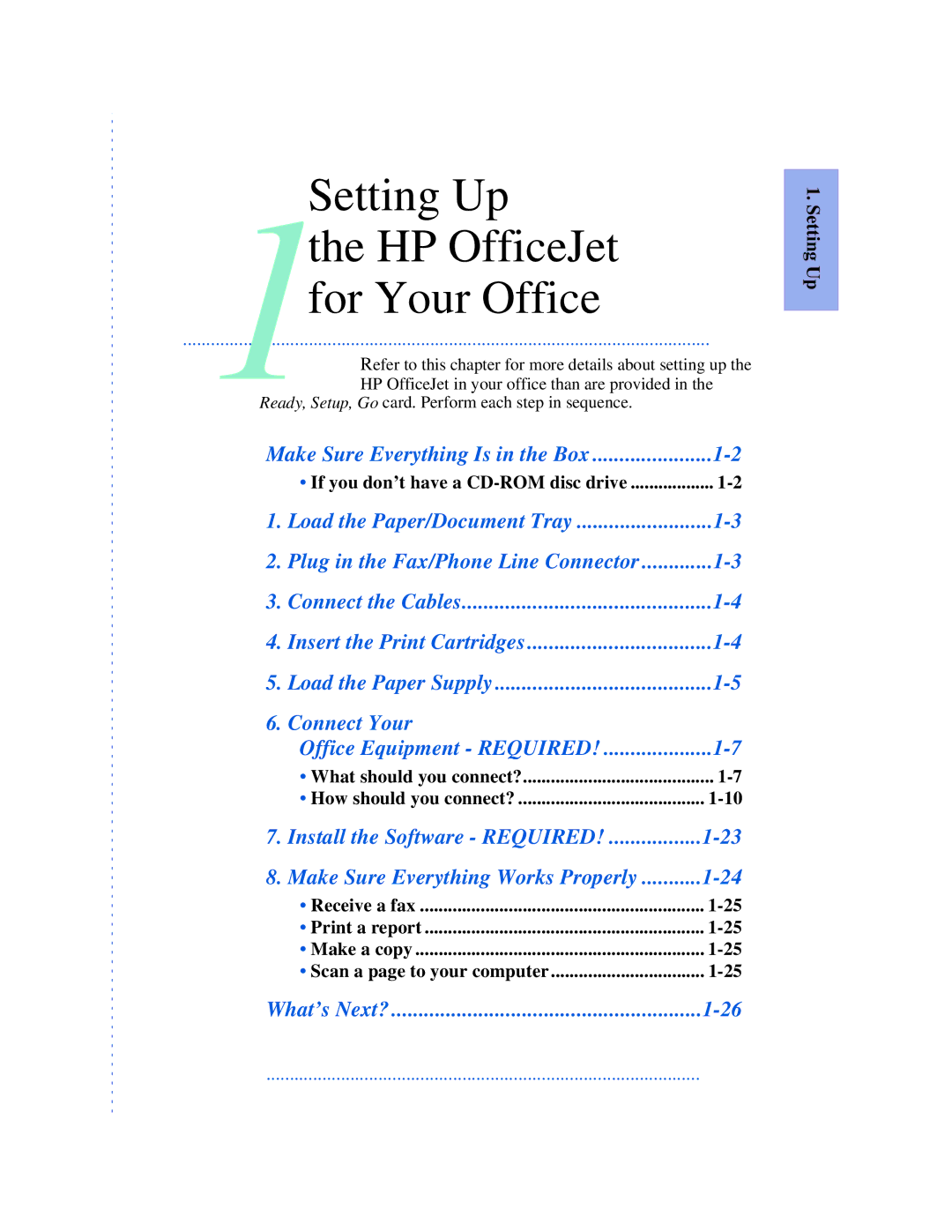Setting Up
1the HP OfficeJet
for Your Office
.................................................................................................................
Refer to this chapter for more details about setting up the
HP OfficeJet in your office than are provided in the
Ready, Setup, Go card. Perform each step in sequence.
Make Sure Everything Is in the Box | ||
| • If you don’t have a | |
1. | Load the Paper/Document Tray | |
2. | Plug in the Fax/Phone Line Connector | |
3. | Connect the Cables | |
4. | Insert the Print Cartridges | |
5. | Load the Paper Supply | |
6. | Connect Your |
|
| Office Equipment - REQUIRED! | |
| • What should you connect? | |
| • How should you connect? | |
7. | Install the Software - REQUIRED! | |
8. | Make Sure Everything Works Properly | |
| • Receive a fax | |
| • Print a report | |
| • Make a copy | |
| • Scan a page to your computer | |
What’s Next? | ||
1. Setting Up
.............................................................................................