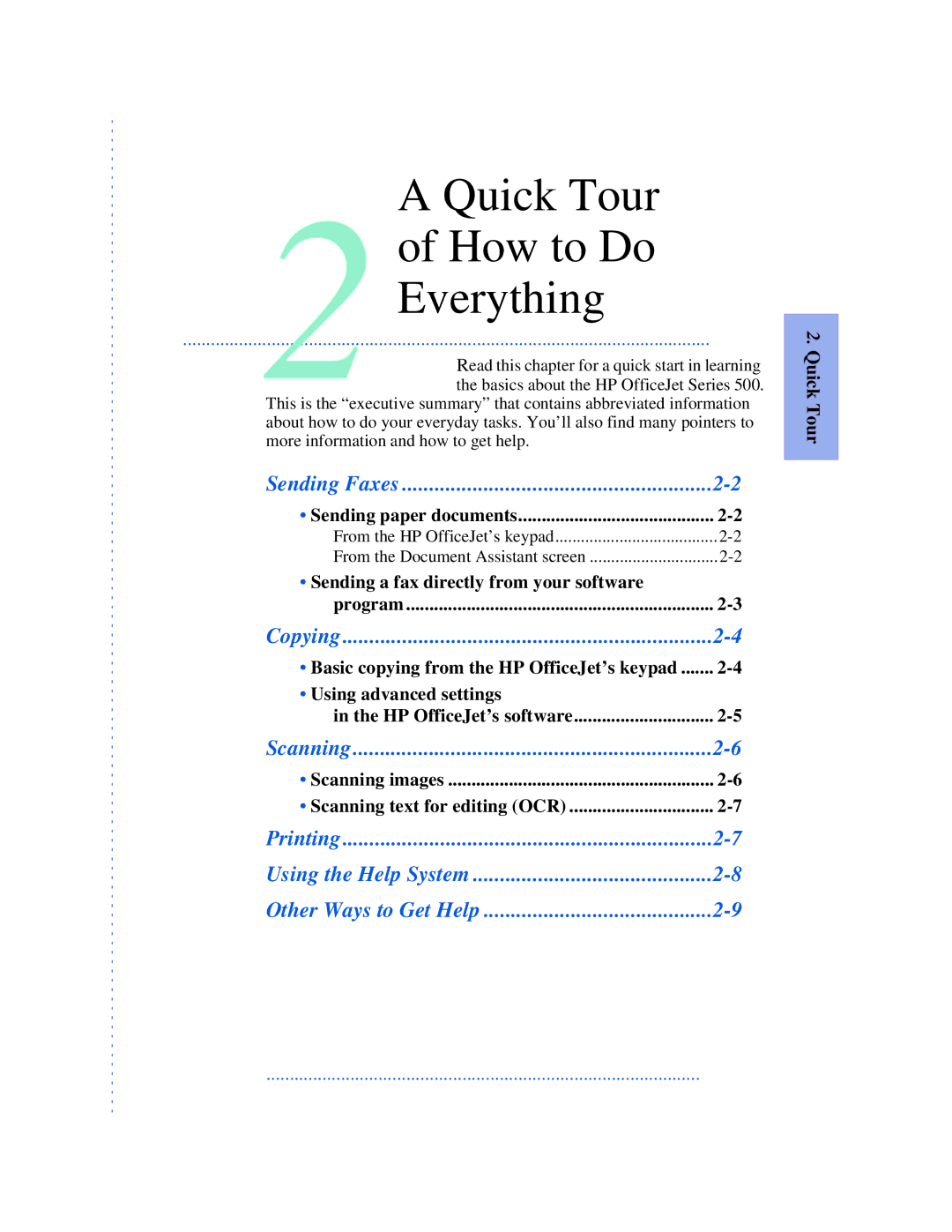A Quick Tour of How to Do Everything
.................................................................................................................
2 the basics about the HP OfficeJet Series 500. This is the “executive summary” that contains abbreviated information
Read this chapter for a quick start in learning
about how to do your everyday tasks. You’ll also find many pointers to more information and how to get help.
Sending Faxes | |
• Sending paper documents | |
From the HP OfficeJet’s keypad | |
From the Document Assistant screen | |
• Sending a fax directly from your software |
|
program |
Copying | |
• Basic copying from the HP OfficeJet’s keypad | |
• Using advanced settings |
|
in the HP OfficeJet’s software |
Scanning | |
• Scanning images | |
• Scanning text for editing (OCR) | |
Printing | |
Using the Help System | |
Other Ways to Get Help |
2. Quick Tour
.............................................................................................