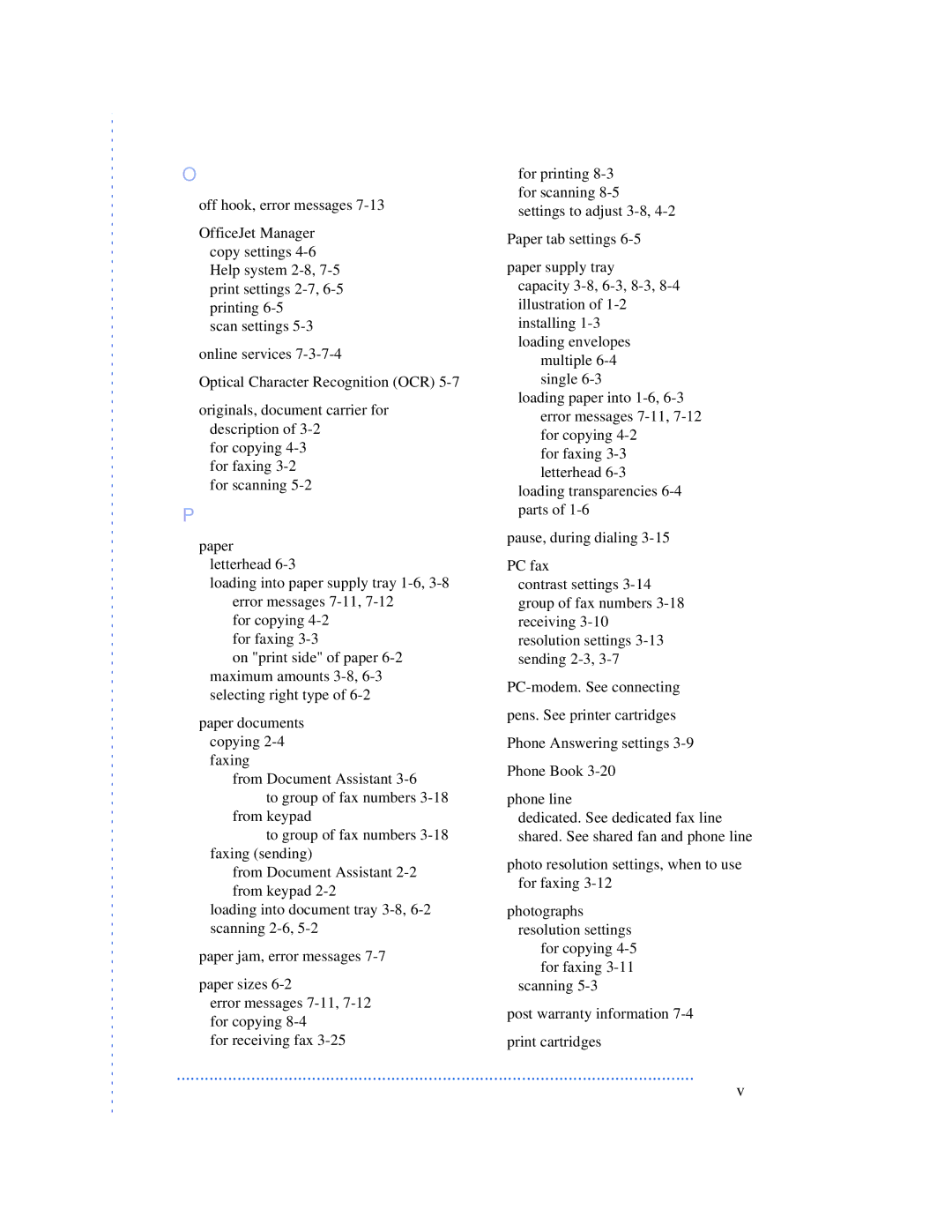O
off hook, error messages
OfficeJet Manager copy settings
scan settings
online services
Optical Character Recognition (OCR)
originals, document carrier for description of
for copying
P
paper letterhead
loading into paper supply tray
for copying
on "print side" of paper
paper documents copying
from Document Assistant
to group of fax numbers
to group of fax numbers
from Document Assistant
loading into document tray
paper jam, error messages
paper sizes
error messages
for receiving fax
for printing
Paper tab settings
paper supply tray capacity
loading envelopes multiple
loading paper into
for faxing
loading transparencies
pause, during dialing
PC fax
contrast settings
pens. See printer cartridges
Phone Answering settings
Phone Book
phone line
dedicated. See dedicated fax line shared. See shared fan and phone line
photo resolution settings, when to use for faxing
photographs resolution settings
for copying
scanning
post warranty information
print cartridges
...............................................................................................................
v