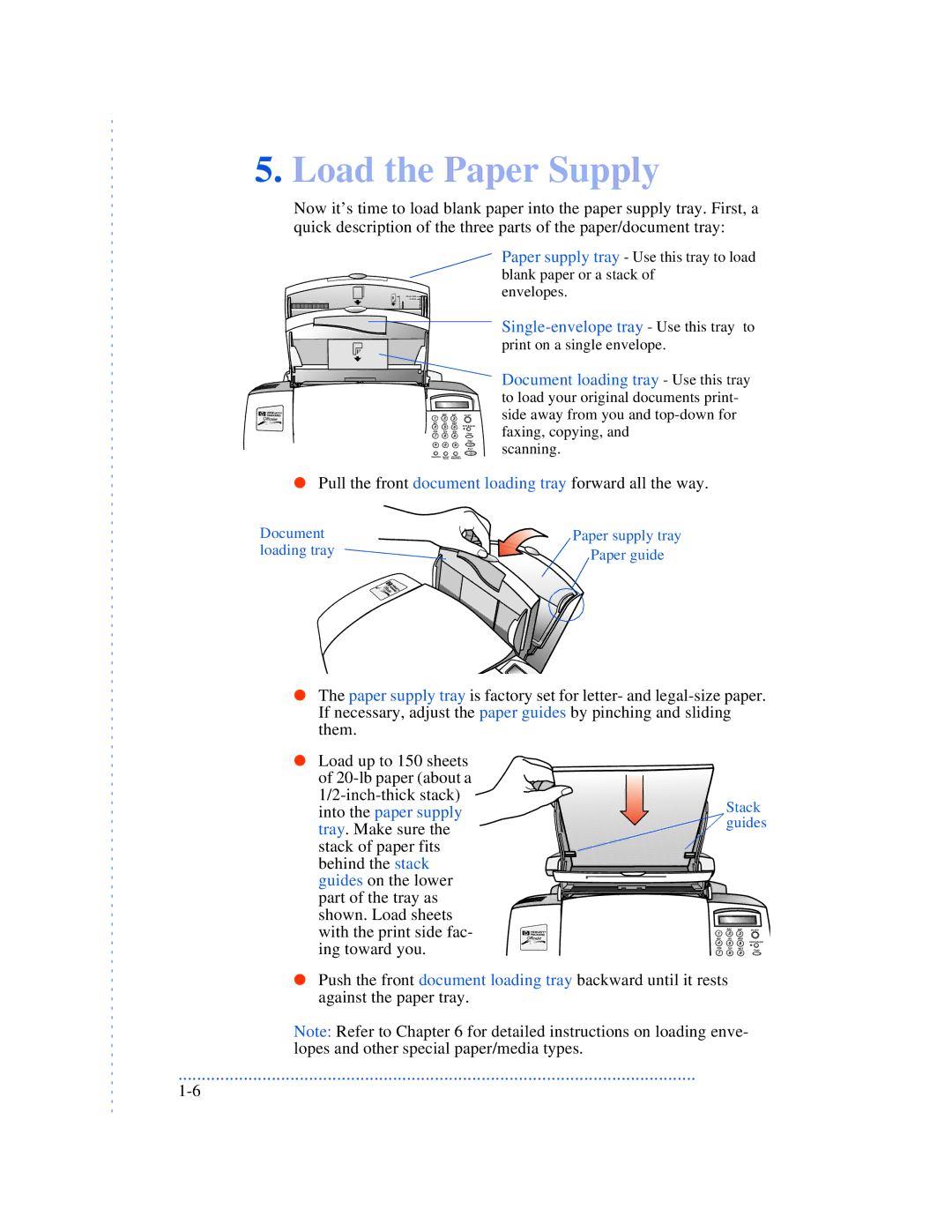5.Load the Paper Supply
Now it’s time to load blank paper into the paper supply tray. First, a quick description of the three parts of the paper/document tray:
Paper supply tray - Use this tray to load blank paper or a stack of
envelopes.
Single-envelope tray - Use this tray to
print on a single envelope.
Document loading tray - Use this tray to load your original documents print- side away from you and
scanning.
●Pull the front document loading tray forward all the way.
Document | Paper supply tray |
loading tray | Paper guide |
|
●The paper supply tray is factory set for letter- and
●Load up to 150 sheets of
Stack guides
●Push the front document loading tray backward until it rests against the paper tray.
Note: Refer to Chapter 6 for detailed instructions on loading enve- lopes and other special paper/media types.
...............................................................................................................