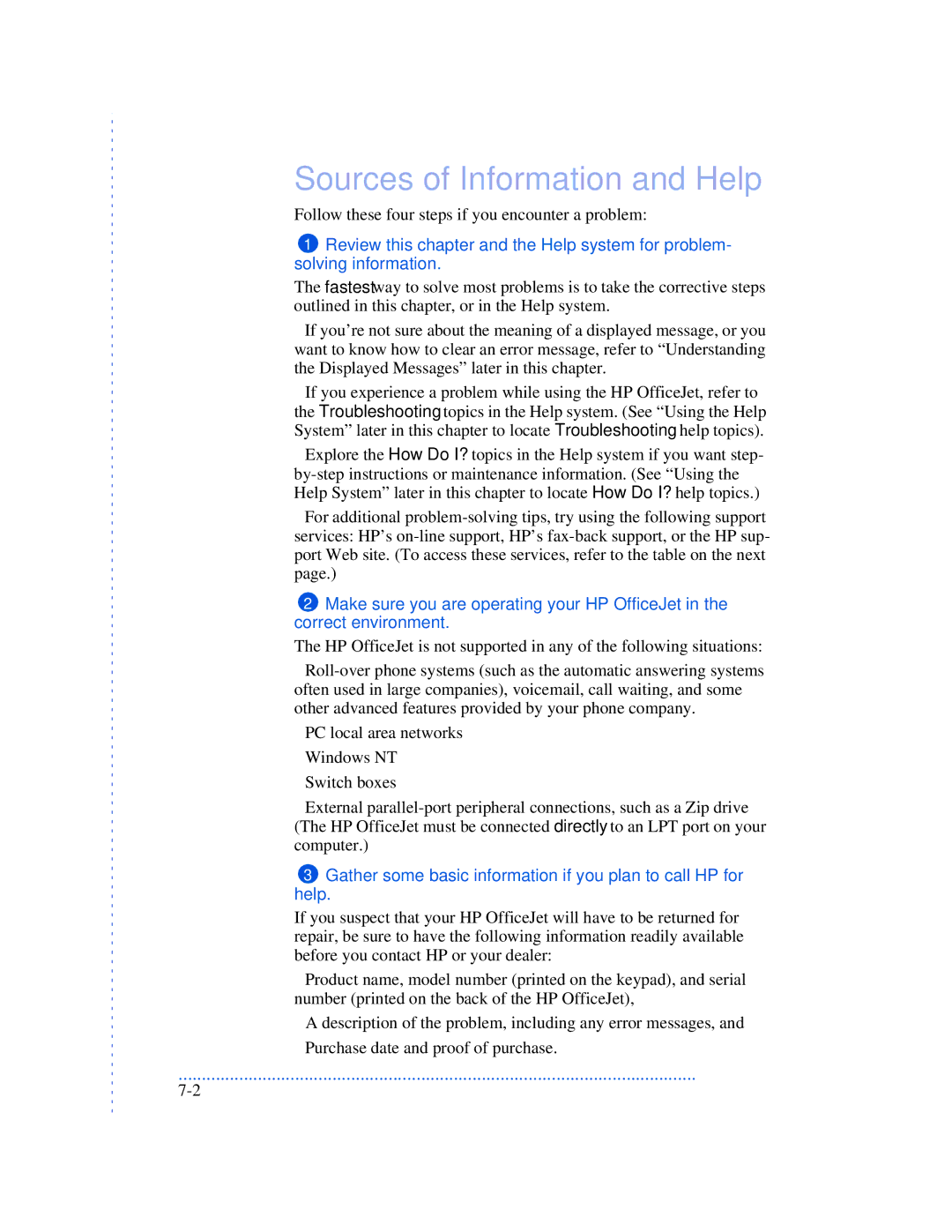Sources of Information and Help
Follow these four steps if you encounter a problem:
1Review this chapter and the Help system for problem- solving information.
The fastest way to solve most problems is to take the corrective steps outlined in this chapter, or in the Help system.
•If you’re not sure about the meaning of a displayed message, or you want to know how to clear an error message, refer to “Understanding the Displayed Messages” later in this chapter.
•If you experience a problem while using the HP OfficeJet, refer to the Troubleshooting topics in the Help system. (See “Using the Help System” later in this chapter to locate Troubleshooting help topics).
•Explore the How Do I? topics in the Help system if you want step-
•For additional
2Make sure you are operating your HP OfficeJet in the correct environment.
The HP OfficeJet is not supported in any of the following situations:
•
•PC local area networks
•Windows NT
•Switch boxes
•External
3Gather some basic information if you plan to call HP for help.
If you suspect that your HP OfficeJet will have to be returned for repair, be sure to have the following information readily available before you contact HP or your dealer:
•Product name, model number (printed on the keypad), and serial number (printed on the back of the HP OfficeJet),
•A description of the problem, including any error messages, and
•Purchase date and proof of purchase.
...............................................................................................................