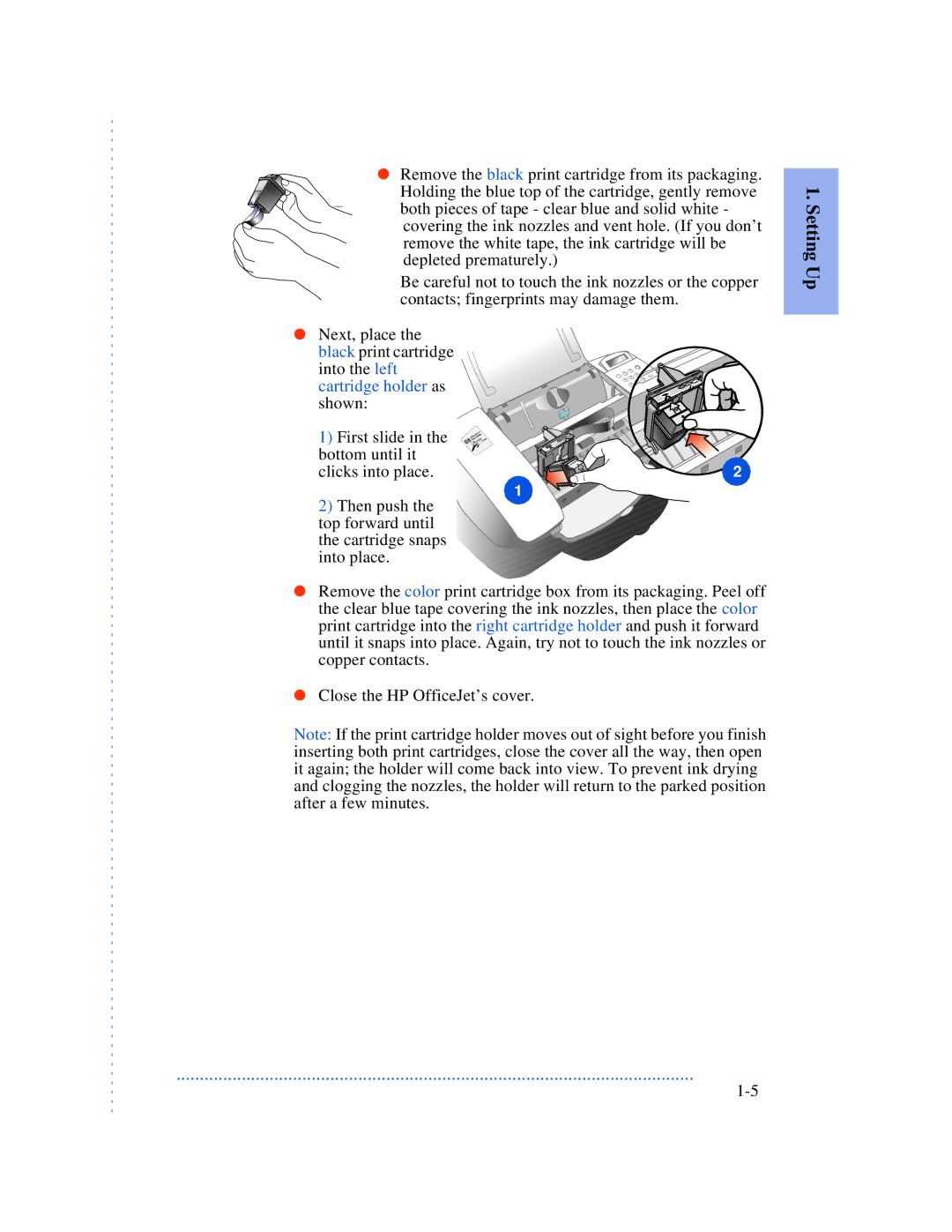● Remove the black print cartridge from its packaging. Holding the blue top of the cartridge, gently remove
Be careful not to touch the ink nozzles or the copper contacts; fingerprints may damage them.
● Next, place the black print cartridge into the left cartridge holder as shown:
1) First slide in the |
|
bottom until it |
|
clicks into place. | 2 |
1
2) Then push the top forward until the cartridge snaps into place.
●Remove the color print cartridge box from its packaging. Peel off the clear blue tape covering the ink nozzles, then place the color print cartridge into the right cartridge holder and push it forward until it snaps into place. Again, try not to touch the ink nozzles or copper contacts.
●Close the HP OfficeJet’s cover.
Note: If the print cartridge holder moves out of sight before you finish inserting both print cartridges, close the cover all the way, then open it again; the holder will come back into view. To prevent ink drying and clogging the nozzles, the holder will return to the parked position after a few minutes.
1. Setting Up
...............................................................................................................