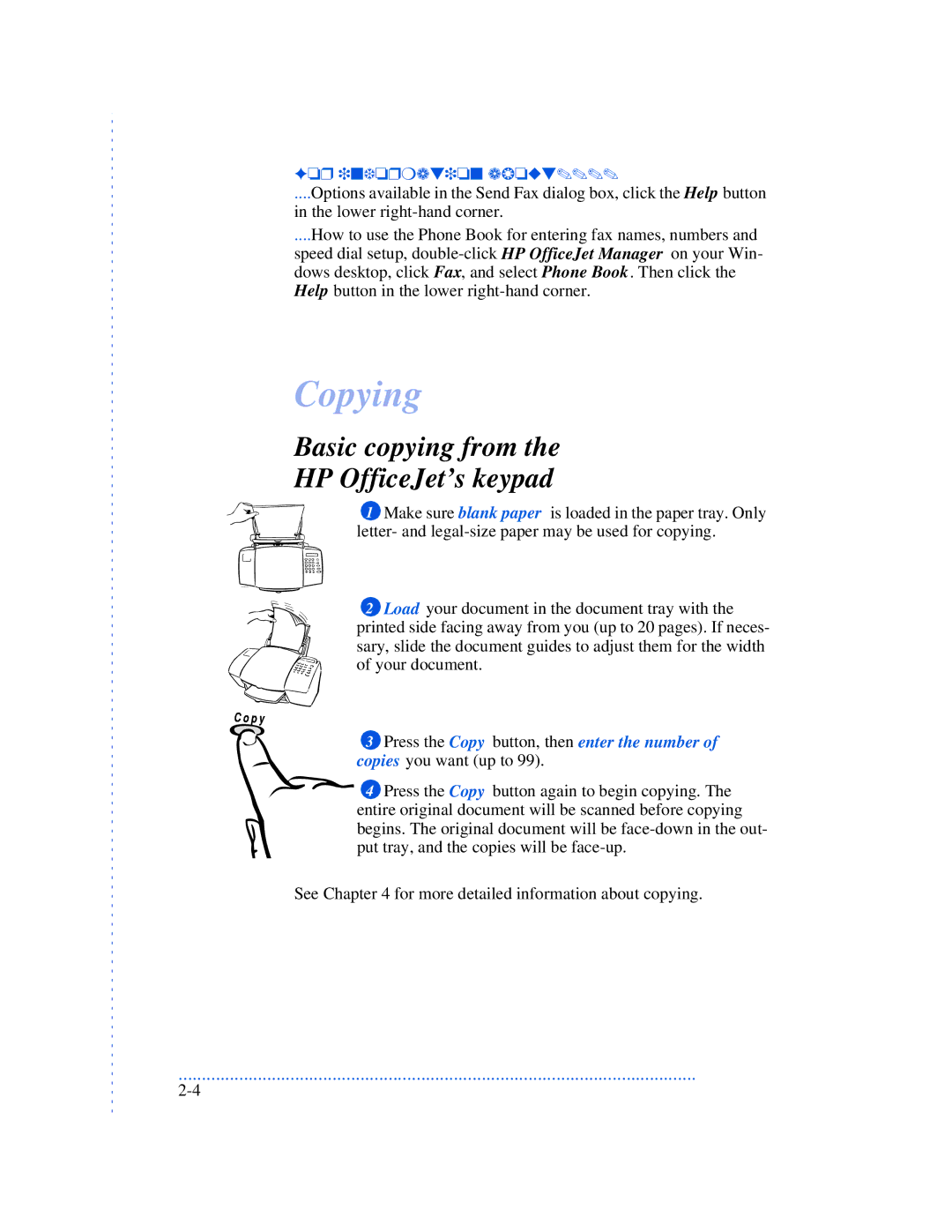For information about....
....Options available in the Send Fax dialog box, click the Help button
in the lower
....How to use the Phone Book for entering fax names, numbers and
speed dial setup,
Copying
Basic copying from the
HP OfficeJet’s keypad
1 Make sure blank paper is loaded in the paper tray. Only letter- and
2 Load your document in the document tray with the printed side facing away from you (up to 20 pages). If neces- sary, slide the document guides to adjust them for the width of your document.
3Press the Copy button, then enter the number of
copies you want (up to 99).
4Press the Copy button again to begin copying. The entire original document will be scanned before copying begins. The original document will be
See Chapter 4 for more detailed information about copying.
...............................................................................................................