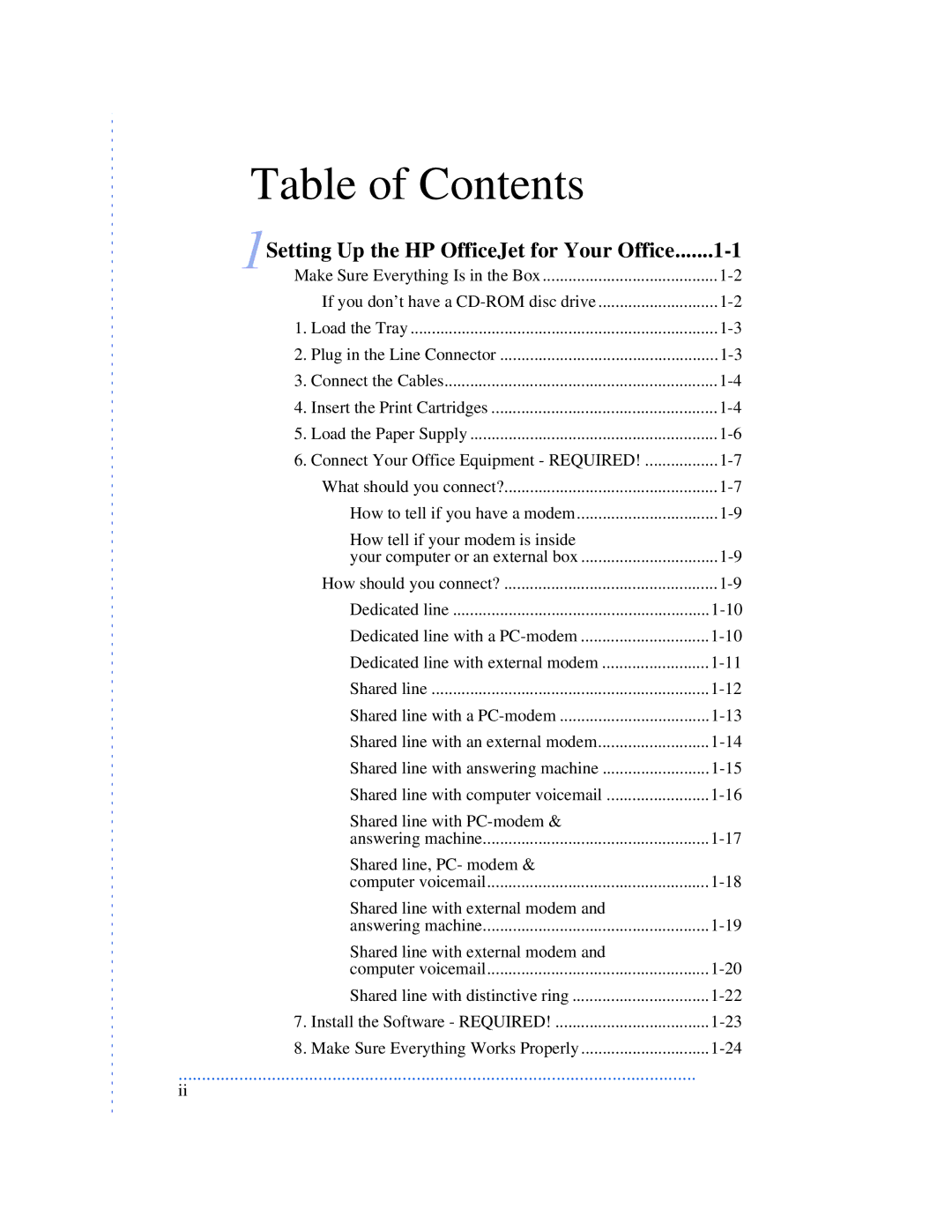Table of Contents
Setting Up the HP OfficeJet for Your Office | |||
1 | Make Sure Everything Is in the Box | ||
|
| If you don’t have a | |
| 1. | Load the Tray | |
| 2. | Plug in the Line Connector | |
| 3. | Connect the Cables | |
| 4. | Insert the Print Cartridges | |
| 5. | Load the Paper Supply | |
| 6. Connect Your Office Equipment - REQUIRED! | ||
|
| What should you connect? | |
|
| How to tell if you have a modem | |
|
| How tell if your modem is inside |
|
|
| your computer or an external box | |
|
| How should you connect? | |
|
| Dedicated line | |
|
| Dedicated line with a | |
|
| Dedicated line with external modem | |
|
| Shared line | |
|
| Shared line with a | |
|
| Shared line with an external modem | |
|
| Shared line with answering machine | |
|
| Shared line with computer voicemail | |
|
| Shared line with |
|
|
| answering machine | |
|
| Shared line, PC- modem & |
|
|
| computer voicemail | |
|
| Shared line with external modem and |
|
|
| answering machine | |
|
| Shared line with external modem and |
|
|
| computer voicemail | |
|
| Shared line with distinctive ring | |
| 7. | Install the Software - REQUIRED! | |
| 8. | Make Sure Everything Works Properly | |
...............................................................................................................
ii