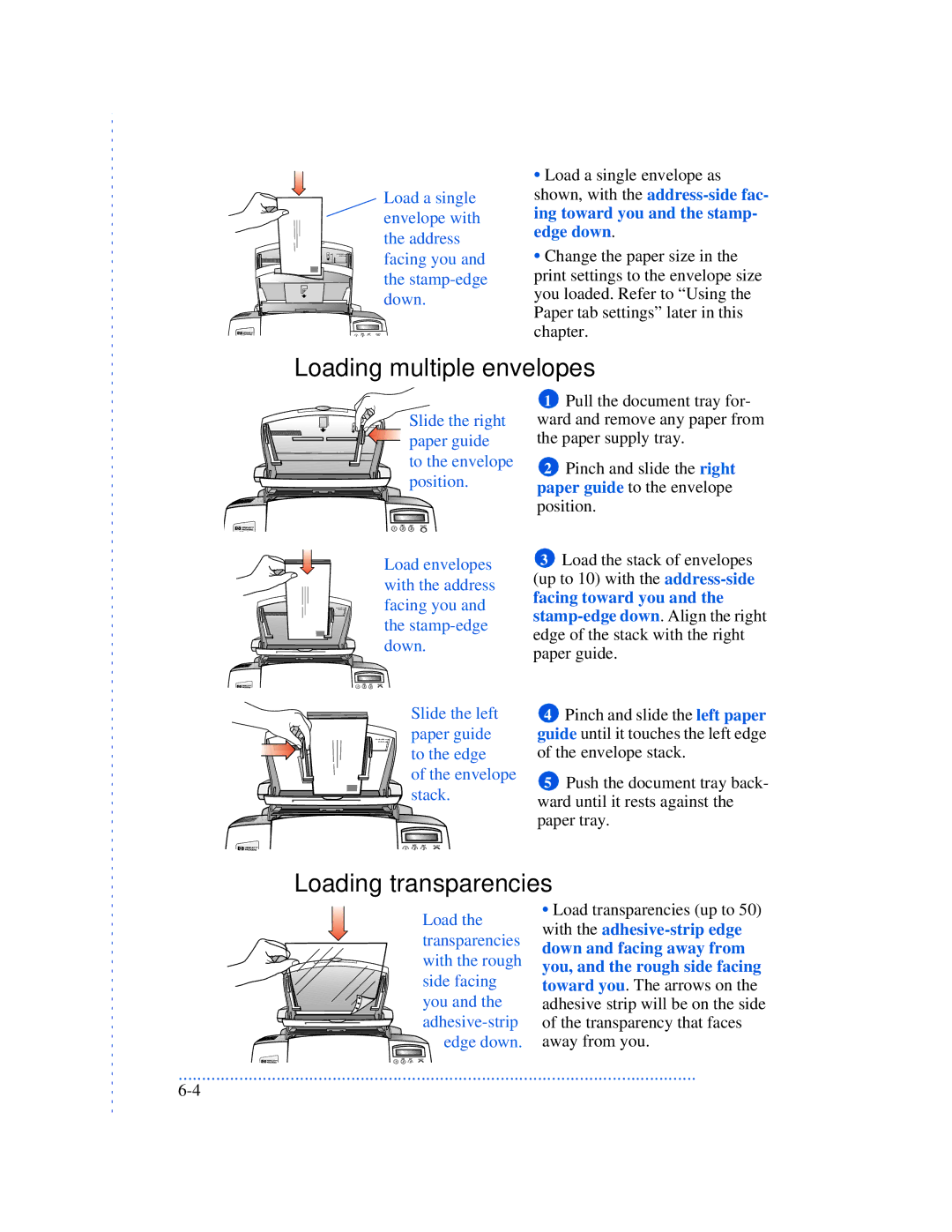Load a single envelope with the address facing you and the
•Load a single envelope as shown, with the
•Change the paper size in the print settings to the envelope size you loaded. Refer to “Using the Paper tab settings” later in this chapter.
Loading multiple envelopes
Slide the right paper guide to the envelope position.
Load envelopes with the address facing you and the
Slide the left paper guide to the edge
of the envelope stack.
1Pull the document tray for- ward and remove any paper from the paper supply tray.
2Pinch and slide the right paper guide to the envelope position.
3Load the stack of envelopes (up to 10) with the
4Pinch and slide the left paper guide until it touches the left edge of the envelope stack.
5Push the document tray back- ward until it rests against the paper tray.
Loading transparencies
Load the transparencies with the rough side facing you and the
edge down.
•Load transparencies (up to 50) with the
...............................................................................................................