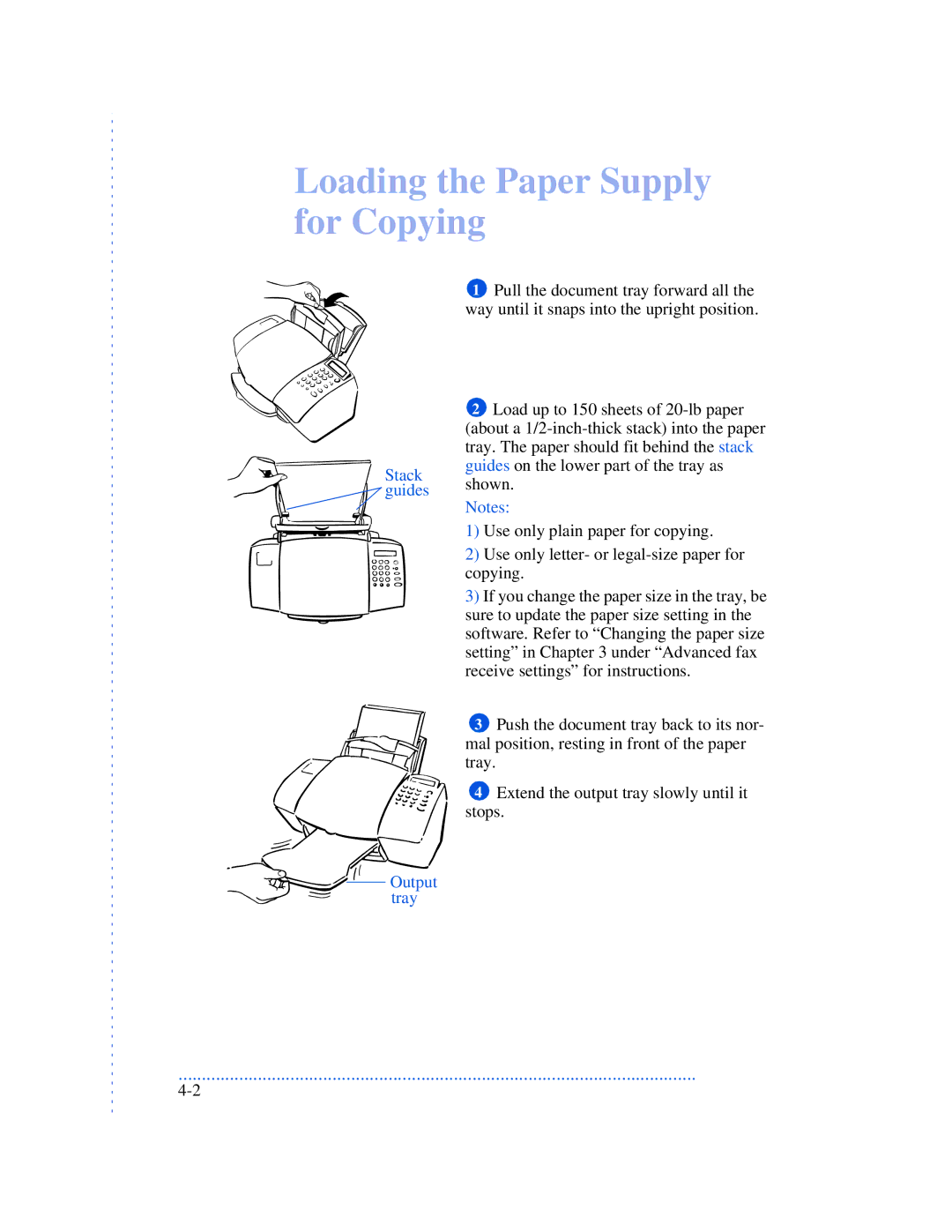Loading the Paper Supply for Copying
1 Pull the document tray forward all the way until it snaps into the upright position.
Stack  guides
guides
2Load up to 150 sheets of
Notes:
1)Use only plain paper for copying.
2)Use only letter- or
3)If you change the paper size in the tray, be sure to update the paper size setting in the software. Refer to “Changing the paper size setting” in Chapter 3 under “Advanced fax receive settings” for instructions.
3Push the document tray back to its nor- mal position, resting in front of the paper tray.
4Extend the output tray slowly until it stops.


 Output
Output  tray
tray
...............................................................................................................