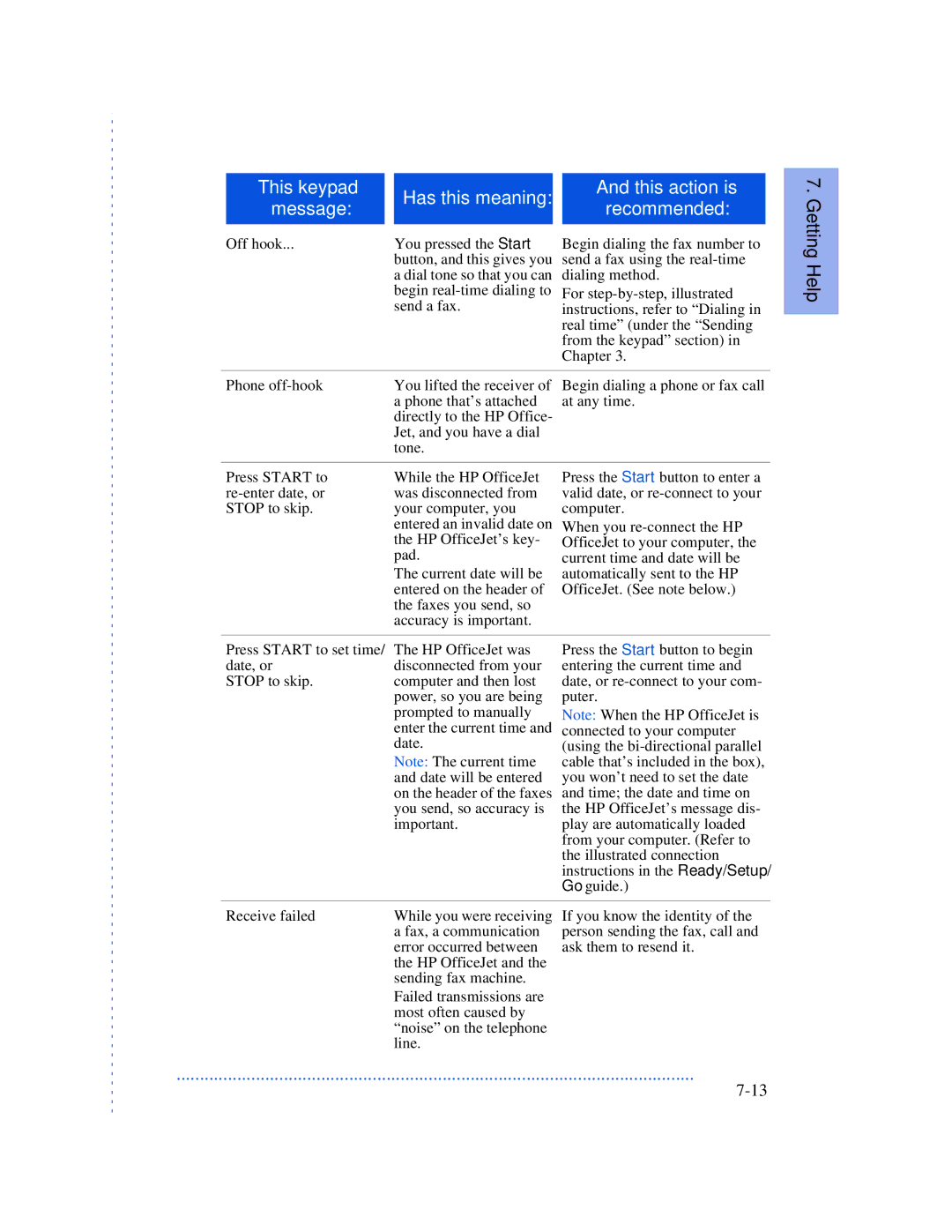|
|
|
|
|
|
|
| This keypad |
| Has this meaning: |
| And this action is |
|
| message: |
|
| recommended: |
| |
|
|
|
|
| ||
|
|
|
|
|
|
|
|
|
|
|
|
|
|
7. Getting
Off hook... | You pressed the Start |
| button, and this gives you |
| a dial tone so that you can |
| begin |
| send a fax. |
Begin dialing the fax number to send a fax using the
For
Help
Phone | You lifted the receiver of | Begin dialing a phone or fax call |
| a phone that’s attached | at any time. |
| directly to the HP Office- |
|
| Jet, and you have a dial |
|
| tone. |
|
Press START to
While the HP OfficeJet was disconnected from your computer, you entered an invalid date on the HP OfficeJet’s key- pad.
The current date will be entered on the header of the faxes you send, so accuracy is important.
Press the Start button to enter a valid date, or
When you
Press START to set time/ | The HP OfficeJet was | Press the Start button to begin |
date, or | disconnected from your | entering the current time and |
STOP to skip. | computer and then lost | date, or |
| power, so you are being | puter. |
| prompted to manually | Note: When the HP OfficeJet is |
| enter the current time and | connected to your computer |
| date. | (using the |
| Note: The current time | cable that’s included in the box), |
| and date will be entered | you won’t need to set the date |
| on the header of the faxes | and time; the date and time on |
| you send, so accuracy is | the HP OfficeJet’s message dis- |
| important. | play are automatically loaded |
|
| from your computer. (Refer to |
|
| the illustrated connection |
|
| instructions in the Ready/Setup/ |
|
| Go guide.) |
|
|
|
Receive failed | While you were receiving | If you know the identity of the |
| a fax, a communication | person sending the fax, call and |
| error occurred between | ask them to resend it. |
| the HP OfficeJet and the |
|
| sending fax machine. |
|
| Failed transmissions are |
|
| most often caused by |
|
| “noise” on the telephone |
|
| line. |
|
...............................................................................................................