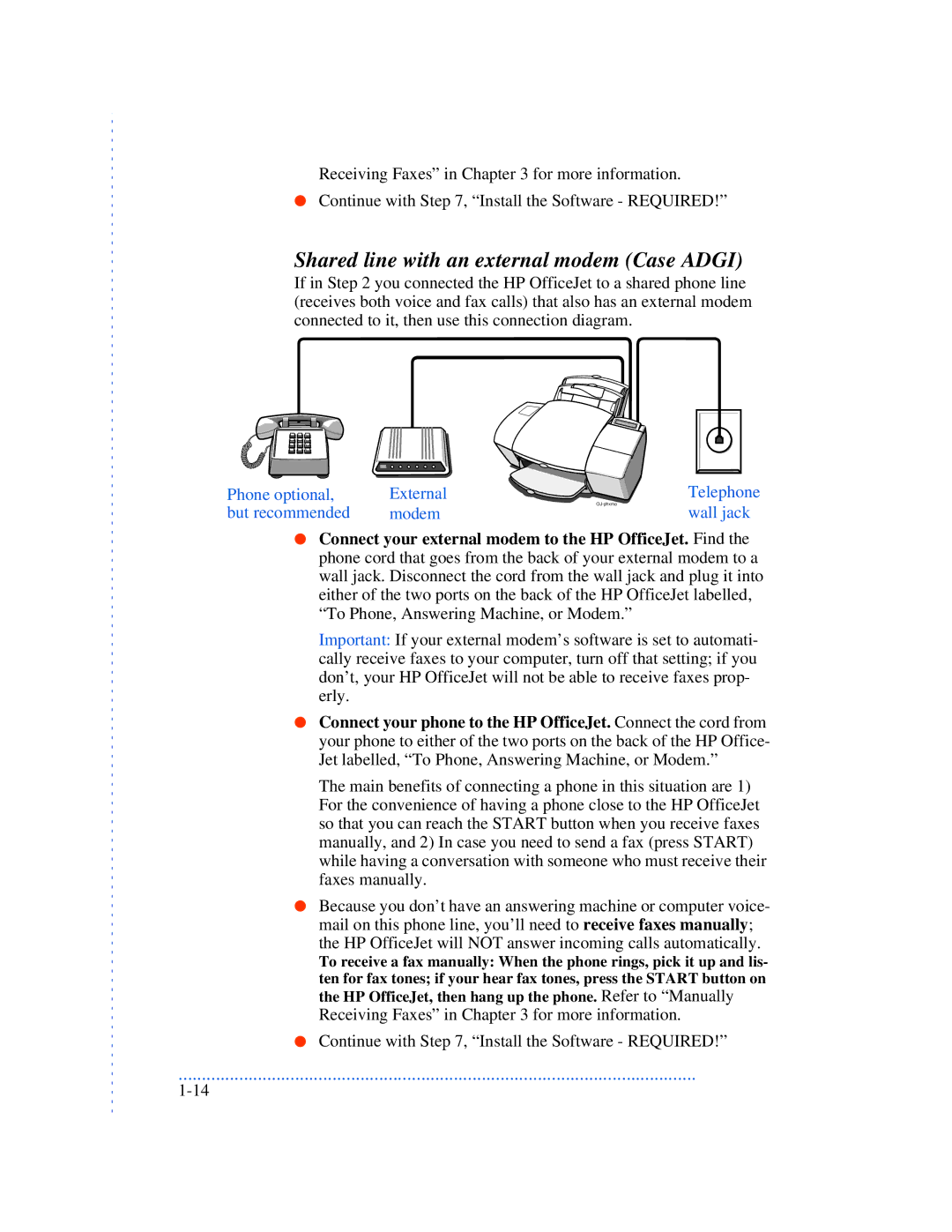Receiving Faxes” in Chapter 3 for more information.
●Continue with Step 7, “Install the Software - REQUIRED!”
Shared line with an external modem (Case ADGI)
If in Step 2 you connected the HP OfficeJet to a shared phone line (receives both voice and fax calls) that also has an external modem connected to it, then use this connection diagram.
Phone optional, | External | Telephone |
but recommended | modem | |
wall jack |
●Connect your external modem to the HP OfficeJet. Find the phone cord that goes from the back of your external modem to a wall jack. Disconnect the cord from the wall jack and plug it into either of the two ports on the back of the HP OfficeJet labelled, “To Phone, Answering Machine, or Modem.”
Important: If your external modem’s software is set to automati- cally receive faxes to your computer, turn off that setting; if you don’t, your HP OfficeJet will not be able to receive faxes prop- erly.
●Connect your phone to the HP OfficeJet. Connect the cord from your phone to either of the two ports on the back of the HP Office- Jet labelled, “To Phone, Answering Machine, or Modem.”
The main benefits of connecting a phone in this situation are 1) For the convenience of having a phone close to the HP OfficeJet so that you can reach the START button when you receive faxes manually, and 2) In case you need to send a fax (press START) while having a conversation with someone who must receive their faxes manually.
●Because you don’t have an answering machine or computer voice- mail on this phone line, you’ll need to receive faxes manually; the HP OfficeJet will NOT answer incoming calls automatically.
To receive a fax manually: When the phone rings, pick it up and lis- ten for fax tones; if your hear fax tones, press the START button on the HP OfficeJet, then hang up the phone. Refer to “Manually Receiving Faxes” in Chapter 3 for more information.
●Continue with Step 7, “Install the Software - REQUIRED!”
...............................................................................................................