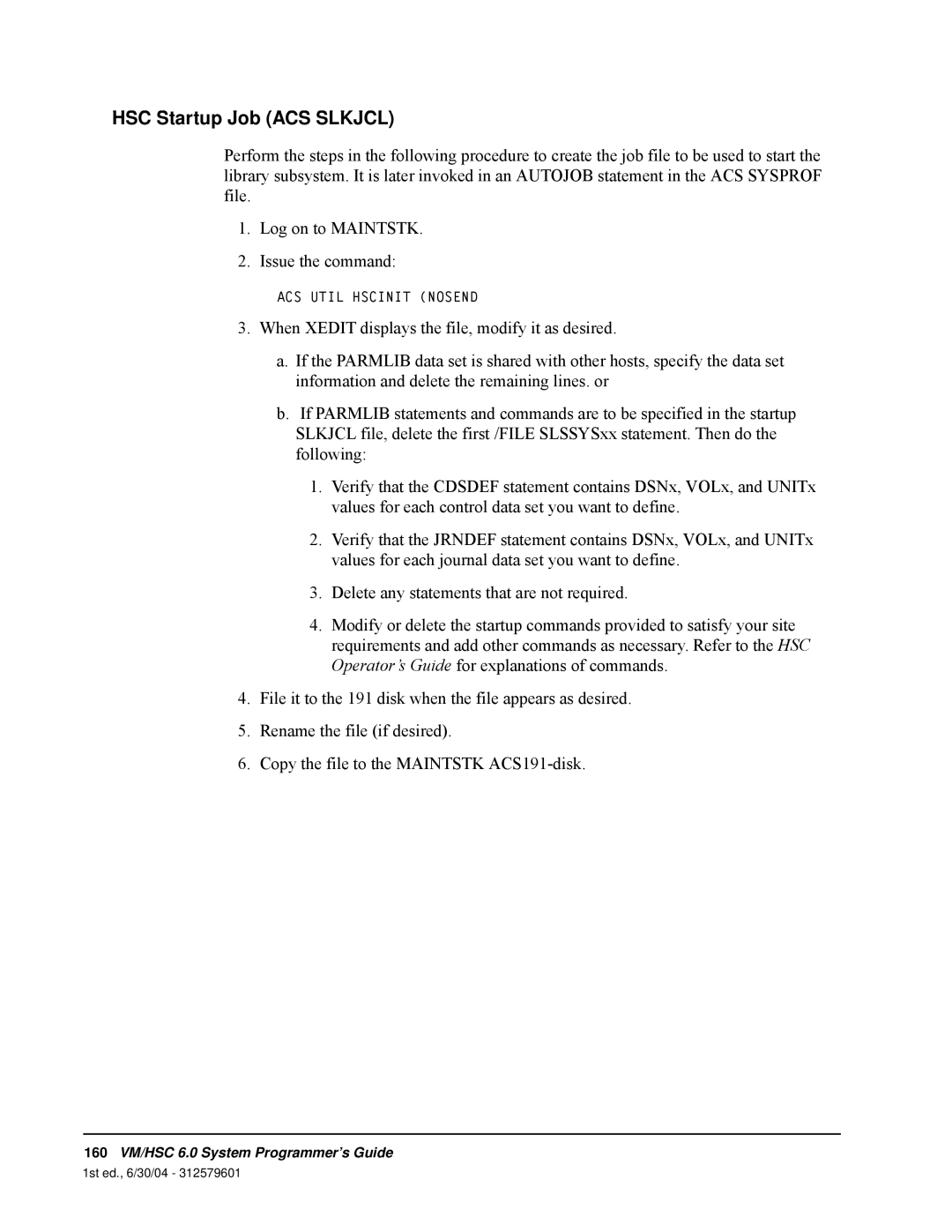312579601
System Programmer’s Guide
Release
Host Software Component VM Implementation
Limitations on Warranties and Liability
Export Destination Control Statement
Restricted Rights
Proprietary Information Statement
Host Software Component for
Document Effectivity
Doc Kit Number
Document Effectivity
ivVM/HSC 6.0 System Programmer’s Guide
1st ed., 6/30/04 -
Preface
Contents
What’s New With This Release?
xxvii
Matching VOLATTR and TAPEREQ Statements
Chapter 4. Utility Functions
SCP Environment
Invoking the BACKup Utility
Utility Name
Page
Chapter 6. Performance Considerations
Page
How to Specify a CAPid
Reconfiguration utility
Appendix B. CP Commands and DIAGNOSE Codes
Appendix C. Record Formats
Appendix D. Logging ACS Robotics Motion
Glossary
Appendix E. Remote-linkedLibraries
Index
Figures
Figure
Tables
Table 28. Performance Parameters Controlled by PARMLIB Control Statements
Table 67. Format for Total Motions and Temporary Error Counts
xxivVM/HSC 6.0 System Programmer’s Guide
1st ed., 6/30/04 -
Installation Guide
What’s New With This Release?
Installation Guide
Installation Guide
System Programmer’s Guide
Installation Guide
System Programmer’s Guide
System Programmer’s Guide
Intended Audience
Preface
Scope
Organization of This Guide
How to Use This Guide
Reader’s Comments
References to HSC Product Releases
Related Publications
StorageTek Product Support
xxxVM/HSC 6.0 System Programmer’s Guide
1st ed., 6/30/04 -
Chapter 1. System Description
Automated Cartridge System Overview
TimberWolf 9740 10-cellremovable magazine or 14-cellpermanent rack
Host Software Component Overview
HSC Subsystem Components
HSC Architecture
CONTROL
APPLICATIONS
COMMON
SERVERS
VM Environment
VM Operating System CP and CMS
Device Management
System Control Program SCP
Storage Management
File Management
Processor Management
Task Management
Job Management
Communication
Host Software Component HSC
Virtual Machine Configuration
Task Recovery/Termination
Tape Management System TMS
HSC and Automated Cartridge System Interaction
10VM/HSC 6.0 System Programmer’s Guide
Figure 2. Virtual Machine Relationships
Chapter 1. System Description
Figure 3. Shared Library Data Sets
12VM/HSC 6.0 System Programmer’s Guide
Automated Mount
Automated Dismount
14VM/HSC 6.0 System Programmer’s Guide
Dual LMU Environment
Utilities
User Control of HSC Functions
Macros
PARMLIB Control Statements
Commands
18VM/HSC 6.0 System Programmer’s Guide
1st ed., 6/30/04 -
Overview of HSC Functions
Chapter 2. Host Software Component Functions
Automatic Functions of the HSC
Installation Functions
Description of Base Service Level
HSC Service Levels
Initialization/Termination Functions
Description of Full Service Level
Base
Command
Service Level Execution
Full
Base
Service Level Execution
Utility
Full
Displaying/Setting Service Level
Starting the HSC Subsystem at Base Service Level
26VM/HSC 6.0 System Programmer’s Guide
Media Type and Recording Technique Processing
1st ed., 6/30/04 -
MEDIA TYPES
MEDia and RECtech Parameters
RECORDING TECHNIQUES
MODel
Model Parameter
Resulting RECtech
Matching VOLATTR and TAPEREQ Statements
Precedence of VOLATTR and TAPEREQ Statements
Specific Volume Requests
Nonspecific Volume Requests
Scratch Selection
How To Resolve Scratch Shortages
•Standard and 36track •Long and 36track
Mount Processing for Specific Volumes
Mount/Dismount Functions
Mount Processing for Scratch Volumes
Dismount Processing for Library Volumes
Abnormal Mounts/Dismounts
Virtual Thumbwheel VTW
HSC Mount Command Support
Example of Mount Command with Readonly Operand
Tape Management Interface
Automated Tape Transport Cleaning
Tape Transport Cleaning
Activating Automated Cleaning
Notes
Identifying Cleaning Cartridges
Notes
Over-use Over-limitand Spent Cleaning Cartridges
Managing Over-useCleaning Cartridges
Managing Cleaning Cartridges
Manual Tape Transport Cleaning
42VM/HSC 6.0 System Programmer’s Guide
1st ed., 6/30/04 -
Volume/Cell Control Functions
Moving Volumes within the Library
Scratch Subpool Management
Scratch Threshold Task Restart
Cartridge Access Port CAP Processing Functions
Entering Cartridges into the Library
CAP Mode Considerations
Ejecting Cartridges from the Library
CAP Exception Processing
Releasing an Allocated CAP
48VM/HSC 6.0 System Programmer’s Guide
Using Multiple CDS Copies
Near Continuous Operations
Automatic Update of LSM from 4410 to
Automatic Recognition of Configuration Changes
Run-timeRecognition of 9740 CAP Configuration
Defining Planned ACSs with no Stations
Changing Panels
To remove cartridges from rows on panels to facilitate hardware e.g., cabling changes
Renaming/Relocating a CDS - Scenarios
Using CDS Rename/Relocate/Expand
CDs Command
Renaming a CDS Copy
CDS ENABLE DSNACS.DBASENEW NEWLOC
Relocating an Uncataloged CDS Copy
Expanding a CDS - Scenario
CDS EXPAND
56VM/HSC 6.0 System Programmer’s Guide
Swapping Library Transports - New Model Types
Common Recovery Functions
Control Data Set Recovery
User Control of Control Data Sets
Control Data Set Recovery Techniques
Allocation of Control Data Sets
Dynamic Enable/Disable of Control Data Sets
4. Issue the command
Figure 5. HSC Command Functions Overview
Command Functions
62VM/HSC 6.0 System Programmer’s Guide
Controlling CAP Operating Mode
Controlling LSM Operating Mode
Viewing the Interior Components of an LSM
•A VIew request is sent to the controlling LMU
Figure 6. Utility Functions Overview
Utility Functions
Chapter 2. Host Software Component Functions
If the Master LMU Fails
LMU Server Functions
Dual LMU Functionality
If the Standby LMU Fails
After an LMU Switch Occurs
LMU Switchover Messages
HSC/LMU Software Combinations
JCL to Add New Stations to an ACS
Adding New Stations to an ACS
Notes for the Example
Reconstructing a LIBGEN
Dynamic LMU Connection
Recovery Maintenance Requirements
HSC Port Number Assignments
Multiple TCP/IP Stack Implications
3270 to TCP/IP
Transitioning Between 3270 and TCP/IP
TCP/IP to
Recovering TCP/IP Communications
Communication Lost to Master LMU
Operator Intervention - Single LMU Configuration
Operator Intervention - Dual LMU Configuration
Communication Lost to Standby LMU
System Profile File ACS SYSPROF
Configuring VM for TCP/IP Support
System Definition File ACS SYSDEF
HSC Startup Job File ACS SLKJCL
Commands to Format CMS Reserved Minidisk
Initializing the LMUPATH Definition Data Set
Commands to Format OS Minidisk
Minidisk Statement for the LMUPATH Data Set
FILE SYSPRINT DEV PRNT CLASS A
LMUPATH Definition Data Set
JOB SLSXUTIL SLUGENER /PARM RECCOPY
FILE SYSUT2 DEV <vaddr> DSN <dsname> /FILE SYSUT1
Communication Functions
Host-to-HostCommunications Services
Types of Communications Services
Information Passed Between Hosts
How Communications Services are Set or Changed
Chapter 2. Host Software Component Functions
Switching Communications Paths
Tape Management Interface
Software Requirements
Batch Application Program Interface API
82VM/HSC 6.0 System Programmer’s Guide
PARMLIB Control Statements
Overview
Defining PARMLIB Control Statements
CAP Preference Definition
Processing PARMLIB Control Statements
Options Offered by PARMLIB Control Statements
Control Data Set Definition
Journal Data Set Definition
Communications Path Definition
EXECPARM Control Definition
License Key Information
Option Control
Control Statement Continuation Conventions
Reconfiguration CDS Definition
Scratch Subpool Control
CDSDEF CDS Definition CDSDEF Control Statement
Syntax
Parameters
CDSDEF
Control Statement Name
DISABLE
CDSDEF
Example
DSN3SLS.DSTBY,VOL3HSC103,UNIT3503,+ DISABLE
CDSDEF DSN1SLS.DBASE,VOL1HSC101,UNIT1501,+
Control Statement Name
EXECParm EXECParm Control Statement
Syntax
EXECParm
HOSTID
EXECParm Control Statement - Command Prefix Off
EXECParm
Example
Syntax
JRNDEF
Journal Definition JRNDEF Control Statement
Control Statement Name
FULL
JRNDEF
UNITx
Abend
Parameter Descriptions
LKEYDEF LKEYDEF Command and Control Statement
Command Name
dataset-name
host-id
LKEYDEF
unitname
UNIT
customer-name
LKEYINFO
product-identifier
nnnnnnn
Examples
license-key-string
LKEYINFO
Control Statement Name
RECDEF
Syntax
RECDEF
RECDEF DSN1SLS.DBASE,VOL1HSC101,UNIT1501,+
RECDEF
Example
DSN2SLS.DBSEC,VOL2HSC102,UNIT2502
Control Statement Name
SCRPOol Scratch Subpool Control Statement
Syntax
SCRPOol
Notes
SCRPOol
RANGE
LABEL
SCRPOol
Other Methods of Controlling Scratch Subpools
Example
Definition Data Set Control Statements
LMU Parameter Definition
OPTion TITLE
LMU Path
Scratch Subpool Parameter Statement Definition
Volume Attribute
Defining LMU Network Connections
Defining Tape Request Attributes TAPEREQ
Volume Attribute Definition
Defining Volume Attributes VOLATTR
Defining Unit Attributes UNITATTR
Identifying the Definition Data Sets OPTION TITLE
Control Statement Continuation Conventions
Syntax
LMUPATH LMUPATH Control Statement
LMUPATH Usage
Control Statement Name
nnn.nnn.nnn.nnn
LMUPATH
lmu_hostname
LMUADDR
LMUPDEF LMUPDEF Command and Control Statement
110VM/HSC 6.0 System Programmer’s Guide
Syntax
LMUPDEF
dataset.name
Control Statement Name
unitname
LMUPDEF
Load the LMUPATH Parameters From YOUR.DSNMEMBER
host-id
Syntax
OPTion TITLE OPTion TITLE Control Statement
identifying-string
Control Statement Name
114VM/HSC 6.0 System Programmer’s Guide
OPTion TITLE
Example
1st ed., 6/30/04 -
SCRPDEF
Control Statement Name
SCRPDEF
Syntax
Parameters
unitname
Load the SCRPOol Parameters From YOUR.DSNMEMBER
SCRPDEF
host-id
TAPEREQ Tape Request TAPEREQ Control Statement
TAPEREQ Usage
TAPEREQ
Disabling a TAPEREQ Definition
TAPEREQ
120VM/HSC 6.0 System Programmer’s Guide
Syntax
TAPEREQ
TAPEREQ
TAPEREQ
Syntax continued
122VM/HSC 6.0 System Programmer’s Guide
TAPEREQ
job-name
step-name
Control Statement Name
TAPEREQ
program-name
DD-name
PROGram or PGMname
TAPEREQ
retention-period
expiration-date
EXPDT
Standard
TAPEREQ
LONGItud
ECART
DD3A, DD3B, DD3C
TAPEREQ
ZCART
STK1
Notes
TAPEREQ
RECtech
LONGItud
TAPEREQ
36Atrack
TAPEREQ
STK1RC
TAPEREQ
subpool-name
4490
Example
Set Tape Request Attributes
TAPEREQ
132VM/HSC 6.0 System Programmer’s Guide
TREQDEF
Control Statement Name
TREQDEF
Syntax
Parameters
unitname
Load the TAPEREQ Parameters From YOUR.DSNMEMBER
TREQDEF
host-id
Unit Attribute UNITATTR Control Statement
UNITATTR
UNITATTR Usage
Syntax
UNITATTR
unit-address
Control Statement Name
UNITATTR
MODel
T9940B35
Specify Unit Attribute Statements
UNITATTR
IGNORE
UNITDEF
140VM/HSC 6.0 System Programmer’s Guide
Control Statement Name
UNITDEF
Syntax
Parameters
Examples
UNITDEF
host-id
Specify a Data Set Containing UNITATTR Statements
VOLATTR
Volume Attribute VOLATTR Control Statement
VOLATTR Usage
VOLATTR
Disabling a VOLATTR Definition
144VM/HSC 6.0 System Programmer’s Guide
Syntax
This syntax diagram is continued on the next page
VOLATTR
VOLATTR SERial volser
Control Statement Name
VOLATTR
Syntax continued
VOLATTR
Parameters
volser or vol-rangeor vol-list
VOLATTR
SERial
VOLATTR
Valid media types are
DD3A, DD3B, DD3C, DD3D
VOLATTR
ZCART
STK1
RECtech
VOLATTR
STK2P, STK2W
LONGItud
VOLATTR
indicates a 9490 Timberline transport
VOLATTR
use-limit
STK1RC34
Example
Set Volume Attributes
VOLATTR
VOLATTR SERIALL*,AA9* MEDIAECART
VOLDEF
154VM/HSC 6.0 System Programmer’s Guide
Control Statement Name
VOLDEF
Syntax
Parameters
unitname
Load the VOLATTR Parameters From YOUR.DSNMEMBER
VOLDEF
host-id
PARM Statement Parameters
Creating an SLKJCL File for Starting the HSC
PARM Statement
Syntax
SSYS
RESET
COLD
Dialog
RECONFIG
Member
Both
HSC Startup Job ACS SLKJCL
Sample ACS SLKJCL File
Example
Notes
Description of /FILE Statement
SLSSYSXX
Modifying LSMs Online
Configuration Mismatches
Starting HSC Execution
Specifying CAP Preferences
Multiple Hosts Startup Considerations
164VM/HSC 6.0 System Programmer’s Guide
Starting the HSC
Initializing the HSC to the Full Service Level
Syntax for Initializing HSC to Full Service Level
Initializing the HSC to the Base Service Level
Syntax for Initializing HSC to Base Service Level
168VM/HSC 6.0 System Programmer’s Guide
1st ed., 6/30/04 -
Chapter 4. Utility Functions
Overview of Library Utilities
Function
Selecting a Utility
Utility to Use
Restore or recreate the library CDS
Typical Use of Utilities
Utility Syntax Conventions
Control Statement Syntax Conventions
Utility Environmental Requirements
ACS UTIL Exec
CMS Environment
ACSCMS EXEC
SCP Environment
ACSUTIL SLKJCL file
JOB Statement
JCL and Control Statements
SCP Batch Job Control Language JCL
jobname
COMM Statement
PARM Statement
parms
comments
ftype
Submitting Jobs
fname
fmode
Utility Control Statements
Control Statements vs. JCL
Utility Administrator SLUADMIN
How to Invoke SLUADMIN
Return Code
How to Invoke Utility Programs
SLUADMIN Program Return Codes
Description
Report Headings
Reports Created by Utilities
Parameters Controlling Report Headings
DATE=2YR
Example of JCL Using Report Heading Options
Example
DATE=4YR
Stand-AloneUtilities
SLUACTV EXEC
Activities Report Utility
Activities Report
type
PARM
SLSSMF fname ftype fmode
Activities Report
MIXED
Parameters
Syntax
Utility Name
begin-date
Activities Report
end-date
end-time
TODAY
Output Description
Invoking the Activities Report Utility
Control File Example
Control File to Produce an Activities Report
Activities Report
Total
Ave. time
Activities Report
% of all
Ave. pass-thrus
Earliest
Usage Notes
Activities Report
Latest
Activities Report
•LSM operating statistics record, subtype 1, and
ARM USE
Activities Report
ACS ID
P-THRU
Usage Notes
Activities Report
196VM/HSC 6.0 System Programmer’s Guide
Chapter 4. Utility Functions
Activities Report
Figure 9. Activities Report Utility Sample Output
1st ed., 6/30/04 -
Audit Utility
Audit
Media Type Mismatch Conditions
Audit
How the AUDIt Utility Functions
Actions Permitted During an Audit
Audit
Concurrent Audits
Audit
Syntax
acs-id
Audit
Utility Name
Audit
lsm-list
panel-list
PANel
Audit
row-list
column-list
Notes
cap-id
Audit
DIAGScan
Audit
EMPTYCel
Notes
ACSUTIL SLKJCL File
JCL Requirements
Invoking the Audit Utility
Audit
JCL for Selective Audit 1 ACS, 2 LSMs, with CAPid
JCL Examples
JCL for Audit of Entire Library all ACSs
Audit
Audit
JCL for Selective Audit of Diagnostic Cells Only
JCL for Selective Audit of Empty Cells
Output Description
210VM/HSC 6.0 System Programmer’s Guide
Audit
Figure 10. AUDIt Utility Sample Output
1st ed., 6/30/04 -
Reasons for Running the BACKup Utility
Backup Utility
Backup
Prerequisites
Backup How the BACKup Utility Functions
Backup Backup Procedure
Syntax
Backup
BACKup
Utility Name
Secondary
Backup
Primary
STandby
Backup
Restart
SLSCNTL
Backup JCL Requirements
SLSPRINT
SLSCNTL2
Backup Invoking the BACKup Utility
ACSUTIL SLKJCL File
Run Backup Utility
Backup JCL Examples
JCL for Running Backup
JCL for Running a Copy Backup
Output Description
Backup
•the following data sets
4warning MESSAGES – Backup successful
Backup
•a condition code from backup processing
Chapter 4. Utility Functions
222VM/HSC 6.0 System Programmer’s Guide
Backup
Figure 11. BACKup Utility Sample Output 1 of
1st ed., 6/30/04 -
Chapter 4. Utility Functions
Backup
Figure 11. BACKup Utility Sample Output 2 of
1st ed., 6/30/04 -
Related Utilities
Backup How to Restart Backup
224VM/HSC 6.0 System Programmer’s Guide
How the Database Decompile Utility Functions
Database Decompile LIBGEN Utility
Database Decompile
Prerequisites
Parameters
Database Decompile Syntax
Utility Name
JCL Requirements
JCL for Database Decompile
Invoking the Database Decompile Utility
JCL Example
Database Decompile
Label
Database Decompile Output Description
Device
Description
Chapter 4. Utility Functions
Database Decompile
1st ed., 6/30/04 -
230VM/HSC 6.0 System Programmer’s Guide
Database Decompile
1st ed., 6/30/04 -
Chapter 4. Utility Functions
Database Decompile
1st ed., 6/30/04 -
232VM/HSC 6.0 System Programmer’s Guide
Database Decompile
1st ed., 6/30/04 -
Chapter 4. Utility Functions
Database Decompile
1st ed., 6/30/04 -
234VM/HSC 6.0 System Programmer’s Guide
Database Decompile
1st ed., 6/30/04 -
Chapter 4. Utility Functions
Database Decompile
1st ed., 6/30/04 -
Reasons for Running the Directory Rebuild Utility
Directory Rebuild Utility
Directory Rebuild
How the Directory Rebuild Utility Functions
SLSCNTL, SLSCNTL2, SLSSTBY
Directory Rebuild
Invoking the Database Decompile Utility
SLSIN
JCL for Directory Rebuild
Directory Rebuild JCL Example
Output Description
Eject Cartridge
Eject Cartridge Utility
Syntax
EJECt
Eject Cartridge
Utility Name
Eject Method 2 continued
count
Eject Cartridge Parameters
vol-list
VOLser
Eject Cartridge
•CST •MEDIA1 •STD •1 •3480
Eject Cartridge
Note: STK2P can be abbreviated to P
Eject Cartridge
indicates a 3490E-image9840 transport
cap-list
Eject Cartridge
JCL Requirements
Invoking the Eject Cartridge Utility
Eject Cartridge
ACSUTIL SLKJCL File
JCL to Eject Five SD-3Scratch Cartridges
JCL for Ejecting a Single Volume
JCL to Eject One STD Scratch Cartridge
Eject Cartridge
Figure 13. EJECt Cartridge Utility Sample Output
Eject Cartridge Output Description
248VM/HSC 6.0 System Programmer’s Guide
CAP Operating Instructions
Enter Cartridges Utility
Enter Cartridges
Syntax
JCL Requirements
Invoking the Enter Cartridges Utility
Enter Cartridges
SCRatch
JCL Example
JCL for Entering Cartridges in a CAP
Enter Cartridges
Output Description
252VM/HSC 6.0 System Programmer’s Guide
Enter Cartridges
Figure 14. Enter Cartridge Utility Sample Output
1st ed., 6/30/04 -
Syntax
Journal Offload Utility
Journal Offload
Utility Name
SLSOFF02
Invoking the Journal Offload Utility
Journal Offload
SLSIN
JCL for Offload of Journals
Journal Offload JCL Example
Output Description
256VM/HSC 6.0 System Programmer’s Guide
Journal Offload
Figure 15. Journal Offload Utility Sample Output
1st ed., 6/30/04 -
Move
Move Utility
MOVe Considerations
Syntax
lsm-id
Move
Utility Name
row-list
panel
Move
column-list
Invoking the Move Utility
Move JCL Requirements
ACSUTIL SLKJCL File
Move JCL Examples
Move Several Volumes From an LSM to Another LSM
Output Description
262VM/HSC 6.0 System Programmer’s Guide
Move
Figure 16. MOVe Utility Sample Output
1st ed., 6/30/04 -
Syntax CMS Statement
Performance Log Reblocker Utility
Performance Log Reblocker
Performance Log Reblocker utility
Performance Log Reblocker
JCL Requirements
mvsnode
Performance Log Reblocker
class
Reconfiguration
Reconfiguration Utility
Reasons for Running the Reconfiguration Utility
DASD Considerations in a VM-onlyEnvironment
Considerations Before Running Reconfiguration
Reconfiguration
Reconfiguration
How the Reconfiguration Utility Functions
268VM/HSC 6.0 System Programmer’s Guide
Condition
I/O Considerations
Reconfiguration
Number of I/Os
Reconfiguration
Running a Successful Reconfiguration
Minimizing I/O Time
Notes
Reconfiguration
7.Log on to STKACS
Reconfiguration
Comment out any AUTOJOB statements
Reconfiguration
e. Copy the updated SYSPROF to the RUN-disk
Reconfiguration
q.Issue the following command
Reconfiguration
17.Save ACS SYSPROF on the RUN-diskB
Reasons for Running the RESTore Utility
Restore Utility
Restore
How the RESTore Utility Functions
Utility Name
Restore
RESTore
Parameters
Only
Restore
JCL Requirements
Short
JCL Examples
Restore Invoking the Restore Utility
ACSUTIL SLKJCL File
Restore
JCL for RESTore with Journals Applied
JCL for RESTore with GENerate Only
280VM/HSC 6.0 System Programmer’s Guide
Restore
JCL for RESTore Journals and Output to SLSAUDIT
Output Description
282VM/HSC 6.0 System Programmer’s Guide
Restore
Figure 17. Restore Utility Sample Output
1st ed., 6/30/04 -
How to Handle BACKup/RESTore Discrepancies
Restore
Scratch Redistribution
Scratch Redistribution Utility
How the Scratch Redistribution Utility Functions
SCREdist
Scratch Redistribution Syntax
Utility Name
Chapter 4. Utility Functions
acs-id
Scratch Redistribution Parameters
tolerance-value
lsm-list
Scratch Redistribution
expnumlsm
Scratch Redistribution
indicates any Standard, ECART, or ZCART cartridge
Scratch Redistribution
indicates any T9840 cartridge
indicates a device using helical recording
Scratch Redistribution
Scratch Redistribution
indicates any T9940A transport
JCL Examples
Scratch Redistribution JCL Requirements
Invoking the Scratch Redistribution Utility
ACSUTIL SLKJCL File
JCL to Perform Scratch Redistribution
JCL to Perform Scratch Redistribution
Scratch Redistribution
JCL to Perform Scratch Redistribution
Scratch Redistribution Output Description
294VM/HSC 6.0 System Programmer’s Guide
Utility Names
Scratch Update Utilities
Scratch Update
SCRAtch utility
JCL Requirements
Scratch Update Parameters
Invoking the Scratch Update Utilities
vol-list
JCL Example
JCL to Scratch, Unscratch, and Replace
Scratch Update
Output Description
298VM/HSC 6.0 System Programmer’s Guide
Scratch Update
Figure 19. Scratch Update Utilities Sample Output
1st ed., 6/30/04 -
SET Utility
Affected HSCs
How the SET Utility Functions
SET Option
All Other HSCs
Considerations Before Running the SET Utility
Summary of SET Utility Options
SET Option
SET Utility Function and Location of Description
Note: This syntax is continued on the next page
Set Syntax
Chapter 4. Utility Functions
Utility Name
SET ACS Esoteric
esoteric
Parameters
SET HSC Command Prefix
SET Cleaning Prefix
SET CLNPRFX PROCEDURE
prefix
Character
Description
SCRTCH
SET Eject Password
SET Delete Disposition
NOSCRTCH
SET Freeze Panel
oldpswd
FREEZE
oldhost
SET Host ID
newhost
SET HSC Level
SET New Host
SET ENQ/DEQ/RESERVE QNAME
qname
model-host
esoteric
SET Scratch Label Type
SET Device Numbers for Drives
FORHOST
addr0,...addr19
lsm-id
Running SET SLIDRIVS With the HSC Active
FORLSMID
FORPANEL
stat1,...,stat16
SET SLIDRIVS Procedure
SET LMU Station Address Numbers
SLISTATN
libtype
SET Recovery Technique
SET SMF Record Type
FORACS
SHADOW
SET TCHNIQE PROCEDURE
JCL Requirements
BOTH
Invoking the Set Utility
ACSUTIL SLKJCL File
Set JCL Examples
JCL for Set Utility
JCL for Multiple SET Statements
Output Description
Unselect
Unselect Utility
Syntax
Parameters
Unselect Utility Name
Invoking the Unselect Utility
JCL Requirements
JCL Example
JCL to Unselect a Volume
Unselect
Output Description
Chapter 4. Utility Functions
Unselect
Figure 20. Unselect Utility Sample Output
1st ed., 6/30/04
Volume Report Utility
Volume Report
Media Type and Recording Technique Considerations
Volume Report
Volume Report
•change the VOLATTR statements
Volume Report Syntax
Parameters
Volume Report Utility Name
volser or vol-range or vol-list
acs-id
Volume Report
SORT
Volume Report
INCLude
NONMEDEQ
Volume Report
MEDEQUAL
NOEXTernal
VOLDATA
Volume Report
VOLIST
CDSDATA
SLSCNTL, SLSCNTL2, SLSSTBY
JCL/Parameter File Requirements
Volume Report
SLSPRINT
vaddr
JCL/Parameter File Syntax
SLSCNTL
control.set.name
SLSCDATA CMS only
fn, ft, fm
keywords
SLSSCRPL CMS only
parameters
SLSVA CMS only
PARM
JOB SCP only
Parameter File
Volume Report Invoking the Volume Report Utility
SLUVOLR EXEC CMS
ACSUTIL SLKJCL File
Volume Report
JCL to Produce a Volume Report
JCL Example
Media and Recording Technique Origin
JCL to Produce a Volume Report for an MVS PDS
Report Detail Lines
Volume Report
External Label Field
Media Type Prefix Characters
Errant, Scratch, Selected Fields
Cartridge Usability CLN USE Field
Times Selected Field
Volume Report Totals
Subpool ID Field
Totals Reports
Volume Report Flat Files
Volume Report
Chapter 4. Utility Functions
Volume Report
1st ed., 6/30/04 -
344VM/HSC 6.0 System Programmer’s Guide
Volume Report
1st ed., 6/30/04 -
Chapter 4. Utility Functions
Volume Report
1st ed., 6/30/04 -
346VM/HSC 6.0 System Programmer’s Guide
1st ed., 6/30/04 -
HSC Messages
Messages
Abend Codes
SCP Messages
CP Trace Table
Software Trace Facilities
CCWTRACE
TRACE Command Syntax
VM CP Debug Commands
SCP SET TRACE Command
SCP Internal Trace Table
Master Trace Table Header
Trace Table Entries
DSP Trace Entry
Code
Query
= IRT address
IPARML IUCV Parameter List
TTEWORD1
TTEWORD2 = IPARML bytes
IPARML for IUCV CONNECT to *BLOCKIO
Inputs
=target class 1=write; 2=read =flags type=2way
IPARML for IUCV SEND to *BLOCKIO
Inputs
=relative block number =data buffer address
= target class
IPARML for IUCV RECEIVE
Inputs
= flags
= IUCV message id
IPARML for IUCV REPLY
Inputs
= target class
= name of virtual machine connected to
IPARML for IUCV SEVER
Inputs
Outputs
IPRCODE
IPTYPE
IUCV Interrupt Buffer
Interrupt Type
IPARML for Pending Connection Interrupt
IPARML for Connection Complete Interrupt
IPTYPE
IPPATHID
= IUCV path id
= 03=severed, 04=quiesced, 05=resumed
IPARML for Incoming Message Interrupt
IPARML for Message Complete Interrupt
SCP Trace Facility
Diagnostic Capabilities
Error Recording Data Set Records
Supervisor Call and Abnormal End Dumps
SCP External Trace Facility
SLUETRAC
SCP Trace Formatter Utility
EXEC
368VM/HSC 6.0 System Programmer’s Guide
infm
infn
inft
outfn
370VM/HSC 6.0 System Programmer’s Guide
Supervisor Call SVC Functions
1st ed., 6/30/04 -
Decimal
Refer to Table
Function
SCP GTRACE Emulation
The valid EID ranges are
HSC Internal Trace Table
Figure 23. HSC Internal Trace Table Example
HSC TRACE Command
Format of HSC GTRACE USR Records
Setting Initialization Sequence Break-Points
Diagnostic Commands
VM CP Commands
SCP Debug Mode
offset
length
Enabling the Diagnostic Subsystem
SCP Diagnostic Subsystem Commands
=DEBUG
=DDICT
=NODEBUG
fieldname
offset
=HPER
epname
length
address
=WHERE
epname
Syntax Parameters
HSC Diagnostic Commands
LIst Command
data-structure
size
DISPLAY Command
address
Dynamic Recovery of the Control Data Set
CDS Recovery Capabilities
Control Data Set Recovery
386VM/HSC 6.0 System Programmer’s Guide
1st ed., 6/30/04 -
Figure 24. Control Data Set Recovery Scheme
Control Data Set Error Diagnostics
Control Data Set Processes
Control Data Set Integrity During Restore
Detecting Mismatch of Control Data Sets
Recommended Recovery Actions
Information Required for StorageTek Diagnosis
Dump Processing
How to Request a Dump
Type of Dumps Supported
What to do When a Dump Occurs
Note Reason For Dump
Load Dump and CONSLOG Onto Disk
Move Problem Materials to Tape
Call StorageTek Software Support
Dump Analysis Using SLUIPCS
VIEW CVT VIEW CCVT VIEW NUCON VIEW MTT
SLUIPCS SCAN Subcommands
VIEW
VIEW STORMAN VIEW LVT VIEW structname
Data Structures
Data Structures
IHAASCB
TRB SAVE AREA TRACEBACK
EX EXECUTE CMS COMMAND
FIND
TTE TRACE TABLE ENTRY
STAT STATUS
WA WHERE ADDRESS
WN WHERE NAME
TASK FIND TASK
Major SCP Data Relationships
SLUIPCS PRINT Options
1st ed., 6/30/04 -
Command, Message, Trace Processing
Figure 25. Command, Message and Trace Processing
NUCON X’10’ VECTPTR TRCTAB
SCP Task/Job Data Relationships
Diagnostic Techniques
Subsystem Data Relationships
TKRBLIST
Figure 26. SCP Task/Job Data Relationship
NUCON JBLOK PSAAOLD JBLTASK TBLOK PSATOLD
RQBLOK
NUCON CVT VECTPTR CVTJESCT
Figure 27. Subsystem Data Relationships
404VM/HSC 6.0 System Programmer’s Guide
JESCT JESSSCT SSCT SSCTSCTA SSCTSSVT SSCT
Find a Module Address, Given a Name
Common Dump Analysis Tasks
Find a Module Plus Offset, Given an Address
View an HSC or SCP Data Area
Find the Failing Task
Identify the Failing Routine
Find the Failing Request Block
Find the LCT, LST, HST
Save Area Trace Back
Find the LVT
Identify the Last Interrupt Event
Examine an SDWA
Gather Diagnostic Materials
Diagnostic Materials
Find IUCV Path Descriptors
details of problem circumstances •STKACS abend
Tape Format
Tape Return
How Library Activity Affects Library Performance
Chapter 6. Performance Considerations
Overview
Monitoring Library Activity and Performance
Using the Activities Report Utility
How Operators Control Library Performance
Tape Volume Report
ACS Daily Report
Define CAP Preferences
Redistribute Scratch Volumes in the Library
Maintain Quantities of Scratch Cartridges
414VM/HSC 6.0 System Programmer’s Guide
Operator Command
Use SMF Records to Collect Performance Data
Use PARMLIB to Define Static Parameters
Performance Parameter
Journal Definition
Define High Dispatching Priority for the HSC
Set High-Performance Host-to-HostCommunications
Designation of Communication parameters
Functioning of Host-to-HostCommunications
418VM/HSC 6.0 System Programmer’s Guide
Define Secondary and Standby Control Data Sets
Limit View Time to Maintain High Performance
How to Monitor Usage of the VIew Command
Excessive Use of VIew Command Affects Performance
Advantages of Using the VIew Command
Chapter 6. Performance Considerations
1st ed., 6/30/04 -
Loading Cartridges Into the Library
Reduce Pass-Thrus
Scheduled Pass-Thrus
Unavoidable Pass-Thrus
Unnecessary Pass-Thrus
Ways to Reduce Pass-ThruActivity
Eject through the CAP closest to the cartridge
Reduce Operator Intervention
Ensure adequate free cells
Redistribute cartridges during off-peaktimes
Prefetch Enters
ACSPROP EXEC
Reduce Tape Transport Contention
Avoid Crashing Test Systems
Syntax
Reduce Scheduling Contention
Usage Requirements
Parameters
Use Performance Log Reblocker to Format Data
Use the Audit Utility Effectively
Use LSMs as Scratch Loaders in a Mixed ACS
Specifying Commands
Commands Syntax Reference
Syntax Flow Diagrams
Variables
Flow Lines
Single Required Choice
Single Optional Choice
Defaults
Repeat Symbol
Default Value Value2 Value3
432VM/HSC 6.0 System Programmer’s Guide
Syntax Continuation Fragments
Fragment
1st ed., 6/30/04 -
Library Identification
LSM Model 4410 and PowderHorn LSM Model
How to Specify a CAPid
CAPid Formats
WolfCreek LSM Models 9360-050, 9360-075,and
00indicates one of the following
Ranges And Lists
436VM/HSC 6.0 System Programmer’s Guide
A00A0-A99A0
438VM/HSC 6.0 System Programmer’s Guide
The control statement for each utility program consists of a command indicating the utility function followed by parameters, as applicable, in 80-character card-imagerecords. The standard syntax conventions for control statements are as follows
Control Statement Syntax Conventions
ZZZ000ZZZ999
SCRPOOL NAME=STD36,RANGEAAA000AAA999
440VM/HSC 6.0 System Programmer’s Guide
acs-id, lsm-id
MEDia, RECtech, and MODel Parameters
MODel, and RECtech parameters
acs-id, lsm-id
Mount
VOLATTR
acs-id, lsm-id
444VM/HSC 6.0 System Programmer’s Guide
LIBGEN Macros
1st ed., 6/30/04 -
SLIDLIST macro
SLIACS macro
SLIALIST macro
SLIDRIVS macros
446VM/HSC 6.0 System Programmer’s Guide
SLILIBRY macro
1st ed., 6/30/04 -
SLISTATN macro
SLILSM macro
SLIRCVRY macro
SLIRCVRY
Journal Definition JRNDEF control statement
HSC Control Statements
EXECParm control statement
448VM/HSC 6.0 System Programmer’s Guide
LMUPATH control statement
LKEYDEF command and control statement
LKEYINFO control statement
VOLumevolser
450VM/HSC 6.0 System Programmer’s Guide
OPTion control statement
Scratch Subpool SCRPOol control statement
1st ed., 6/30/04 -
Tape Request TAPEREQ control statement
Tape Request TAPEREQ control statement continued
452VM/HSC 6.0 System Programmer’s Guide
Unit Attribute UNITATTR control statement
454VM/HSC 6.0 System Programmer’s Guide
Volume Attribute VOLATTR control statement
1st ed., 6/30/04 -
STK1RA STK1RA34 STK1RA35 STK1RB STK1RB34 STK1RB35
456VM/HSC 6.0 System Programmer’s Guide
1st ed., 6/30/04 -
AUDIt utility
Utilities
ACTIvities Report utility
ACSacs-id
Directory Rebuild DIRBLD utility
BACKup utility
Database Decompile LIBGEN utility
EJECt utility
EJECt utility continued
Enter Cartridges utility
MOVe utility
Reconfiguration utility
Journal OFFLoad utility
REPLace utility
RESTore utility
SCRAtch utility
Scratch Redistribution SCREdist utility
462VM/HSC 6.0 System Programmer’s Guide
SET utility
Options
SET utility continued
UNSCratch utility
Unselect utility
464VM/HSC 6.0 System Programmer’s Guide
Volume Report VOLRpt utility
CLean command
Operator Commands
CDs Enable/Disable command
466VM/HSC 6.0 System Programmer’s Guide
DISMount command
Display ALl
Display command
Display Acs
Display ALLOC
Display DRives
Display Cmd
Display COMMPath
CMd COmmand
Display Drives continued
470VM/HSC 6.0 System Programmer’s Guide
Display LMUPDEF
Display Exceptions
Display LKEYDEF
Display LSM
Display Requests
Display MONitor
Display OPTion
472VM/HSC 6.0 System Programmer’s Guide
Display SCRatch
Display Status
Display SCRPDEF
Display SRVlev
474VM/HSC 6.0 System Programmer’s Guide
Display THReshld
Display TREQDEF
Display Volume
DRAin CAP command
EJect command
Display UNITDEF
Eject Command continued
MODify command
ENter command
Journal command
MONITOR command
devaddr
Mount command
volser
host-id
480VM/HSC 6.0 System Programmer’s Guide
MOVe
MOVe command
Volume
Flsmlsm-id
RELease CAP command
OPTion command and control statement
RECover Host command
482VM/HSC 6.0 System Programmer’s Guide
Stop Monitoring STOPMN command
SENter command
SRVlev Service Level command
SWitch command
Vary Station command
TRace command
TRACELKP command
484VM/HSC 6.0 System Programmer’s Guide
VIew command
Warn command
486VM/HSC 6.0 System Programmer’s Guide
TRace command
HSC Diagnostic Commands
LIst command
1st ed., 6/30/04
CANCEL command
SCP Operator Commands
AUTHorize Command
CP Command
Modify Command SCP
FILE Command
HELP Command
Query Command
SET Command
Reply Command
490VM/HSC 6.0 System Programmer’s Guide
destination
events
STOP Command
SLK Command
STArt Command
STOPSCP Command
SLKGCS Command
GCS Component Server Commands
1st ed., 6/30/04 -
CMS HELP
CMS Operator Commands
ACS EXEC
494VM/HSC 6.0 System Programmer’s Guide
CP Programming Services
Appendix B. CP Commands and DIAGNOSE Codes
CP Commands
Overview
496VM/HSC 6.0 System Programmer’s Guide
IUCV
1st ed., 6/30/04 -
Appendix C. Record Formats
Overview
Mapping Macros for Batch API Records
Mapping Macros for SMF Records
Mapping Macros for LOGREC Records
Type
SMF Records
SMF Mapping Macros
Cross Reference
SMF Record Formats
SLSDVAR
Type
Type
SLSSFHDR
Table 33. SLSSFHDR Record Format
Length
Length
Table 33. SLSSFHDR Record Format Continued
Type
Label
Length
Table 33. SLSSFHDR Record Format Continued
Type
Label
Cross Reference
504VM/HSC 6.0 System Programmer’s Guide
Value
Name
Offset
Appendix C. Record Formats
SLSSBLOS
Cross Reference
SIGNED-FWORD
SLSSCAPJ
Cross Reference
SLSSCAPN
Cross Reference
SLSSVSTA
SLSSVSTA
Cross Reference
Appendix C. Record Formats
SLSSMLSM
Cross Reference
SLSSLSB
Type
Cross Reference
Table 39. SLSSLSB Record Format Continued
Length
SLSSMF07
1.1 X’05’
CHARACTER
CHAR CONST
LENGTH
Cross Reference
520VM/HSC 6.0 System Programmer’s Guide
SMF07MVU
Appendix C. Record Formats
522VM/HSC 6.0 System Programmer’s Guide
SLSSMF08
Cross Reference
524VM/HSC 6.0 System Programmer’s Guide
LOGREC Records
LOGREC Mapping Macros
LOGREC Record Formats
SLSSLHDR
OFFSET
Length
Table 43. SLSSLHDR Record Format Continued
Type
Label
LTYPAREA
Cross Reference
Appendix C. Record Formats
530VM/HSC 6.0 System Programmer’s Guide
SLSSVLG1
Cross Reference
532VM/HSC 6.0 System Programmer’s Guide
SLSSBLOG
Cross Reference
534VM/HSC 6.0 System Programmer’s Guide
SLSSLLG1
CONST
1.. .... X’40’
Cross Reference
538VM/HSC 6.0 System Programmer’s Guide
LLG1NWSN
Appendix C. Record Formats
SLSSLLG2
Cross Reference
HEXSTRING
SLSSLLG3
Cross Reference
SLSSLLG4
Cross Reference
544VM/HSC 6.0 System Programmer’s Guide
SLSSLLG5
1... .... X’80’
LLG5ACS
Cross Reference
Appendix C. Record Formats
SLSSLLG6
1... X’08’
SIGNED-FWORD
LLG6ACS
Cross Reference
Appendix C. Record Formats
552VM/HSC 6.0 System Programmer’s Guide
SLSSDJLR
Cross Reference
CHARACTER
SLSSPSWI
Cross Reference
556VM/HSC 6.0 System Programmer’s Guide
SLSSRL00
Cross Reference
SLSSRL01
Cross Reference
SLSSHLG1
1. .... X’20’
HLG1FLG1
Cross Reference
Appendix C. Record Formats
Volume Report and Batch API Records
Volume Report and Batch API Mapping Macros
Volume Report and Batch API Record Formats
SLUVADAT
1.. .... X’40’
HEXSTRING
1 ..1. X’12’
Cross Reference
X’80’
568VM/HSC 6.0 System Programmer’s Guide
LSMNADLS
Appendix C. Record Formats
570VM/HSC 6.0 System Programmer’s Guide
SLUVCDAT
1 X’01’
CFGCCPFX
Cross Reference
Appendix C. Record Formats
SLUVHDAT
1.. .... X’40’
Cross Reference
576VM/HSC 6.0 System Programmer’s Guide
SLUVIDAT
CHARACTER
CDSALL
Cross Reference
Appendix C. Record Formats
SLUVSDAT
STNACS
Cross Reference
Appendix C. Record Formats
SLUVVDAT
CHAR CONST
CHARACTER
CHARACTER
X’20’
HEXSTRING
HEXSTRING
VOLDEST
Cross Reference
Appendix C. Record Formats
590VM/HSC 6.0 System Programmer’s Guide
VOLRRCNL
Appendix C. Record Formats
592VM/HSC 6.0 System Programmer’s Guide
Table 64. Mapping macros for Batch API Records
Batch API Records
Batch API Mapping Macros
Appendix C. Record Formats
Batch API Record Formats
SLUVDDAT
Cross Reference
F0F1
596VM/HSC 6.0 System Programmer’s Guide
‘CVAL’
UVD994B5
Appendix C. Record Formats
1st ed., 6/30/04 -
SLUVPDAT
SIGNED-HWORD
Cross Reference
600VM/HSC 6.0 System Programmer’s Guide
Value
Name
Offset
UVPTWSTD
602VM/HSC 6.0 System Programmer’s Guide
1st ed., 6/30/04 -
Information Being Logged
Temporary Motion Error Counts
Appendix D. Logging ACS Robotics Motion
Robotics Motion Start Counts
604VM/HSC 6.0 System Programmer’s Guide
Permanent Motion Errors
1st ed., 6/30/04 -
BYTE #
How Information is Logged
Description of Field
46-46
152-155
BYTE #
Motion Hard Fail Software Error Record
Description of Field
Logging Interval
Single-HostEnvironment
Multi-HostEnvironment
LMU Response Codes
Invalid Parameter Error Codes: 0101 -
Configuration Error Codes: 0201 -
CAP Procedural Error Codes: 0301 -
General Procedural Error Codes: 0401 -
Drive not rewound
LMU LAN Interface Error Codes: 0501 -
0426
0427
LMU Logical Error Codes: 0601 -
LSM Robotics Error Codes: 0701 -
LSM Hardware Error Codes: 0801 -
LSM Logical Error Codes: 0901 -
0921
1012
Drive Error Codes
Undefined Response Code
Load Failure on Special Use
Appendix E. Remote-linkedLibraries
Appendix E. Remote-linkedLibraries
Overview
1st ed., 6/30/04 -
Figure 29. Configuration
Configuration
622VM/HSC 6.0 System Programmer’s Guide
MVS/CSC
Configuration
Appendix E. Remote-linkedLibraries
Figure 30. Configuration
Configuration
624VM/HSC 6.0 System Programmer’s Guide
Figure 31. Configuration
Configuration
Appendix E. Remote-linkedLibraries
Figure 32. Configuration
Configuration
626VM/HSC 6.0 System Programmer’s Guide
Programming and Operational Considerations
Resolving CDS Issues After a Remote-LinkFailure
Control Data Set Integrity
•Prior to reestablishing the link
Invoking QCDS SLSUREQ Macro
QCDS Request
How QCDS Functions
Overview
VM Requirement
Addresses and Registers
SLSUREQ VM Requirements
Syntax
Parameters
label
REQUEST
This parameter is required BUFFER
Notes
QCDS Programming Considerations
E,parmaddr
UCALADR
Decimal Value and Description
Return Codes
Return Field Name
Invalid SLSUREQ Requests
Sample QCDS Requests
636VM/HSC 6.0 System Programmer’s Guide
WKFLATDDKFLATDDL,KFLATDD Initialize the working
638VM/HSC 6.0 System Programmer’s Guide
Constants
640VM/HSC 6.0 System Programmer’s Guide
1st ed., 6/30/04 -
RECORD AREAS IN AN ALTERNATING FASHION
642VM/HSC 6.0 System Programmer’s Guide
PROCESS
Request Entered
Output Description
Records Returned
Parameters
SLSUREQM Macro
Syntax
PRO=NO|YES
Batch API Mapping SLSUREQM Macro
A-ADDR
SIGNED-FWORD
CONST
CONST
Cross Reference
SLSUACSA
652VM/HSC 6.0 System Programmer’s Guide
1st ed., 6/30/04 -
654VM/HSC 6.0 System Programmer’s Guide
1st ed., 6/30/04 -
Glossary
Central Support Remote Center CSRC— See
Page
device separation— See drive exclusion
directed allocation— See drive prioritization
Page
Page
Page
Page
Page
Page
Silverton— See 4490 Cartridge Subsystem
Page
Page
Symbols
Numerics
8500 library— See StreamLine SL8500 library
670VM/HSC 6.0 System Programmer’s Guide
1st ed., 6/30/04 -
Numerics
Index
Index
672VM/HSC 6.0 System Programmer’s Guide
control data set definition control statement
Index
674VM/HSC 6.0 System Programmer’s Guide
377, 383,
676VM/HSC 6.0 System Programmer’s Guide
Library Control Unit LCU, defined
Index
cap-id 466, 476, 478, 482, 483 cap-list 466,
ACS 108,
CAP 468, 478,
678VM/HSC 6.0 System Programmer’s Guide
478,
680VM/HSC 6.0 System Programmer’s Guide
RECover Host command recovery functions
Index
682VM/HSC 6.0 System Programmer’s Guide
SRVlev command
Index
684VM/HSC 6.0 System Programmer’s Guide
Index
686VM/HSC 6.0 System Programmer’s Guide
1st ed., 6/30/04 -
Page
Printed in U.S.A