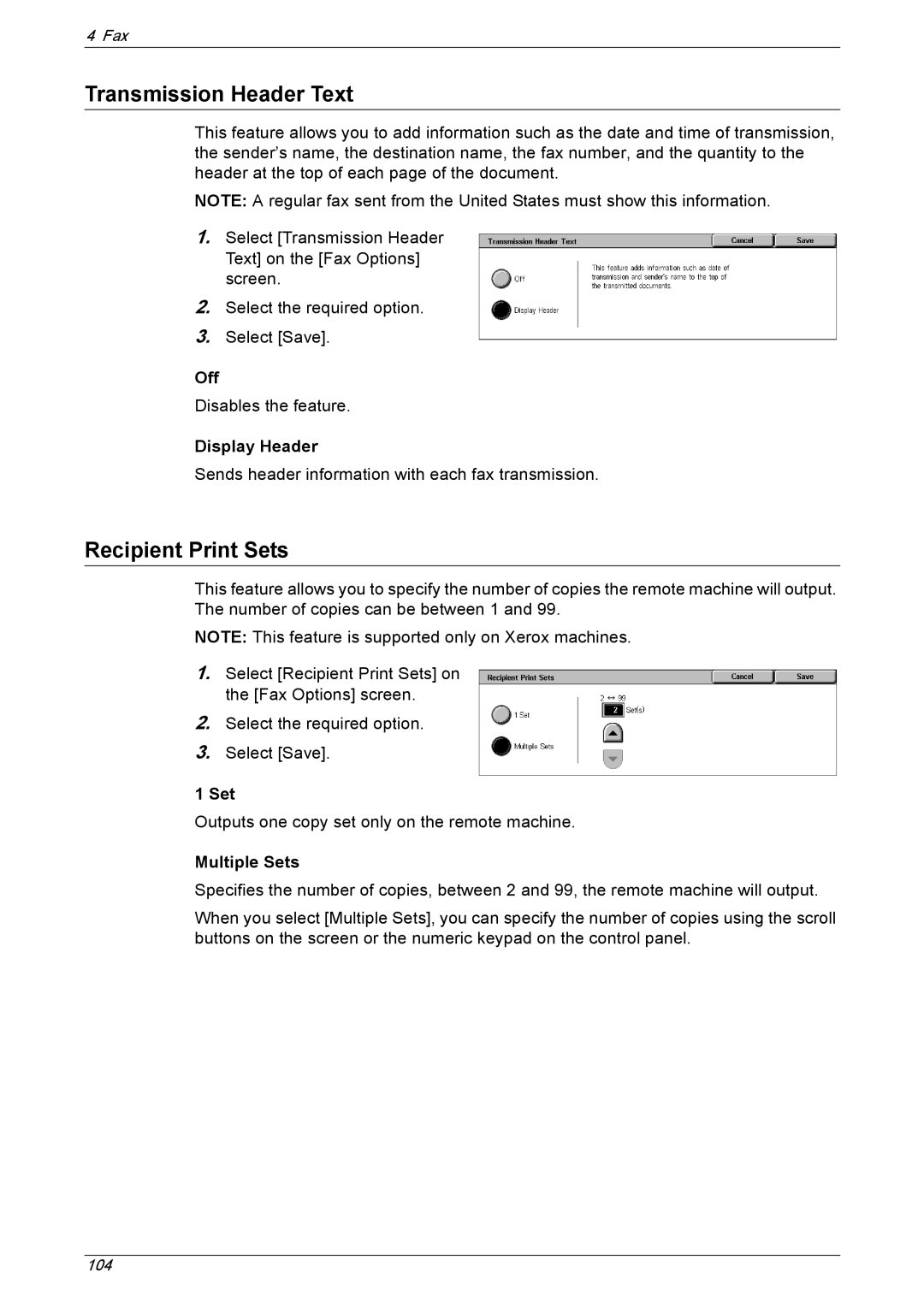4 Fax
Transmission Header Text
This feature allows you to add information such as the date and time of transmission, the sender’s name, the destination name, the fax number, and the quantity to the header at the top of each page of the document.
NOTE: A regular fax sent from the United States must show this information.
1.Select [Transmission Header Text] on the [Fax Options] screen.
2.Select the required option.
3.Select [Save].
Off
Disables the feature.
Display Header
Sends header information with each fax transmission.
Recipient Print Sets
This feature allows you to specify the number of copies the remote machine will output. The number of copies can be between 1 and 99.
NOTE: This feature is supported only on Xerox machines.
1.Select [Recipient Print Sets] on the [Fax Options] screen.
2.Select the required option.
3.Select [Save].
1 Set
Outputs one copy set only on the remote machine.
Multiple Sets
Specifies the number of copies, between 2 and 99, the remote machine will output.
When you select [Multiple Sets], you can specify the number of copies using the scroll buttons on the screen or the numeric keypad on the control panel.
104