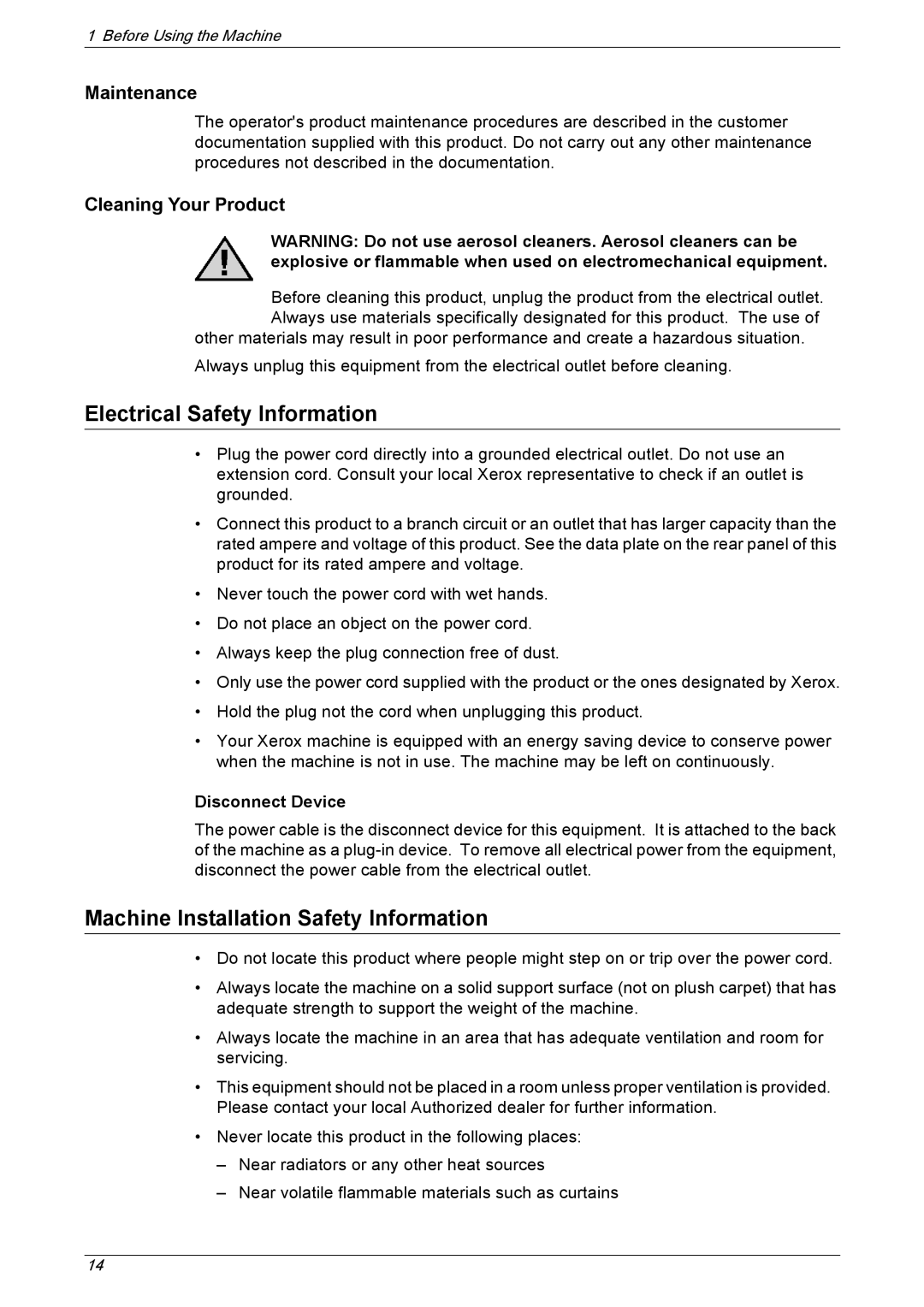1 Before Using the Machine
Maintenance
The operator's product maintenance procedures are described in the customer documentation supplied with this product. Do not carry out any other maintenance procedures not described in the documentation.
Cleaning Your Product
WARNING: Do not use aerosol cleaners. Aerosol cleaners can be explosive or flammable when used on electromechanical equipment.
Before cleaning this product, unplug the product from the electrical outlet. Always use materials specifically designated for this product. The use of
other materials may result in poor performance and create a hazardous situation. Always unplug this equipment from the electrical outlet before cleaning.
Electrical Safety Information
•Plug the power cord directly into a grounded electrical outlet. Do not use an extension cord. Consult your local Xerox representative to check if an outlet is grounded.
•Connect this product to a branch circuit or an outlet that has larger capacity than the rated ampere and voltage of this product. See the data plate on the rear panel of this product for its rated ampere and voltage.
•Never touch the power cord with wet hands.
•Do not place an object on the power cord.
•Always keep the plug connection free of dust.
•Only use the power cord supplied with the product or the ones designated by Xerox.
•Hold the plug not the cord when unplugging this product.
•Your Xerox machine is equipped with an energy saving device to conserve power when the machine is not in use. The machine may be left on continuously.
Disconnect Device
The power cable is the disconnect device for this equipment. It is attached to the back of the machine as a
Machine Installation Safety Information
•Do not locate this product where people might step on or trip over the power cord.
•Always locate the machine on a solid support surface (not on plush carpet) that has adequate strength to support the weight of the machine.
•Always locate the machine in an area that has adequate ventilation and room for servicing.
•This equipment should not be placed in a room unless proper ventilation is provided. Please contact your local Authorized dealer for further information.
•Never locate this product in the following places:
–Near radiators or any other heat sources
–Near volatile flammable materials such as curtains
14