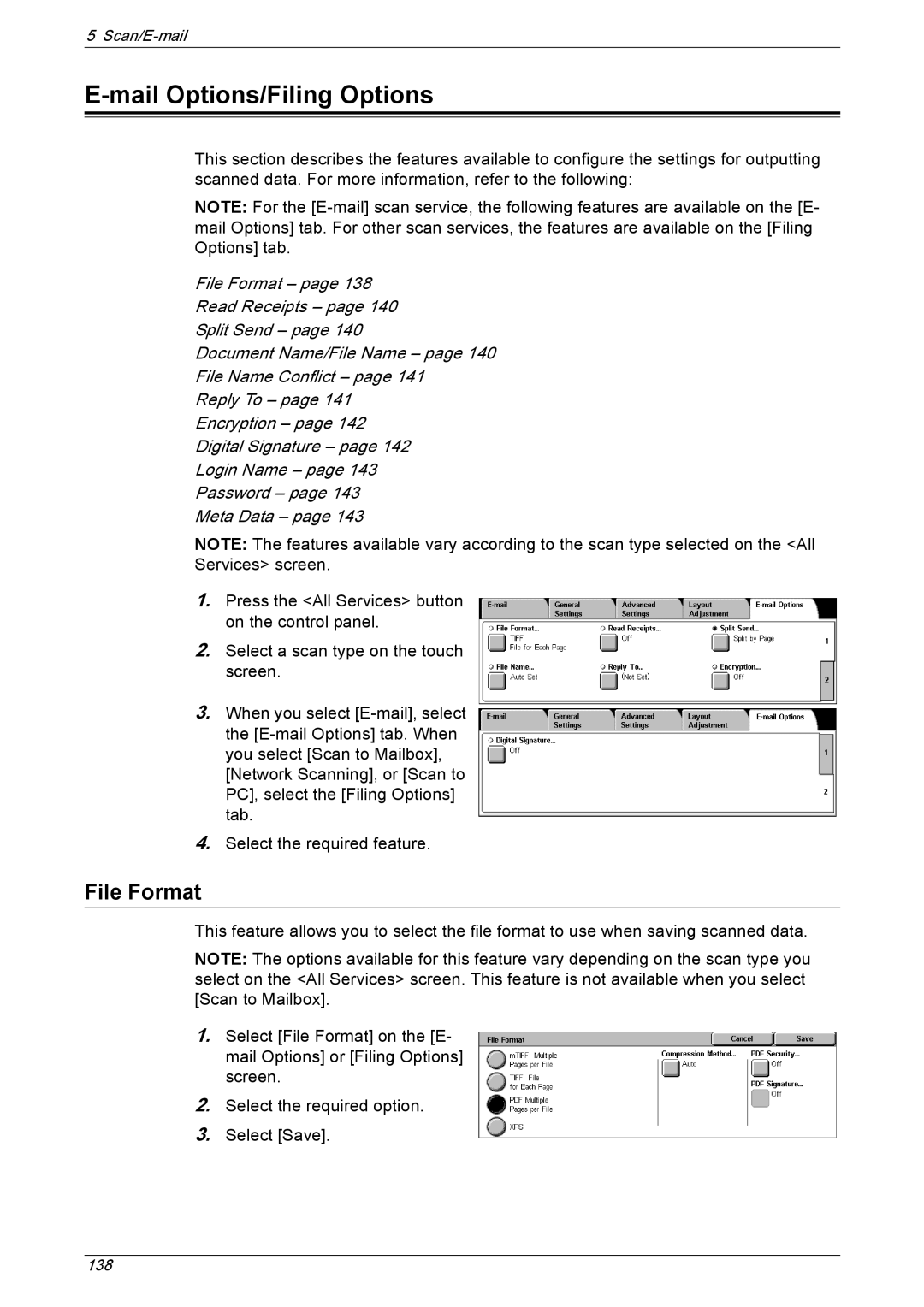5 Scan/E-mail
E-mail Options/Filing Options
This section describes the features available to configure the settings for outputting scanned data. For more information, refer to the following:
NOTE: For the
File Format – page 138
Read Receipts – page 140
Split Send – page 140
Document Name/File Name – page 140
File Name Conflict – page 141
Reply To – page 141
Encryption – page 142
Digital Signature – page 142
Login Name – page 143
Password – page 143
Meta Data – page 143
NOTE: The features available vary according to the scan type selected on the <All Services> screen.
1.Press the <All Services> button on the control panel.
2.Select a scan type on the touch screen.
3.When you select
4.Select the required feature.
File Format
This feature allows you to select the file format to use when saving scanned data.
NOTE: The options available for this feature vary depending on the scan type you select on the <All Services> screen. This feature is not available when you select [Scan to Mailbox].
1.Select [File Format] on the [E- mail Options] or [Filing Options] screen.
2.Select the required option.
3.Select [Save].
138