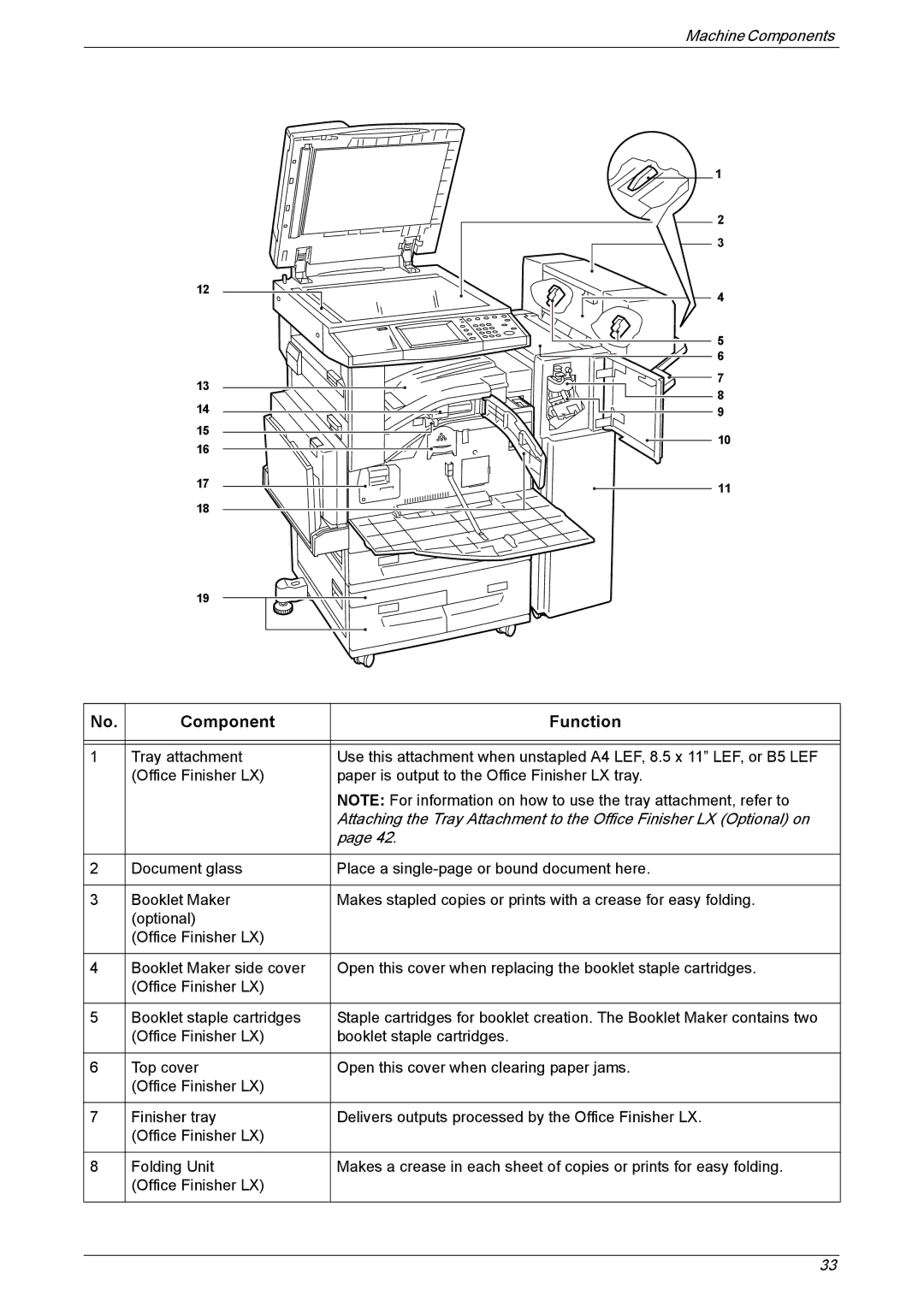Machine Components
1
12![]()
2 |
3 |
4 |
13
14 ![]()
![]()
15
16
17 |
18 |
5
6
7
8
9
10
11
19
No. | Component | Function |
|
|
|
|
|
|
1 | Tray attachment | Use this attachment when unstapled A4 LEF, 8.5 x 11” LEF, or B5 LEF |
| (Office Finisher LX) | paper is output to the Office Finisher LX tray. |
|
| NOTE: For information on how to use the tray attachment, refer to |
|
| Attaching the Tray Attachment to the Office Finisher LX (Optional) on |
|
| page 42. |
|
|
|
2 | Document glass | Place a |
|
|
|
3 | Booklet Maker | Makes stapled copies or prints with a crease for easy folding. |
| (optional) |
|
| (Office Finisher LX) |
|
|
|
|
4 | Booklet Maker side cover | Open this cover when replacing the booklet staple cartridges. |
| (Office Finisher LX) |
|
|
|
|
5 | Booklet staple cartridges | Staple cartridges for booklet creation. The Booklet Maker contains two |
| (Office Finisher LX) | booklet staple cartridges. |
|
|
|
6 | Top cover | Open this cover when clearing paper jams. |
| (Office Finisher LX) |
|
|
|
|
7 | Finisher tray | Delivers outputs processed by the Office Finisher LX. |
| (Office Finisher LX) |
|
|
|
|
8 | Folding Unit | Makes a crease in each sheet of copies or prints for easy folding. |
| (Office Finisher LX) |
|
|
|
|
33