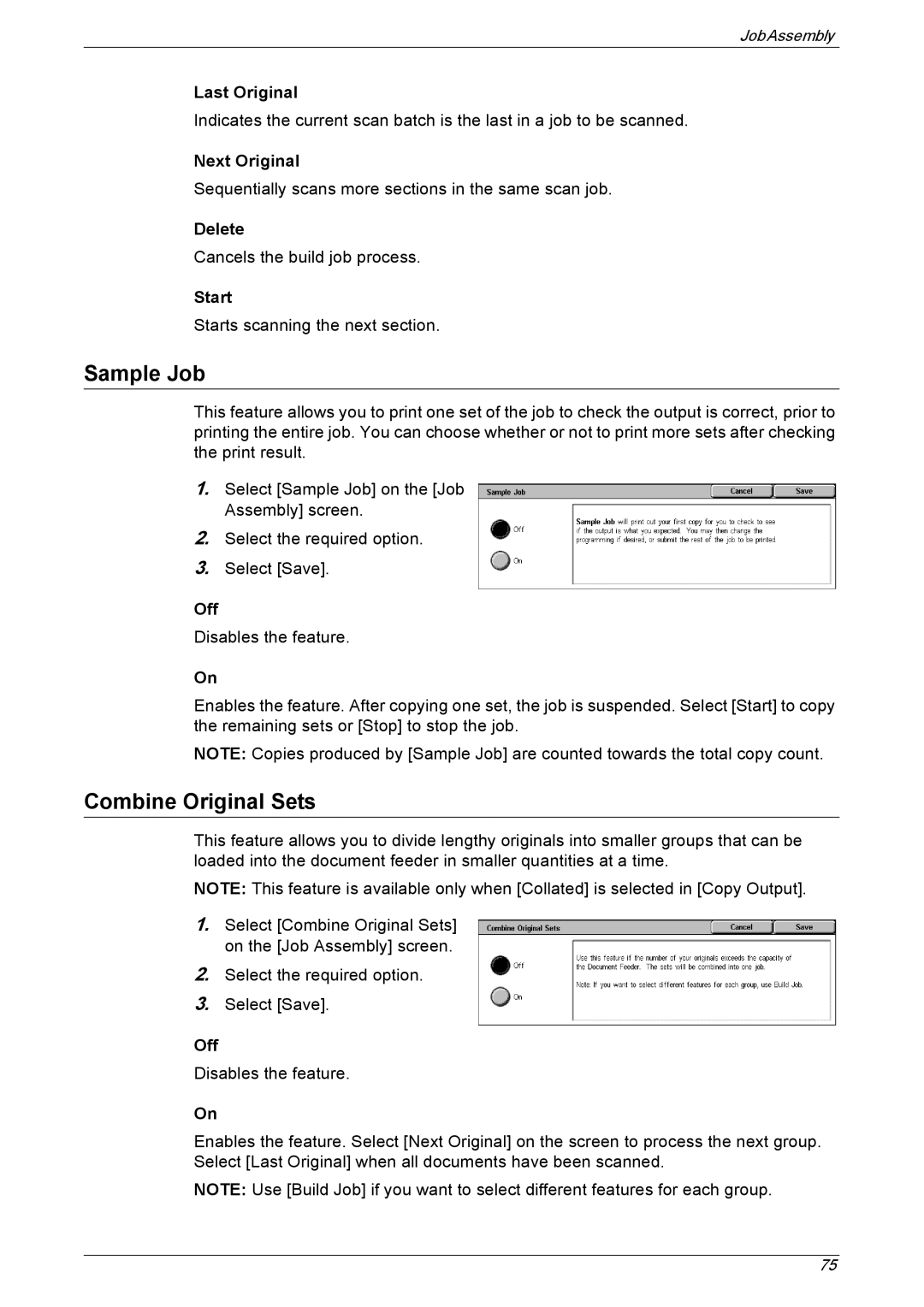Job Assembly
Last Original
Indicates the current scan batch is the last in a job to be scanned.
Next Original
Sequentially scans more sections in the same scan job.
Delete
Cancels the build job process.
Start
Starts scanning the next section.
Sample Job
This feature allows you to print one set of the job to check the output is correct, prior to printing the entire job. You can choose whether or not to print more sets after checking the print result.
1.Select [Sample Job] on the [Job Assembly] screen.
2.Select the required option.
3.Select [Save].
Off
Disables the feature.
On
Enables the feature. After copying one set, the job is suspended. Select [Start] to copy the remaining sets or [Stop] to stop the job.
NOTE: Copies produced by [Sample Job] are counted towards the total copy count.
Combine Original Sets
This feature allows you to divide lengthy originals into smaller groups that can be loaded into the document feeder in smaller quantities at a time.
NOTE: This feature is available only when [Collated] is selected in [Copy Output].
1.Select [Combine Original Sets] on the [Job Assembly] screen.
2.Select the required option.
3.Select [Save].
Off
Disables the feature.
On
Enables the feature. Select [Next Original] on the screen to process the next group. Select [Last Original] when all documents have been scanned.
NOTE: Use [Build Job] if you want to select different features for each group.
75