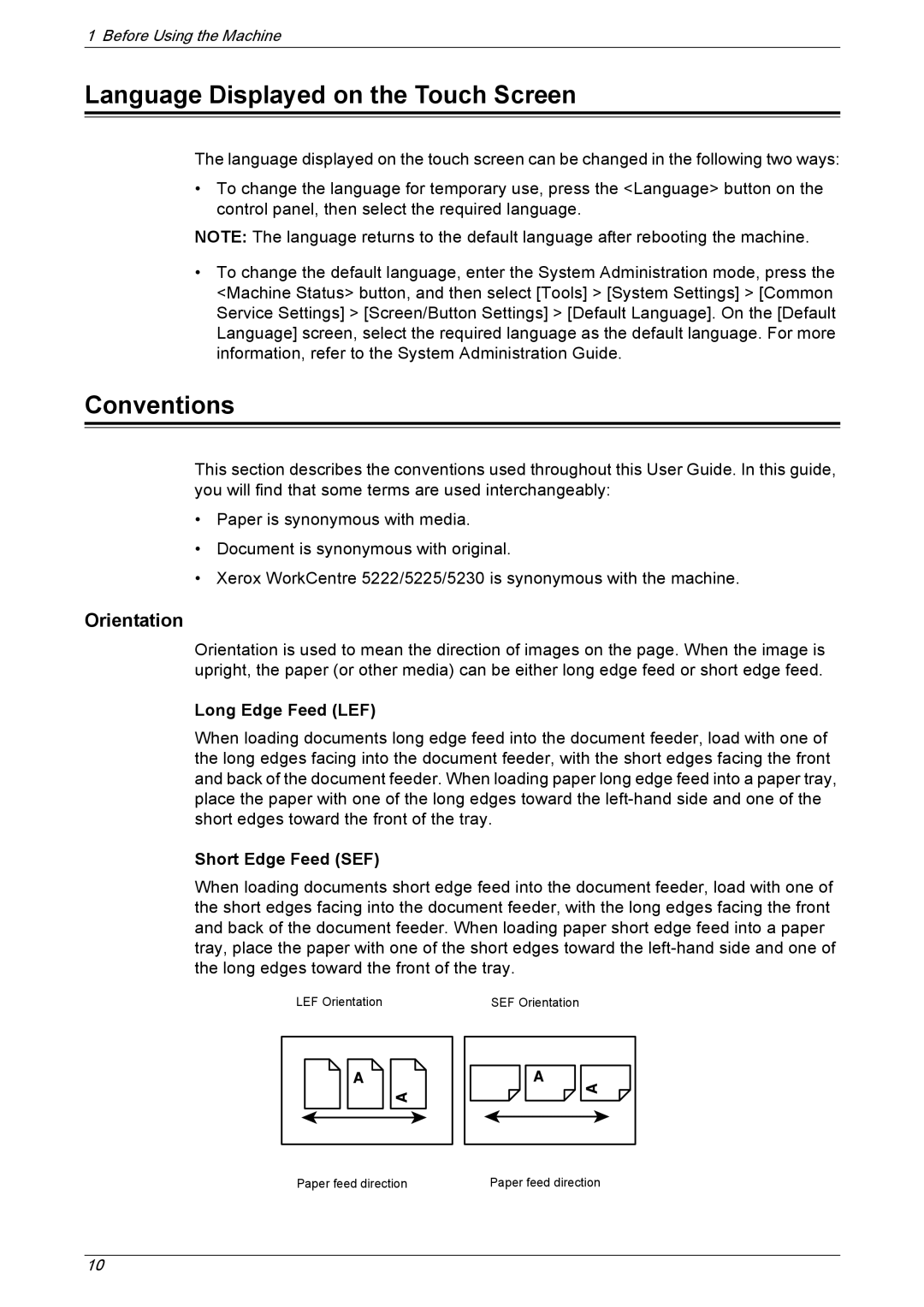1 Before Using the Machine
Language Displayed on the Touch Screen
The language displayed on the touch screen can be changed in the following two ways:
•To change the language for temporary use, press the <Language> button on the control panel, then select the required language.
NOTE: The language returns to the default language after rebooting the machine.
•To change the default language, enter the System Administration mode, press the <Machine Status> button, and then select [Tools] > [System Settings] > [Common Service Settings] > [Screen/Button Settings] > [Default Language]. On the [Default Language] screen, select the required language as the default language. For more information, refer to the System Administration Guide.
Conventions
This section describes the conventions used throughout this User Guide. In this guide, you will find that some terms are used interchangeably:
•Paper is synonymous with media.
•Document is synonymous with original.
•Xerox WorkCentre 5222/5225/5230 is synonymous with the machine.
Orientation
Orientation is used to mean the direction of images on the page. When the image is upright, the paper (or other media) can be either long edge feed or short edge feed.
Long Edge Feed (LEF)
When loading documents long edge feed into the document feeder, load with one of the long edges facing into the document feeder, with the short edges facing the front and back of the document feeder. When loading paper long edge feed into a paper tray, place the paper with one of the long edges toward the
Short Edge Feed (SEF)
When loading documents short edge feed into the document feeder, load with one of the short edges facing into the document feeder, with the long edges facing the front and back of the document feeder. When loading paper short edge feed into a paper tray, place the paper with one of the short edges toward the
LEF Orientation |
| SEF Orientation | ||||
|
|
|
|
|
|
|
|
|
|
|
|
|
|
|
|
|
|
|
|
|
Paper feed direction | Paper feed direction |
10