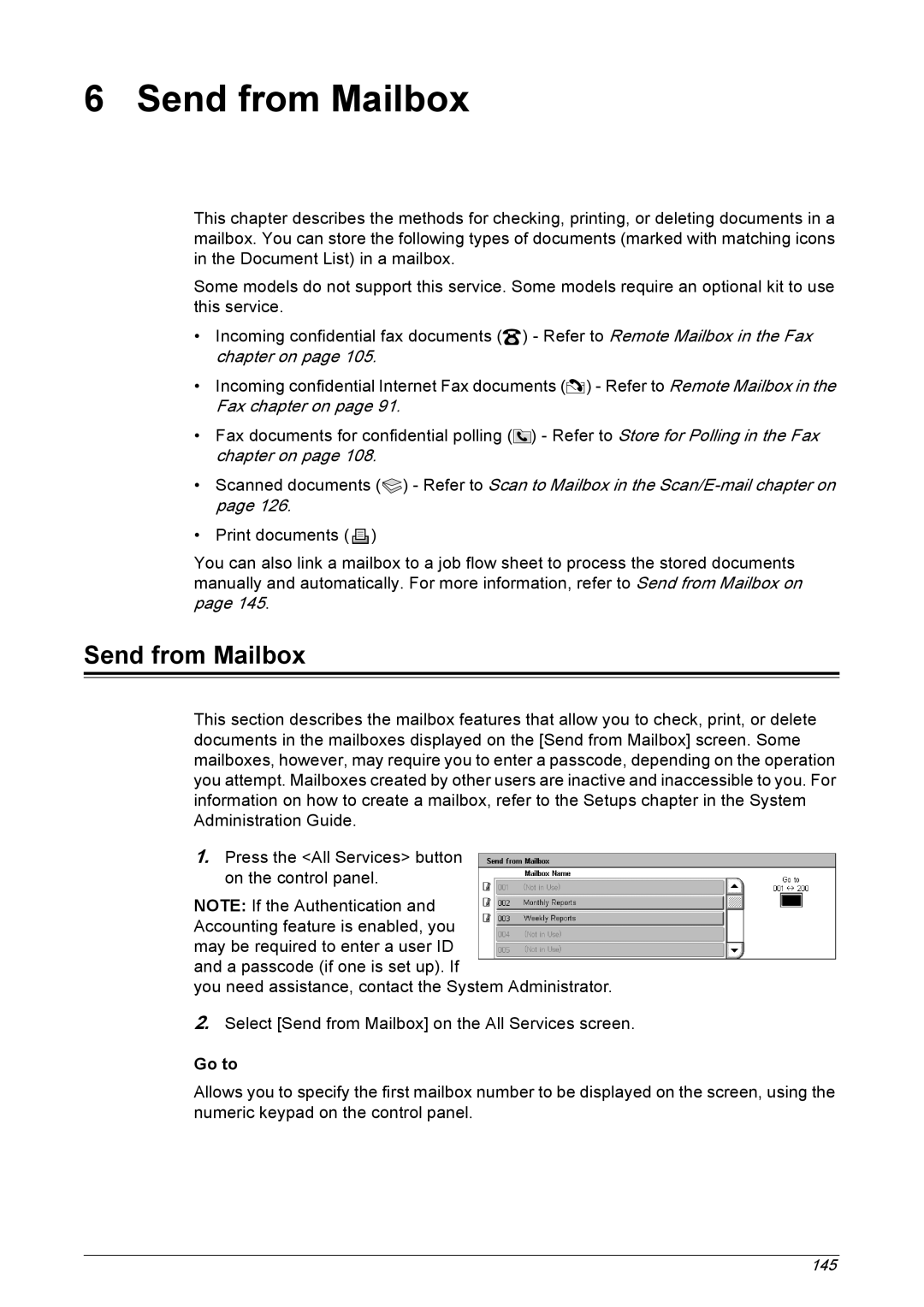6 Send from Mailbox
This chapter describes the methods for checking, printing, or deleting documents in a mailbox. You can store the following types of documents (marked with matching icons in the Document List) in a mailbox.
Some models do not support this service. Some models require an optional kit to use this service.
•Incoming confidential fax documents (![]() ) - Refer to Remote Mailbox in the Fax chapter on page 105.
) - Refer to Remote Mailbox in the Fax chapter on page 105.
•Incoming confidential Internet Fax documents (![]() ) - Refer to Remote Mailbox in the Fax chapter on page 91.
) - Refer to Remote Mailbox in the Fax chapter on page 91.
•Fax documents for confidential polling (![]() ) - Refer to Store for Polling in the Fax chapter on page 108.
) - Refer to Store for Polling in the Fax chapter on page 108.
•Scanned documents (![]() ) - Refer to Scan to Mailbox in the
) - Refer to Scan to Mailbox in the
•Print documents ( ![]() )
)
You can also link a mailbox to a job flow sheet to process the stored documents manually and automatically. For more information, refer to Send from Mailbox on page 145.
Send from Mailbox
This section describes the mailbox features that allow you to check, print, or delete documents in the mailboxes displayed on the [Send from Mailbox] screen. Some mailboxes, however, may require you to enter a passcode, depending on the operation you attempt. Mailboxes created by other users are inactive and inaccessible to you. For information on how to create a mailbox, refer to the Setups chapter in the System Administration Guide.
1.Press the <All Services> button on the control panel.
NOTE: If the Authentication and Accounting feature is enabled, you may be required to enter a user ID and a passcode (if one is set up). If
you need assistance, contact the System Administrator.
2.Select [Send from Mailbox] on the All Services screen.
Go to
Allows you to specify the first mailbox number to be displayed on the screen, using the numeric keypad on the control panel.
145