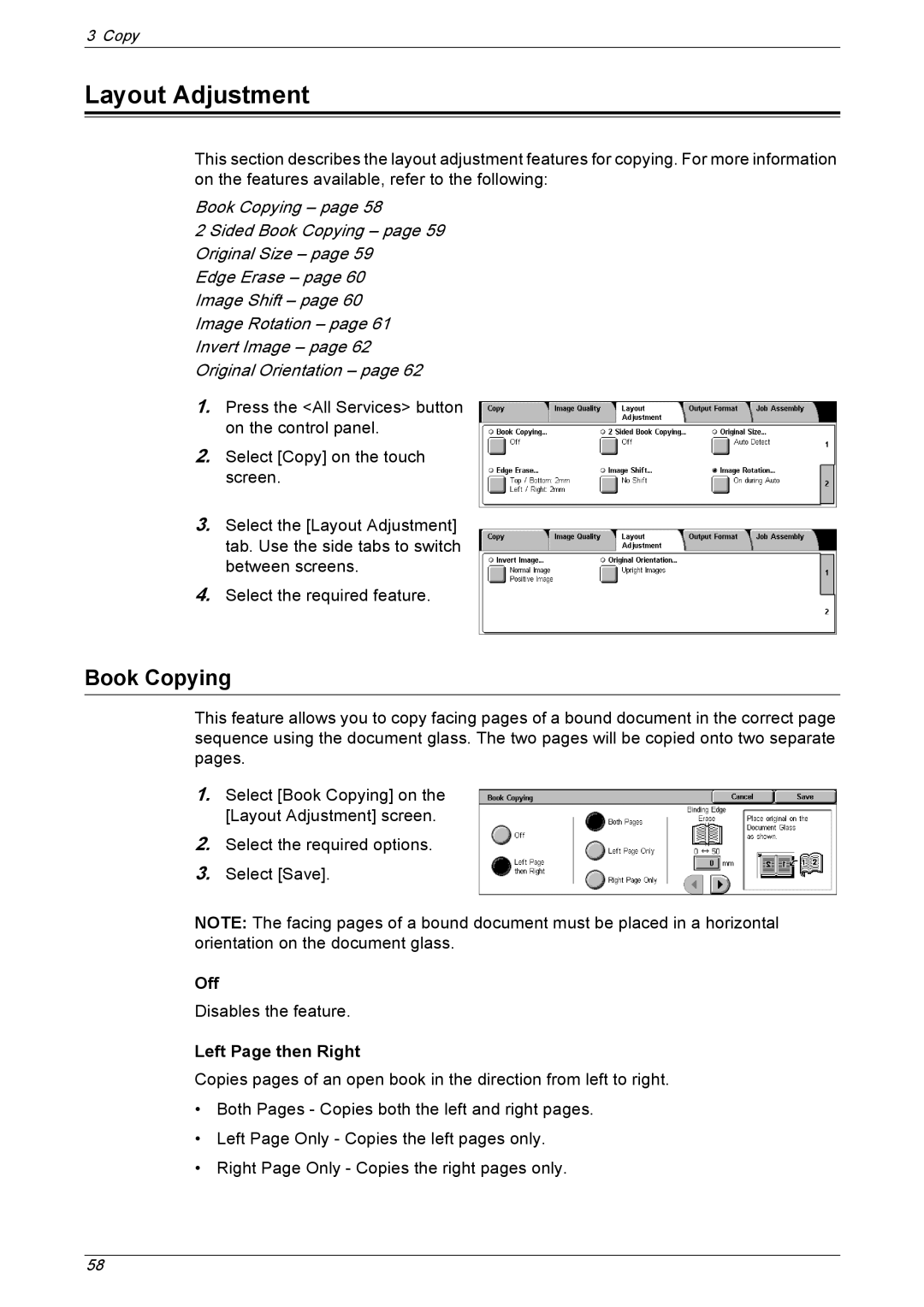3 Copy
Layout Adjustment
This section describes the layout adjustment features for copying. For more information on the features available, refer to the following:
Book Copying – page 58
2 Sided Book Copying – page 59 Original Size – page 59
Edge Erase – page 60 Image Shift – page 60 Image Rotation – page 61 Invert Image – page 62 Original Orientation – page 62
1.Press the <All Services> button on the control panel.
2.Select [Copy] on the touch screen.
3.Select the [Layout Adjustment] tab. Use the side tabs to switch between screens.
4.Select the required feature.
Book Copying
This feature allows you to copy facing pages of a bound document in the correct page sequence using the document glass. The two pages will be copied onto two separate pages.
1.Select [Book Copying] on the [Layout Adjustment] screen.
2.Select the required options.
3.Select [Save].
NOTE: The facing pages of a bound document must be placed in a horizontal orientation on the document glass.
Off
Disables the feature.
Left Page then Right
Copies pages of an open book in the direction from left to right.
•Both Pages - Copies both the left and right pages.
•Left Page Only - Copies the left pages only.
•Right Page Only - Copies the right pages only.
58