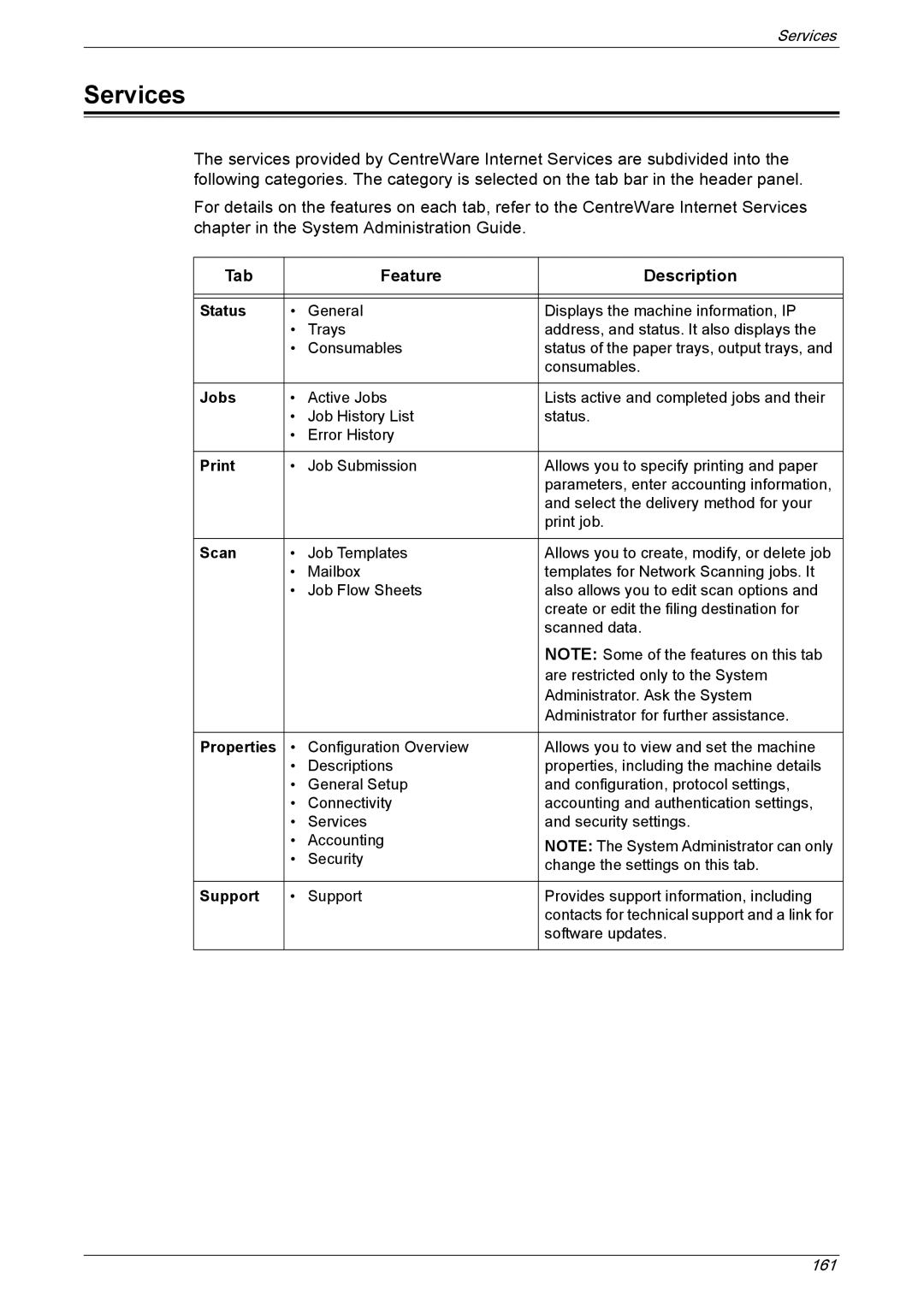Services
Services
The services provided by CentreWare Internet Services are subdivided into the following categories. The category is selected on the tab bar in the header panel.
For details on the features on each tab, refer to the CentreWare Internet Services chapter in the System Administration Guide.
Tab |
| Feature | Description |
|
|
|
|
|
|
|
|
Status | • | General | Displays the machine information, IP |
| • | Trays | address, and status. It also displays the |
| • | Consumables | status of the paper trays, output trays, and |
|
|
| consumables. |
|
|
|
|
Jobs | • | Active Jobs | Lists active and completed jobs and their |
| • | Job History List | status. |
| • | Error History |
|
|
|
|
|
• | Job Submission | Allows you to specify printing and paper | |
|
|
| parameters, enter accounting information, |
|
|
| and select the delivery method for your |
|
|
| print job. |
|
|
|
|
Scan | • | Job Templates | Allows you to create, modify, or delete job |
| • | Mailbox | templates for Network Scanning jobs. It |
| • | Job Flow Sheets | also allows you to edit scan options and |
|
|
| create or edit the filing destination for |
|
|
| scanned data. |
|
|
| NOTE: Some of the features on this tab |
|
|
| are restricted only to the System |
|
|
| Administrator. Ask the System |
|
|
| Administrator for further assistance. |
|
|
|
|
Properties | • | Configuration Overview | Allows you to view and set the machine |
| • | Descriptions | properties, including the machine details |
| • | General Setup | and configuration, protocol settings, |
| • | Connectivity | accounting and authentication settings, |
| • | Services | and security settings. |
| • | Accounting | NOTE: The System Administrator can only |
| • | Security | |
| change the settings on this tab. | ||
|
|
| |
|
|
|
|
Support | • | Support | Provides support information, including |
|
|
| contacts for technical support and a link for |
|
|
| software updates. |
|
|
|
|
161