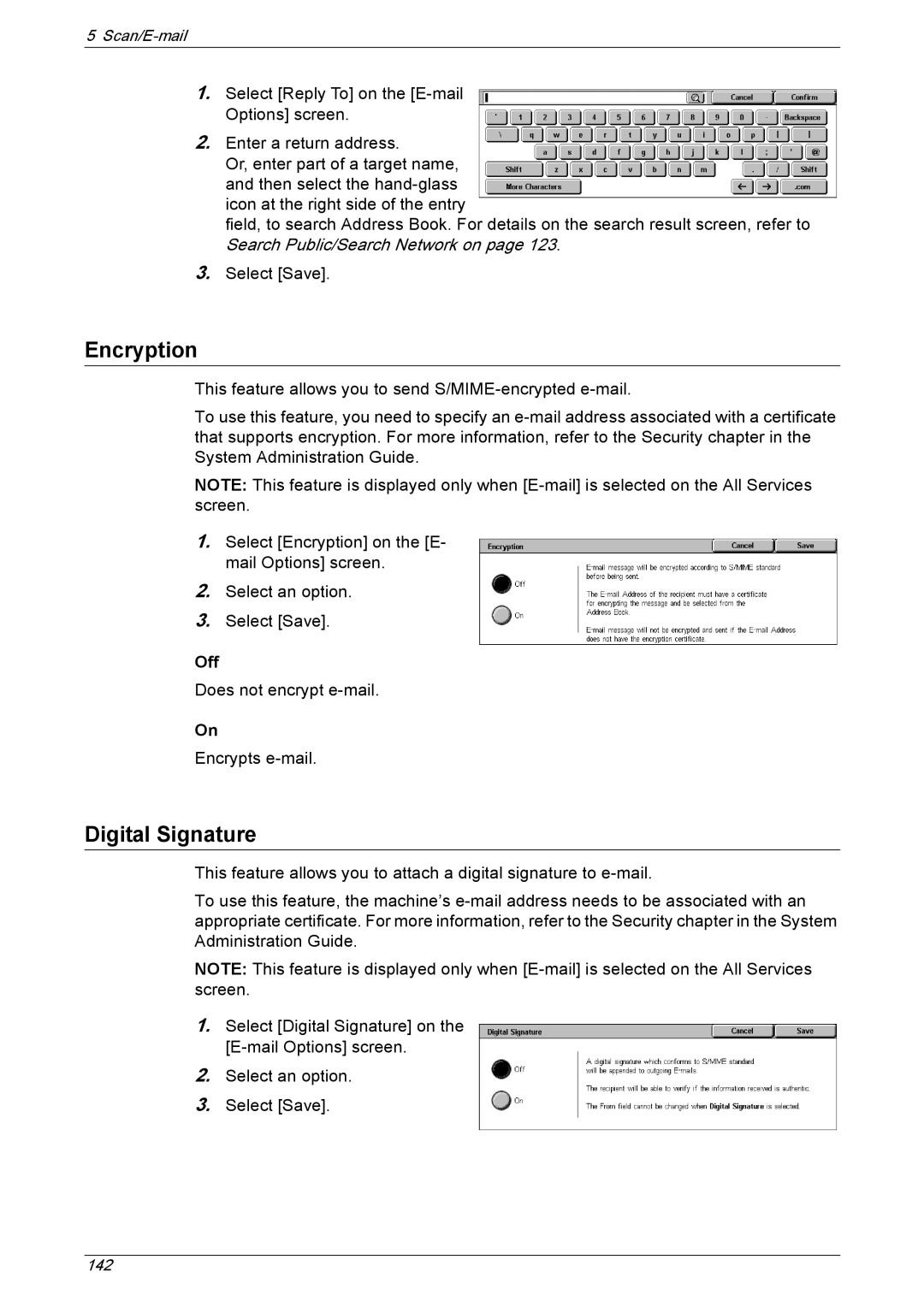5 Scan/E-mail
1.Select [Reply To] on the
2.Enter a return address.
Or, enter part of a target name, and then select the
field, to search Address Book. For details on the search result screen, refer to Search Public/Search Network on page 123.
3.Select [Save].
Encryption
This feature allows you to send
To use this feature, you need to specify an
NOTE: This feature is displayed only when
1.Select [Encryption] on the [E- mail Options] screen.
2.Select an option.
3.Select [Save].
Off
Does not encrypt
On
Encrypts
Digital Signature
This feature allows you to attach a digital signature to
To use this feature, the machine’s
NOTE: This feature is displayed only when
1.Select [Digital Signature] on the
2.Select an option.
3.Select [Save].