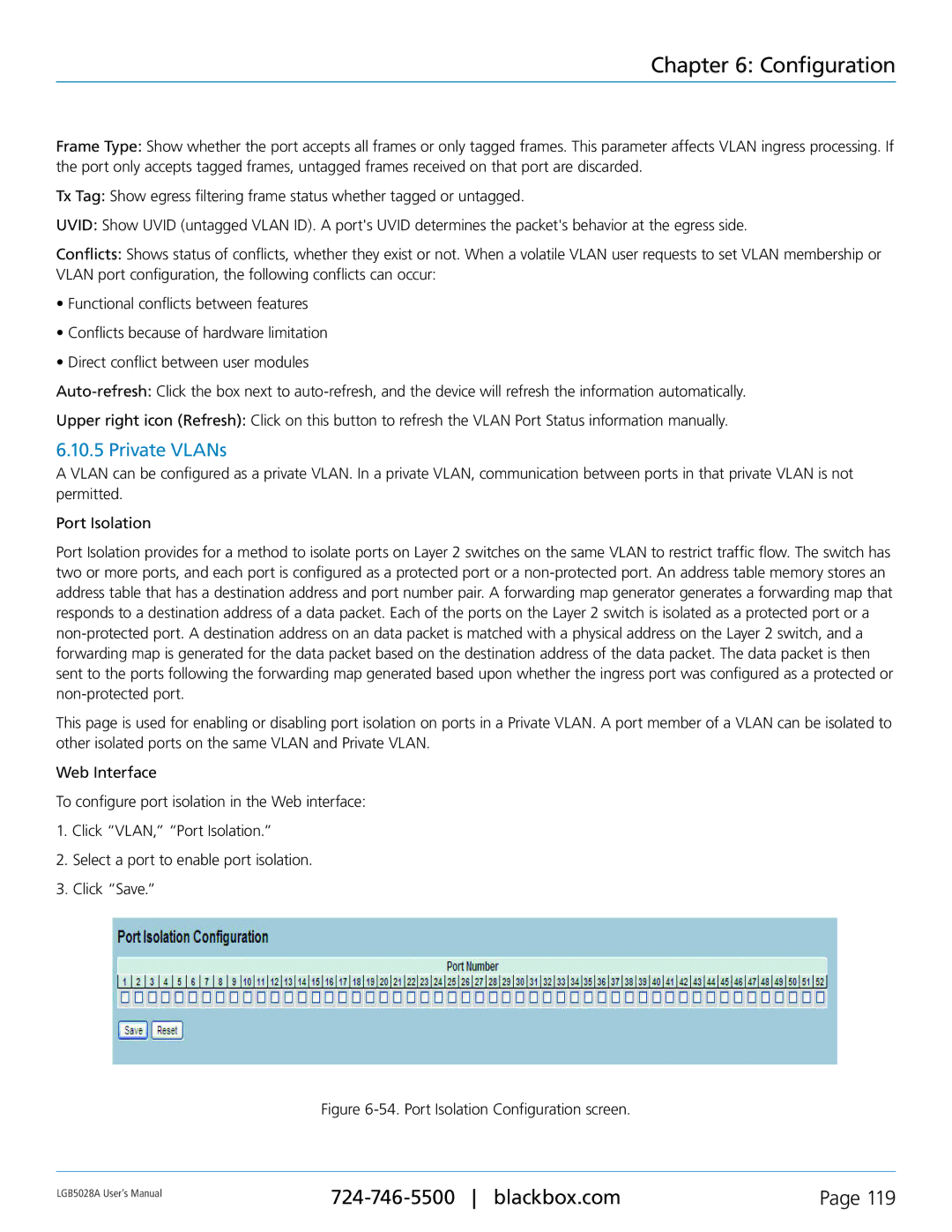Chapter 6: Configuration
Frame Type: Show whether the port accepts all frames or only tagged frames. This parameter affects VLAN ingress processing. If the port only accepts tagged frames, untagged frames received on that port are discarded.
Tx Tag: Show egress filtering frame status whether tagged or untagged.
UVID: Show UVID (untagged VLAN ID). A port's UVID determines the packet's behavior at the egress side.
Conflicts: Shows status of conflicts, whether they exist or not. When a volatile VLAN user requests to set VLAN membership or VLAN port configuration, the following conflicts can occur:
•Functional conflicts between features
•Conflicts because of hardware limitation
•Direct conflict between user modules
Upper right icon (Refresh): Click on this button to refresh the VLAN Port Status information manually.
6.10.5 Private VLANs
A VLAN can be configured as a private VLAN. In a private VLAN, communication between ports in that private VLAN is not permitted.
Port Isolation
Port Isolation provides for a method to isolate ports on Layer 2 switches on the same VLAN to restrict traffic flow. The switch has two or more ports, and each port is configured as a protected port or a
This page is used for enabling or disabling port isolation on ports in a Private VLAN. A port member of a VLAN can be isolated to other isolated ports on the same VLAN and Private VLAN.
Web Interface
To configure port isolation in the Web interface:
1.Click “VLAN,” “Port Isolation.”
2.Select a port to enable port isolation.
3.Click “Save.”
Figure 6-54. Port Isolation Configuration screen.
LGB5028A User‘s Manual | Page 119 | |
|
|