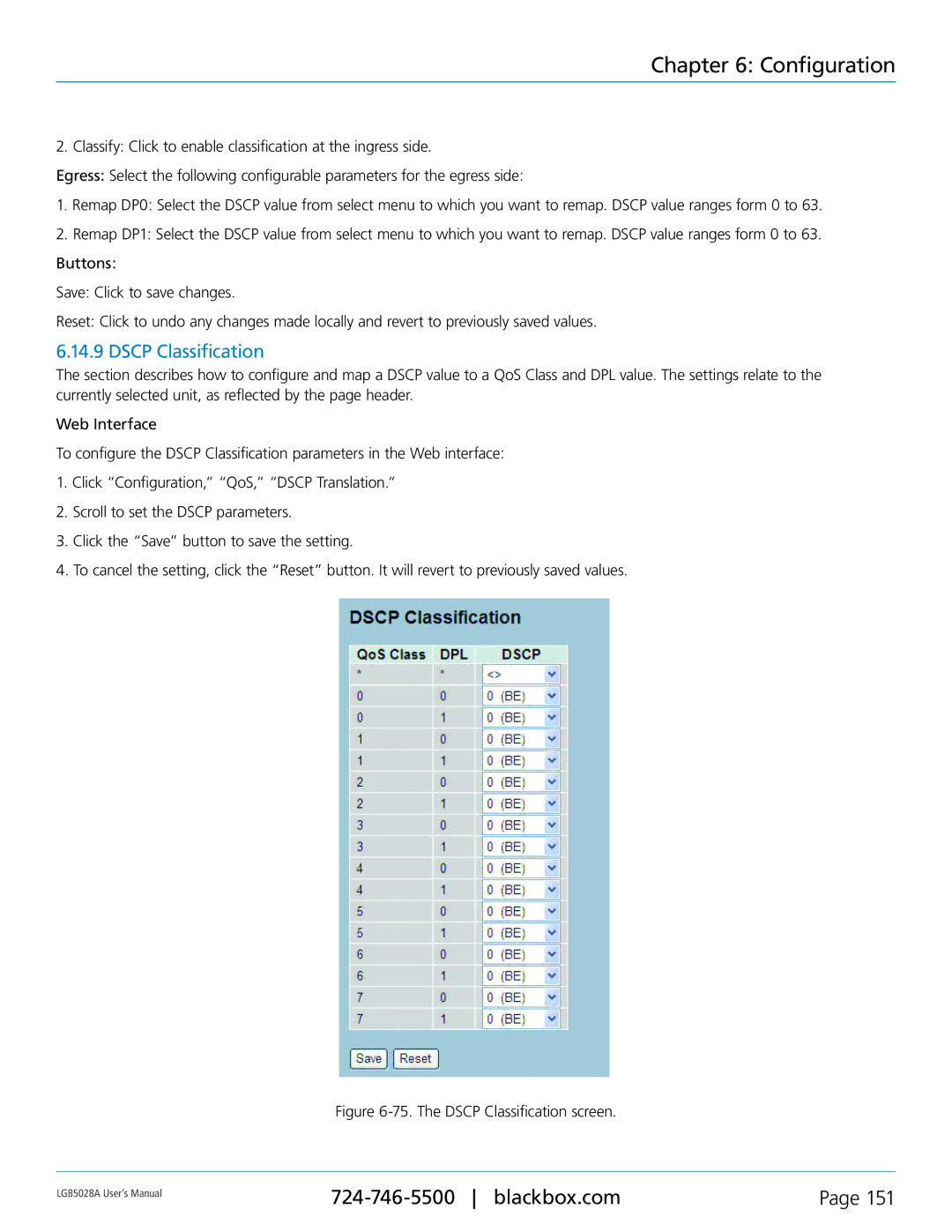Chapter 6: Configuration
2. Classify: Click to enable classification at the ingress side.
Egress: Select the following configurable parameters for the egress side:
1.Remap DP0: Select the DSCP value from select menu to which you want to remap. DSCP value ranges form 0 to 63.
2.Remap DP1: Select the DSCP value from select menu to which you want to remap. DSCP value ranges form 0 to 63.
Buttons:
Save: Click to save changes.
Reset: Click to undo any changes made locally and revert to previously saved values.
6.14.9 DSCP Classification
The section describes how to configure and map a DSCP value to a QoS Class and DPL value. The settings relate to the currently selected unit, as reflected by the page header.
Web Interface
To configure the DSCP Classification parameters in the Web interface:
1.Click “Configuration,” “QoS,” “DSCP Translation.”
2.Scroll to set the DSCP parameters.
3.Click the “Save” button to save the setting.
4.To cancel the setting, click the “Reset” button. It will revert to previously saved values.
Figure 6-75. The DSCP Classification screen.
LGB5028A User‘s Manual | Page 151 | |
|
|