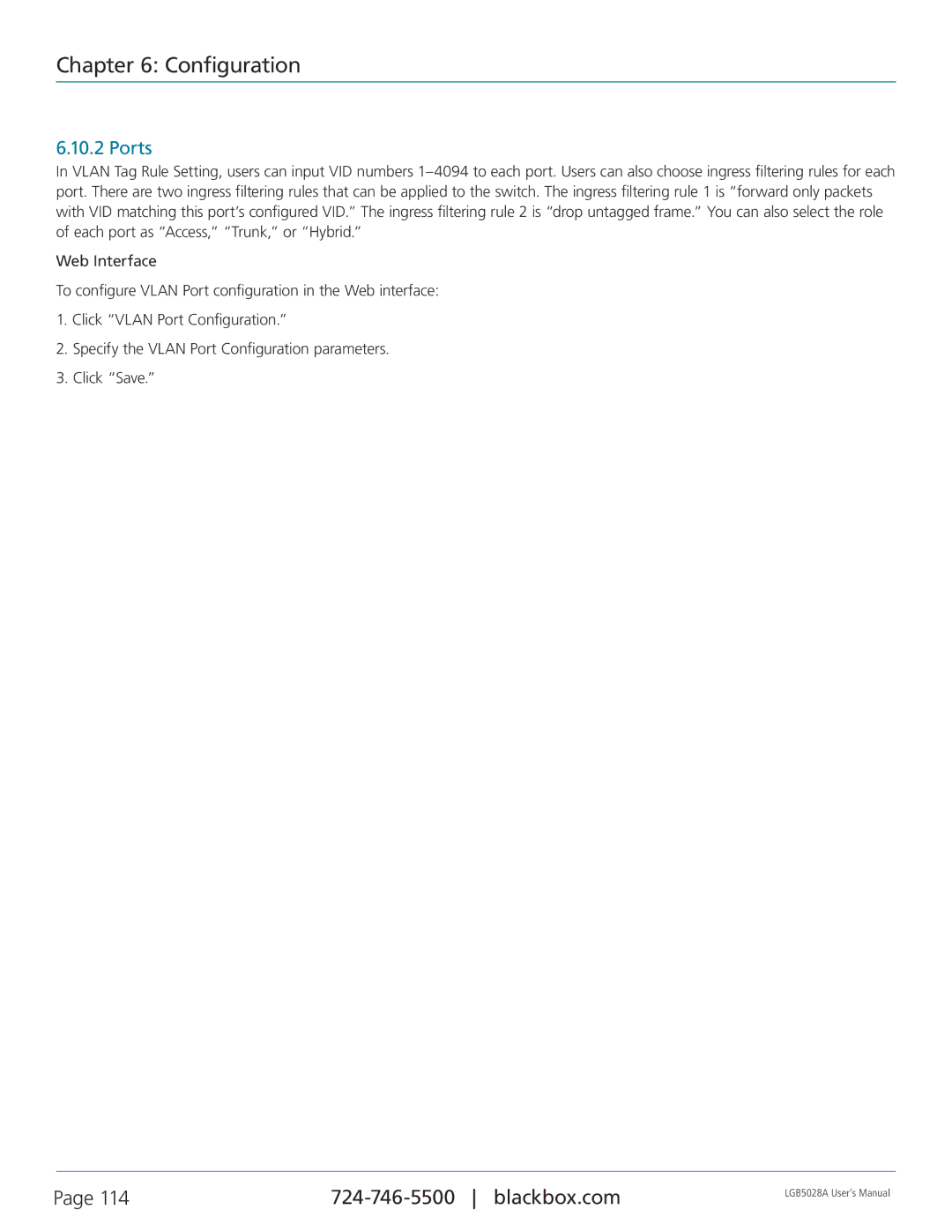Chapter 6: Configuration
6.10.2 Ports
In VLAN Tag Rule Setting, users can input VID numbers 1–4094 to each port. Users can also choose ingress filtering rules for each port. There are two ingress filtering rules that can be applied to the switch. The ingress filtering rule 1 is “forward only packets with VID matching this port’s configured VID.” The ingress filtering rule 2 is “drop untagged frame.” You can also select the role of each port as “Access,” “Trunk,” or “Hybrid.”
Web Interface
To configure VLAN Port configuration in the Web interface:
1.Click “VLAN Port Configuration.”
2.Specify the VLAN Port Configuration parameters.
3.Click “Save.”
Page 114 | 724-746-5500 blackbox.com | LGB5028A User‘s Manual |
| |