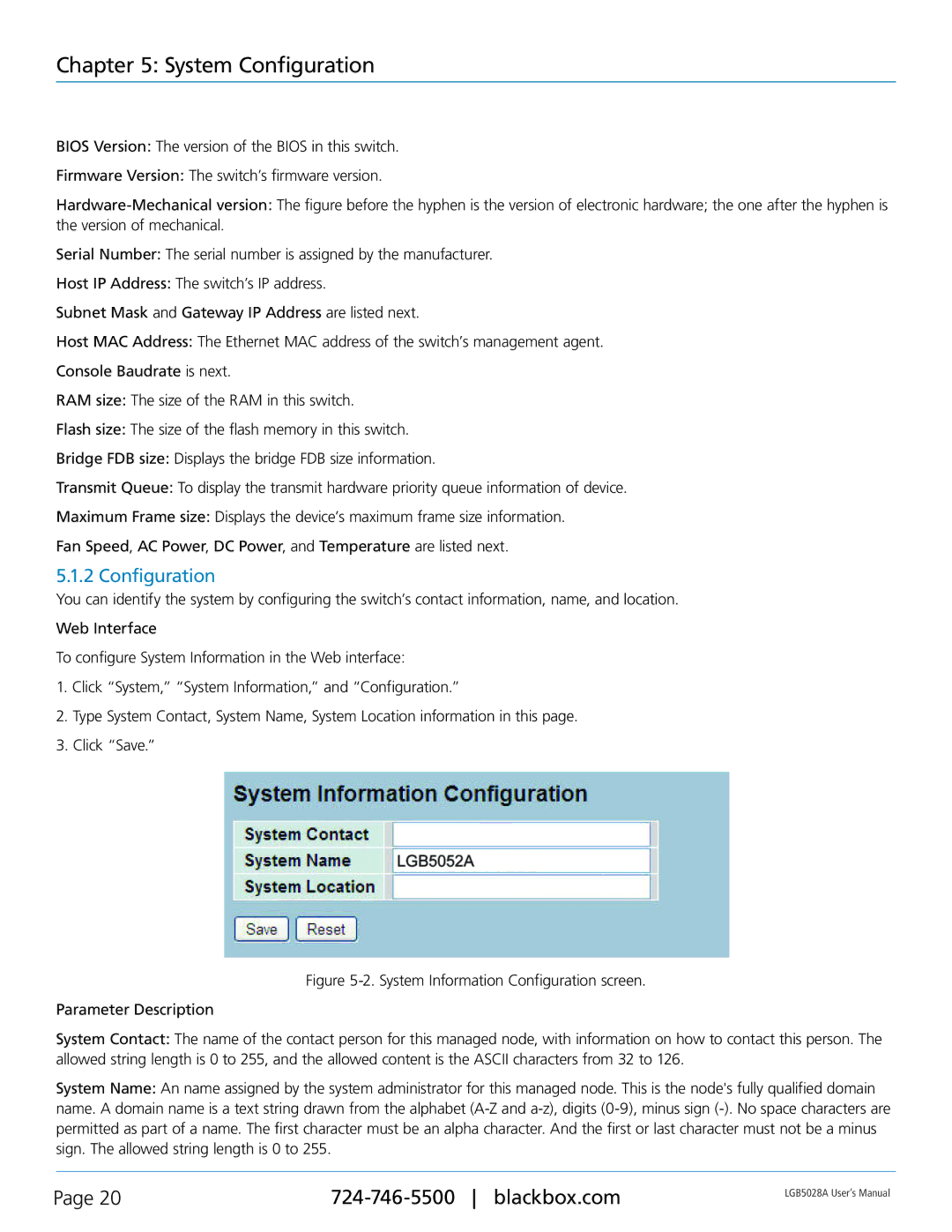Chapter 5: System Configuration
BIOS Version: The version of the BIOS in this switch.
Firmware Version: The switch’s firmware version.
Serial Number: The serial number is assigned by the manufacturer.
Host IP Address: The switch’s IP address.
Subnet Mask and Gateway IP Address are listed next.
Host MAC Address: The Ethernet MAC address of the switch’s management agent.
Console Baudrate is next.
RAM size: The size of the RAM in this switch.
Flash size: The size of the flash memory in this switch.
Bridge FDB size: Displays the bridge FDB size information.
Transmit Queue: To display the transmit hardware priority queue information of device.
Maximum Frame size: Displays the device’s maximum frame size information.
Fan Speed, AC Power, DC Power, and Temperature are listed next.
5.1.2 Configuration
You can identify the system by configuring the switch’s contact information, name, and location.
Web Interface
To configure System Information in the Web interface:
1.Click “System,” “System Information,” and “Configuration.”
2.Type System Contact, System Name, System Location information in this page.
3.Click “Save.”
Figure 5-2. System Information Configuration screen.
Parameter Description
System Contact: The name of the contact person for this managed node, with information on how to contact this person. The allowed string length is 0 to 255, and the allowed content is the ASCII characters from 32 to 126.
System Name: An name assigned by the system administrator for this managed node. This is the node's fully qualified domain name. A domain name is a text string drawn from the alphabet (A-Z and a-z), digits (0-9), minus sign (-). No space characters are permitted as part of a name. The first character must be an alpha character. And the first or last character must not be a minus sign. The allowed string length is 0 to 255.
Page 20 | LGB5028A User‘s Manual | |
|
|