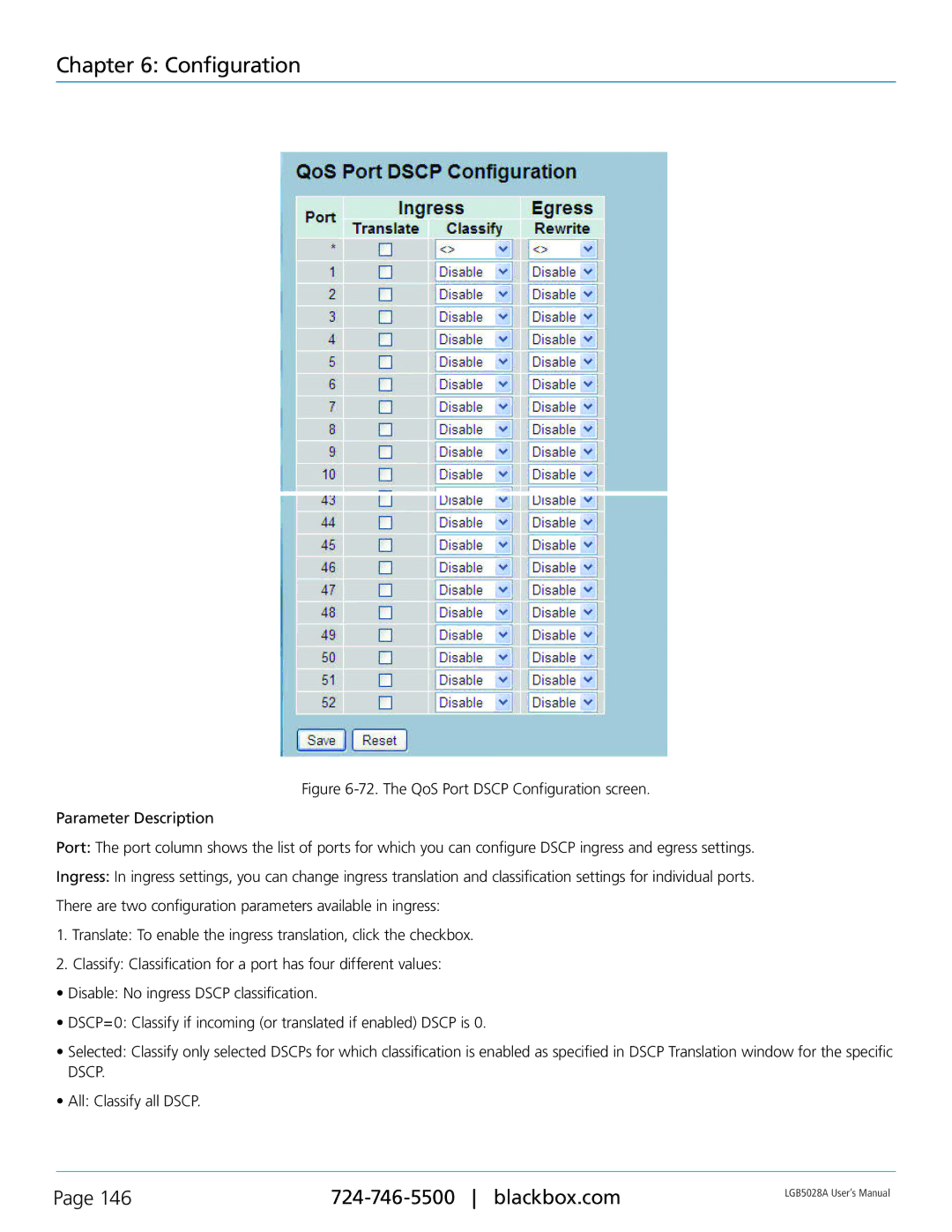Chapter 6: Configuration
Figure 6-72. The QoS Port DSCP Configuration screen.
Parameter Description
Port: The port column shows the list of ports for which you can configure DSCP ingress and egress settings.
Ingress: In ingress settings, you can change ingress translation and classification settings for individual ports. There are two configuration parameters available in ingress:
1.Translate: To enable the ingress translation, click the checkbox.
2.Classify: Classification for a port has four different values:
•Disable: No ingress DSCP classification.
•DSCP=0: Classify if incoming (or translated if enabled) DSCP is 0.
•Selected: Classify only selected DSCPs for which classification is enabled as specified in DSCP Translation window for the specific
DSCP.
•All: Classify all DSCP.
Page 146 | LGB5028A User‘s Manual | |
|
|