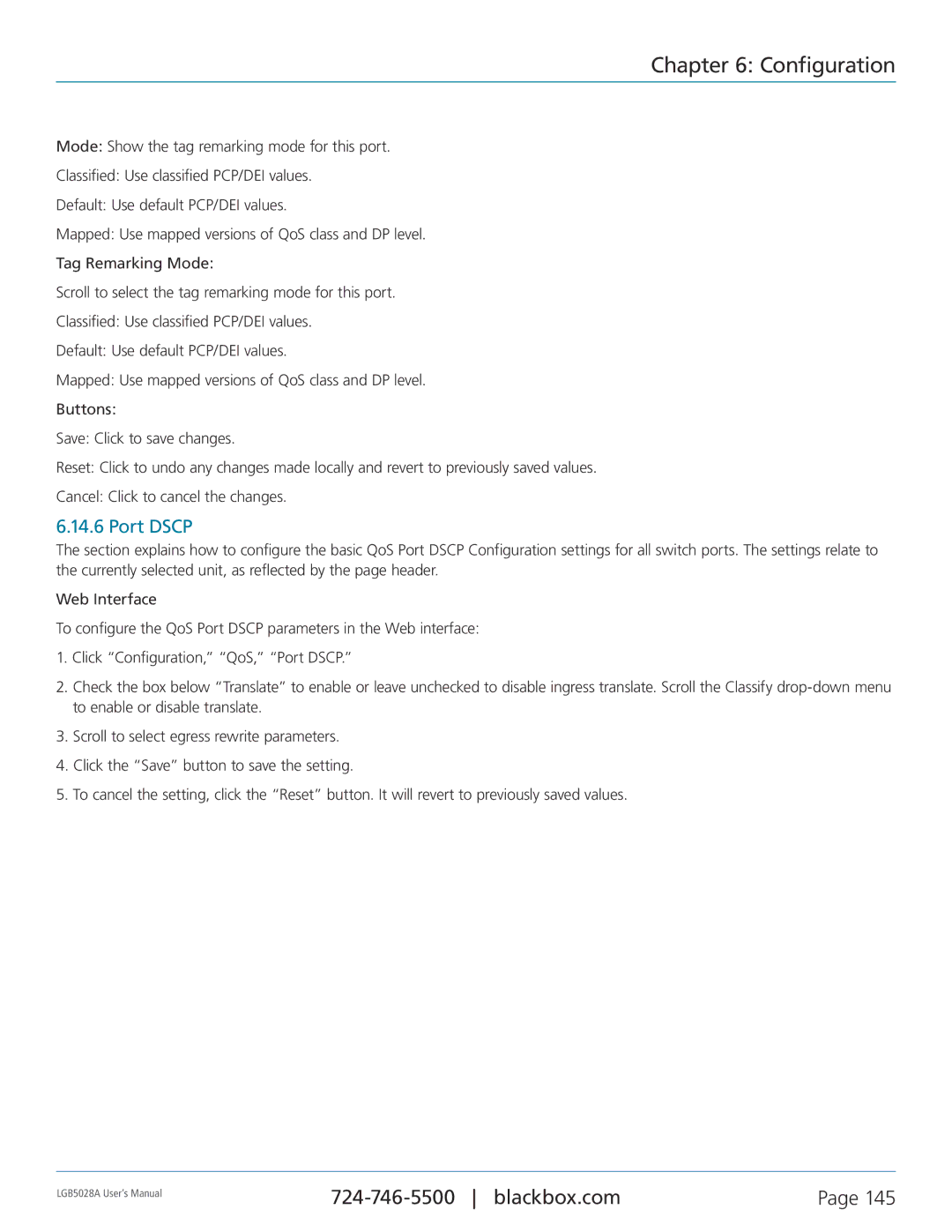Chapter 6: Configuration
Mode: Show the tag remarking mode for this port.
Classified: Use classified PCP/DEI values.
Default: Use default PCP/DEI values.
Mapped: Use mapped versions of QoS class and DP level.
Tag Remarking Mode:
Scroll to select the tag remarking mode for this port.
Classified: Use classified PCP/DEI values.
Default: Use default PCP/DEI values.
Mapped: Use mapped versions of QoS class and DP level.
Buttons:
Save: Click to save changes.
Reset: Click to undo any changes made locally and revert to previously saved values.
Cancel: Click to cancel the changes.
6.14.6 Port DSCP
The section explains how to configure the basic QoS Port DSCP Configuration settings for all switch ports. The settings relate to the currently selected unit, as reflected by the page header.
Web Interface
To configure the QoS Port DSCP parameters in the Web interface:
1.Click “Configuration,” “QoS,” “Port DSCP.”
2.Check the box below “Translate” to enable or leave unchecked to disable ingress translate. Scroll the Classify
3.Scroll to select egress rewrite parameters.
4.Click the “Save” button to save the setting.
5.To cancel the setting, click the “Reset” button. It will revert to previously saved values.
LGB5028A User‘s Manual | Page 145 | |
|
|