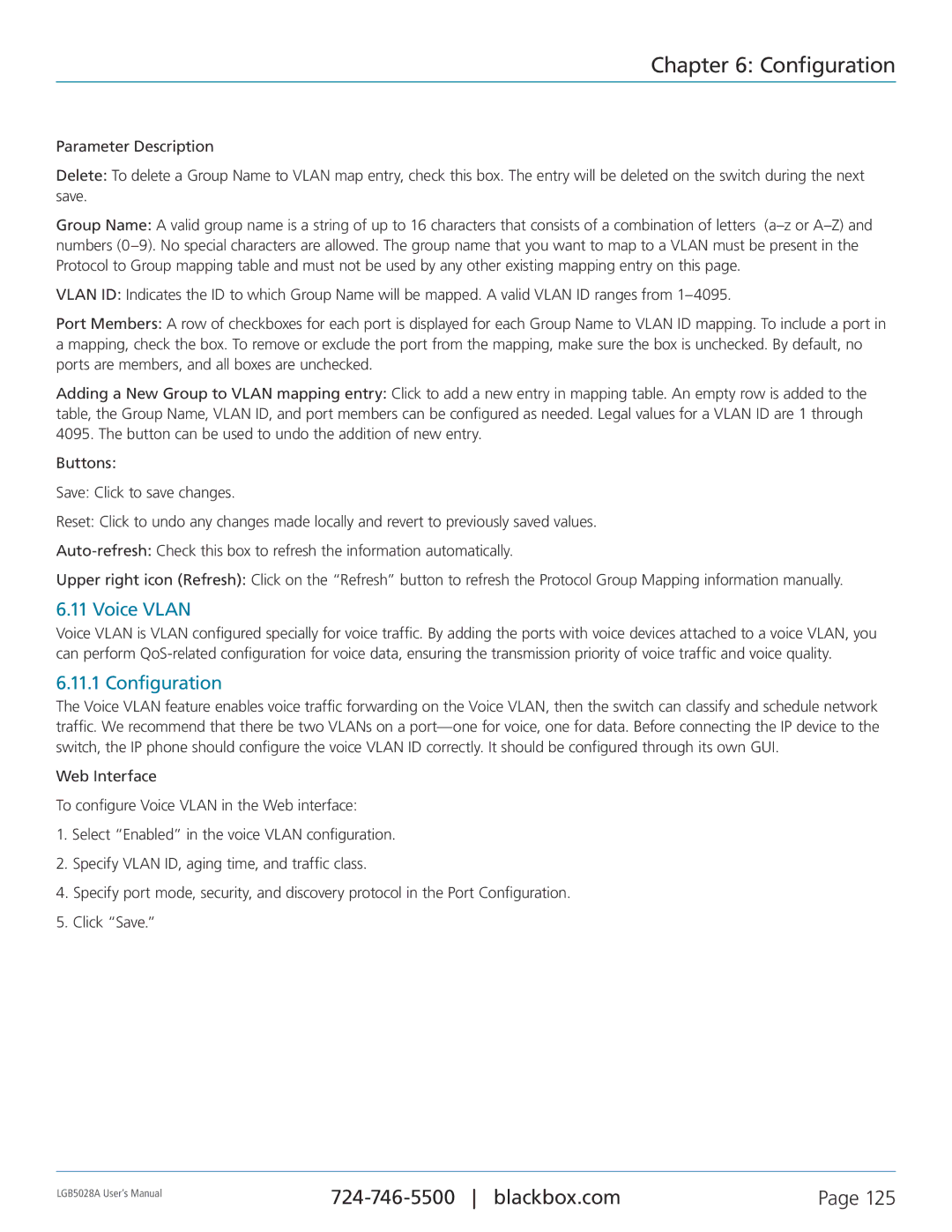Chapter 6: Configuration
Parameter Description
Delete: To delete a Group Name to VLAN map entry, check this box. The entry will be deleted on the switch during the next save.
Group Name: A valid group name is a string of up to 16 characters that consists of a combination of letters
VLAN ID: Indicates the ID to which Group Name will be mapped. A valid VLAN ID ranges from
Port Members: A row of checkboxes for each port is displayed for each Group Name to VLAN ID mapping. To include a port in a mapping, check the box. To remove or exclude the port from the mapping, make sure the box is unchecked. By default, no ports are members, and all boxes are unchecked.
Adding a New Group to VLAN mapping entry: Click to add a new entry in mapping table. An empty row is added to the table, the Group Name, VLAN ID, and port members can be configured as needed. Legal values for a VLAN ID are 1 through 4095. The button can be used to undo the addition of new entry.
Buttons:
Save: Click to save changes.
Reset: Click to undo any changes made locally and revert to previously saved values.
Upper right icon (Refresh): Click on the “Refresh” button to refresh the Protocol Group Mapping information manually.
6.11 Voice VLAN
Voice VLAN is VLAN configured specially for voice traffic. By adding the ports with voice devices attached to a voice VLAN, you can perform
6.11.1 Configuration
The Voice VLAN feature enables voice traffic forwarding on the Voice VLAN, then the switch can classify and schedule network traffic. We recommend that there be two VLANs on a
Web Interface
To configure Voice VLAN in the Web interface:
1.Select “Enabled” in the voice VLAN configuration.
2.Specify VLAN ID, aging time, and traffic class.
4.Specify port mode, security, and discovery protocol in the Port Configuration.
5.Click “Save.”
LGB5028A User‘s Manual | Page 125 | |
|
|