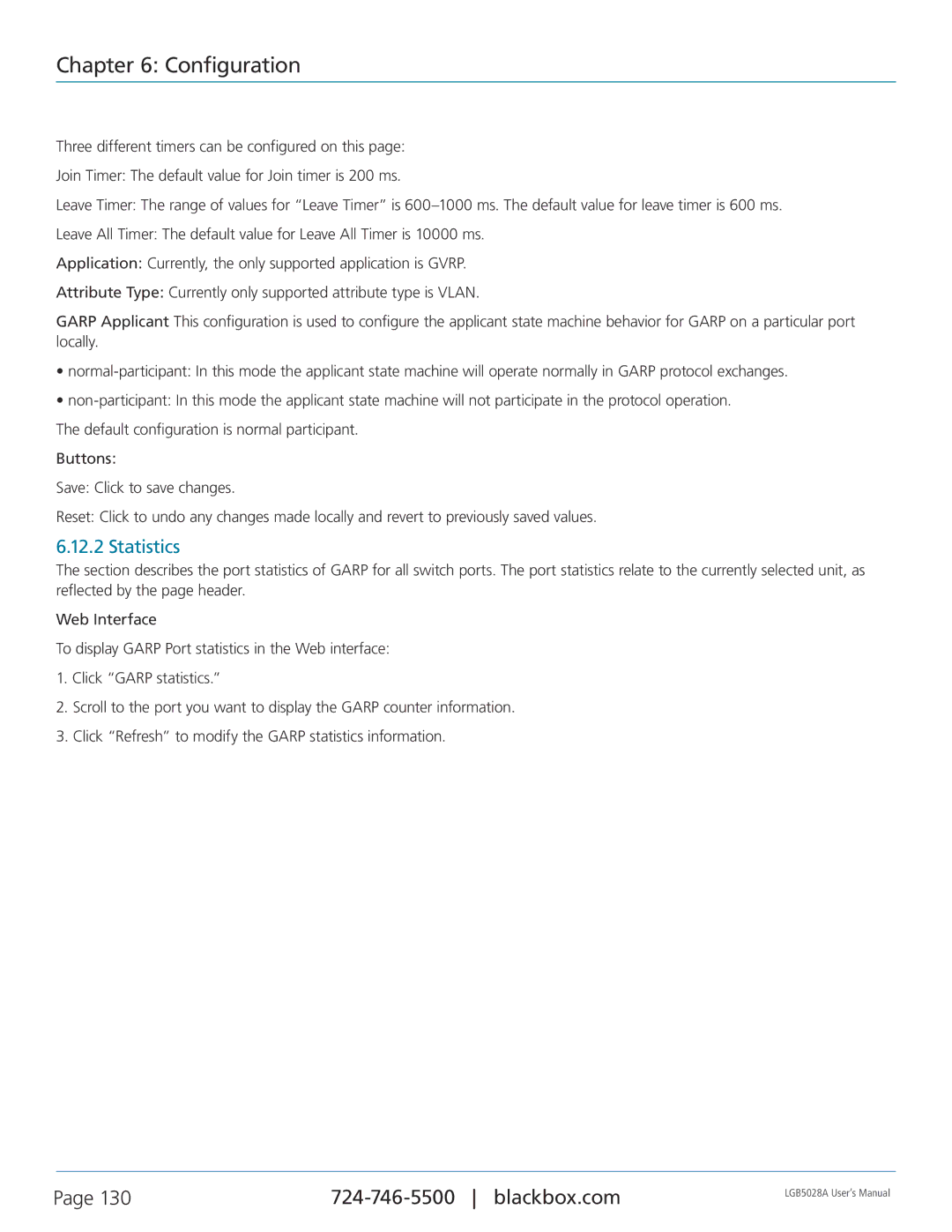Chapter 6: Configuration
Three different timers can be configured on this page:
Join Timer: The default value for Join timer is 200 ms.
Leave Timer: The range of values for “Leave Timer” is
Leave All Timer: The default value for Leave All Timer is 10000 ms.
Application: Currently, the only supported application is GVRP.
Attribute Type: Currently only supported attribute type is VLAN.
GARP Applicant This configuration is used to configure the applicant state machine behavior for GARP on a particular port locally.
•
•
The default configuration is normal participant.
Buttons:
Save: Click to save changes.
Reset: Click to undo any changes made locally and revert to previously saved values.
6.12.2 Statistics
The section describes the port statistics of GARP for all switch ports. The port statistics relate to the currently selected unit, as reflected by the page header.
Web Interface
To display GARP Port statistics in the Web interface:
1.Click “GARP statistics.”
2.Scroll to the port you want to display the GARP counter information.
3.Click “Refresh” to modify the GARP statistics information.
Page 130 | LGB5028A User‘s Manual | |
|
|