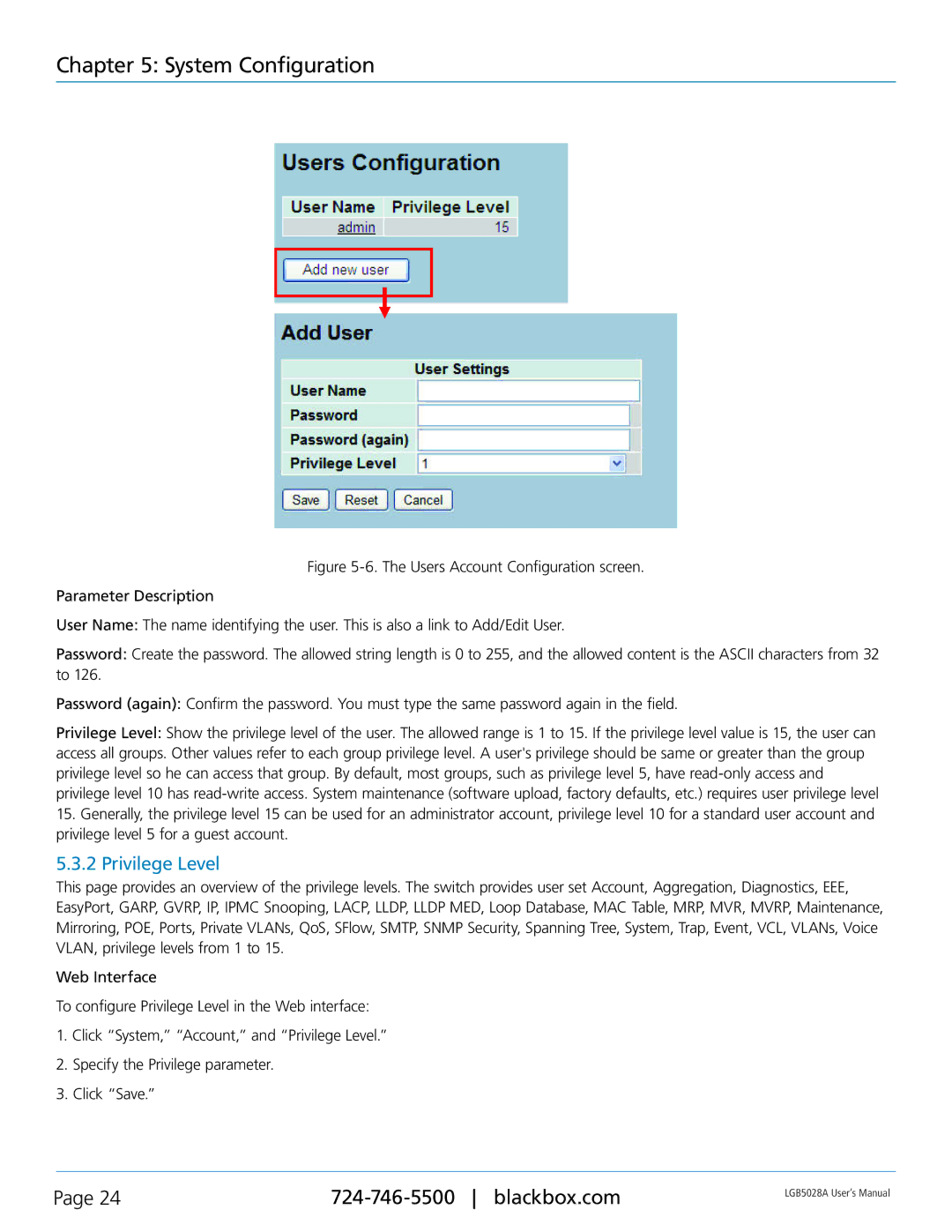Chapter 5: System Configuration
Figure 5-6. The Users Account Configuration screen.
Parameter Description
User Name: The name identifying the user. This is also a link to Add/Edit User.
Password: Create the password. The allowed string length is 0 to 255, and the allowed content is the ASCII characters from 32 to 126.
Password (again): Confirm the password. You must type the same password again in the field.
Privilege Level: Show the privilege level of the user. The allowed range is 1 to 15. If the privilege level value is 15, the user can access all groups. Other values refer to each group privilege level. A user's privilege should be same or greater than the group privilege level so he can access that group. By default, most groups, such as privilege level 5, have
15.Generally, the privilege level 15 can be used for an administrator account, privilege level 10 for a standard user account and privilege level 5 for a guest account.
5.3.2 Privilege Level
This page provides an overview of the privilege levels. The switch provides user set Account, Aggregation, Diagnostics, EEE, EasyPort, GARP, GVRP, IP, IPMC Snooping, LACP, LLDP, LLDP MED, Loop Database, MAC Table, MRP, MVR, MVRP, Maintenance, Mirroring, POE, Ports, Private VLANs, QoS, SFlow, SMTP, SNMP Security, Spanning Tree, System, Trap, Event, VCL, VLANs, Voice VLAN, privilege levels from 1 to 15.
Web Interface
To configure Privilege Level in the Web interface:
1.Click “System,” “Account,” and “Privilege Level.”
2.Specify the Privilege parameter.
3.Click “Save.”
Page 24 | LGB5028A User‘s Manual | |
|
|