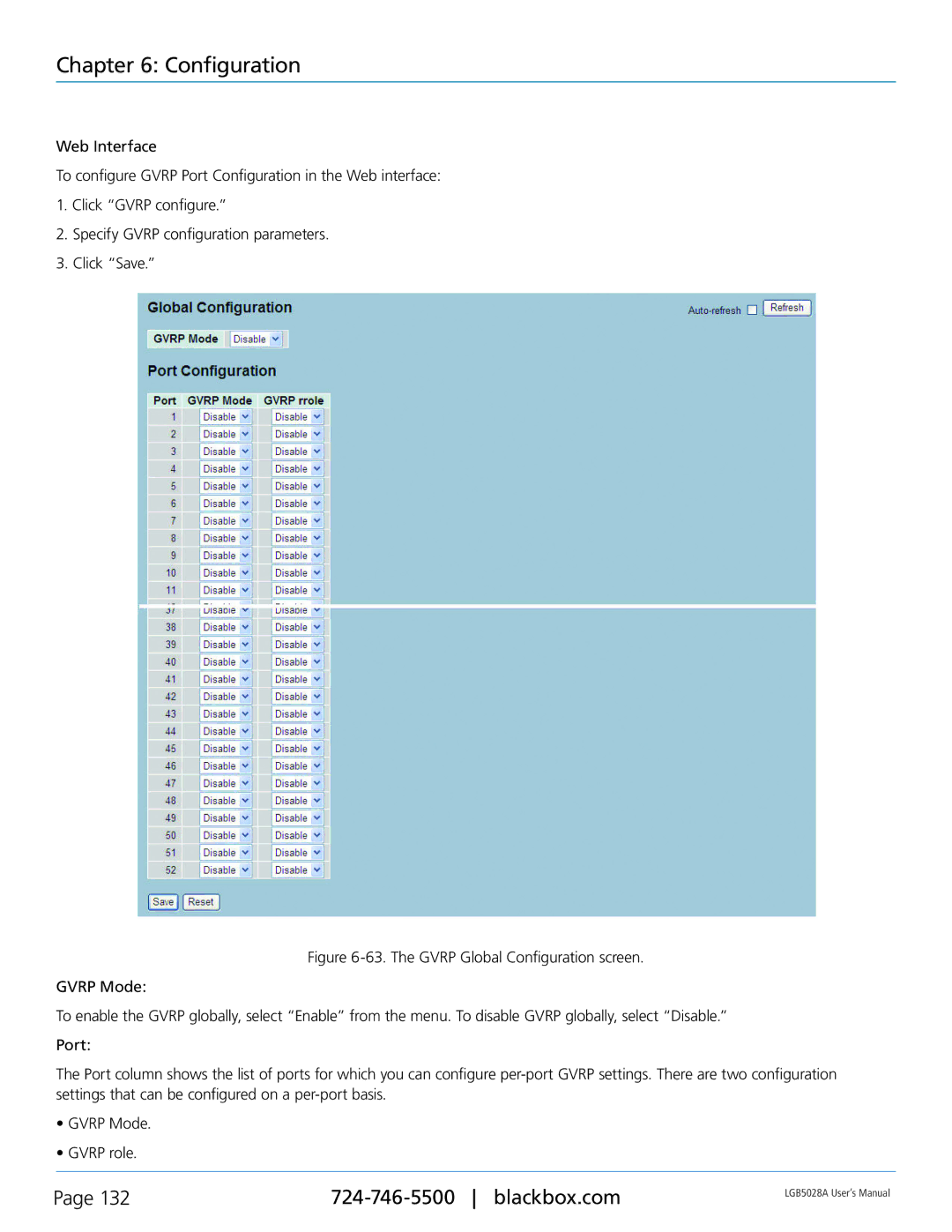Chapter 6: Configuration
Web Interface
To configure GVRP Port Configuration in the Web interface:
1.Click “GVRP configure.”
2.Specify GVRP configuration parameters.
3.Click “Save.”
Figure 6-63. The GVRP Global Configuration screen.
GVRP Mode:
To enable the GVRP globally, select “Enable” from the menu. To disable GVRP globally, select “Disable.”
Port:
The Port column shows the list of ports for which you can configure per-port GVRP settings. There are two configuration settings that can be configured on a per-port basis.
•GVRP Mode.
•GVRP role.
Page 132 | LGB5028A User‘s Manual | |
|
|