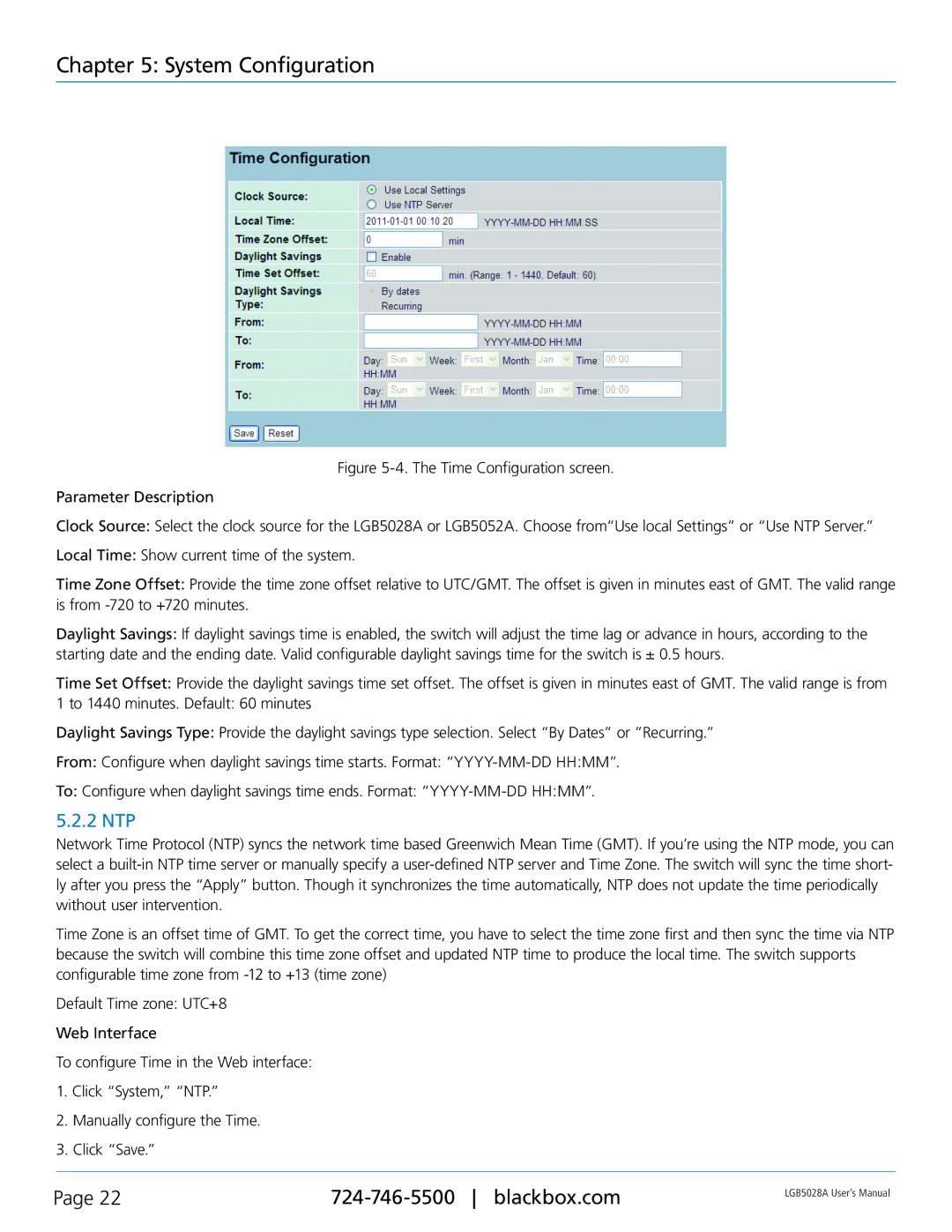Chapter 5: System Configuration
Figure 5-4. The Time Configuration screen.
Parameter Description
Clock Source: Select the clock source for the LGB5028A or LGB5052A. Choose from“Use local Settings” or “Use NTP Server.”
Local Time: Show current time of the system.
Time Zone Offset: Provide the time zone offset relative to UTC/GMT. The offset is given in minutes east of GMT. The valid range is from -720 to +720 minutes.
Daylight Savings: If daylight savings time is enabled, the switch will adjust the time lag or advance in hours, according to the starting date and the ending date. Valid configurable daylight savings time for the switch is ± 0.5 hours.
Time Set Offset: Provide the daylight savings time set offset. The offset is given in minutes east of GMT. The valid range is from
1 to 1440 minutes. Default: 60 minutes
Daylight Savings Type: Provide the daylight savings type selection. Select “By Dates” or ”Recurring.”
From: Configure when daylight savings time starts. Format: “YYYY-MM-DD HH:MM”.
To: Configure when daylight savings time ends. Format: “YYYY-MM-DD HH:MM”.
5.2.2 NTP
Network Time Protocol (NTP) syncs the network time based Greenwich Mean Time (GMT). If you’re using the NTP mode, you can select a
Time Zone is an offset time of GMT. To get the correct time, you have to select the time zone first and then sync the time via NTP because the switch will combine this time zone offset and updated NTP time to produce the local time. The switch supports configurable time zone from
Default Time zone: UTC+8
Web Interface
To configure Time in the Web interface:
1.Click “System,” “NTP.”
2.Manually configure the Time.
3.Click “Save.”
Page 22 | LGB5028A User‘s Manual | |
|
|