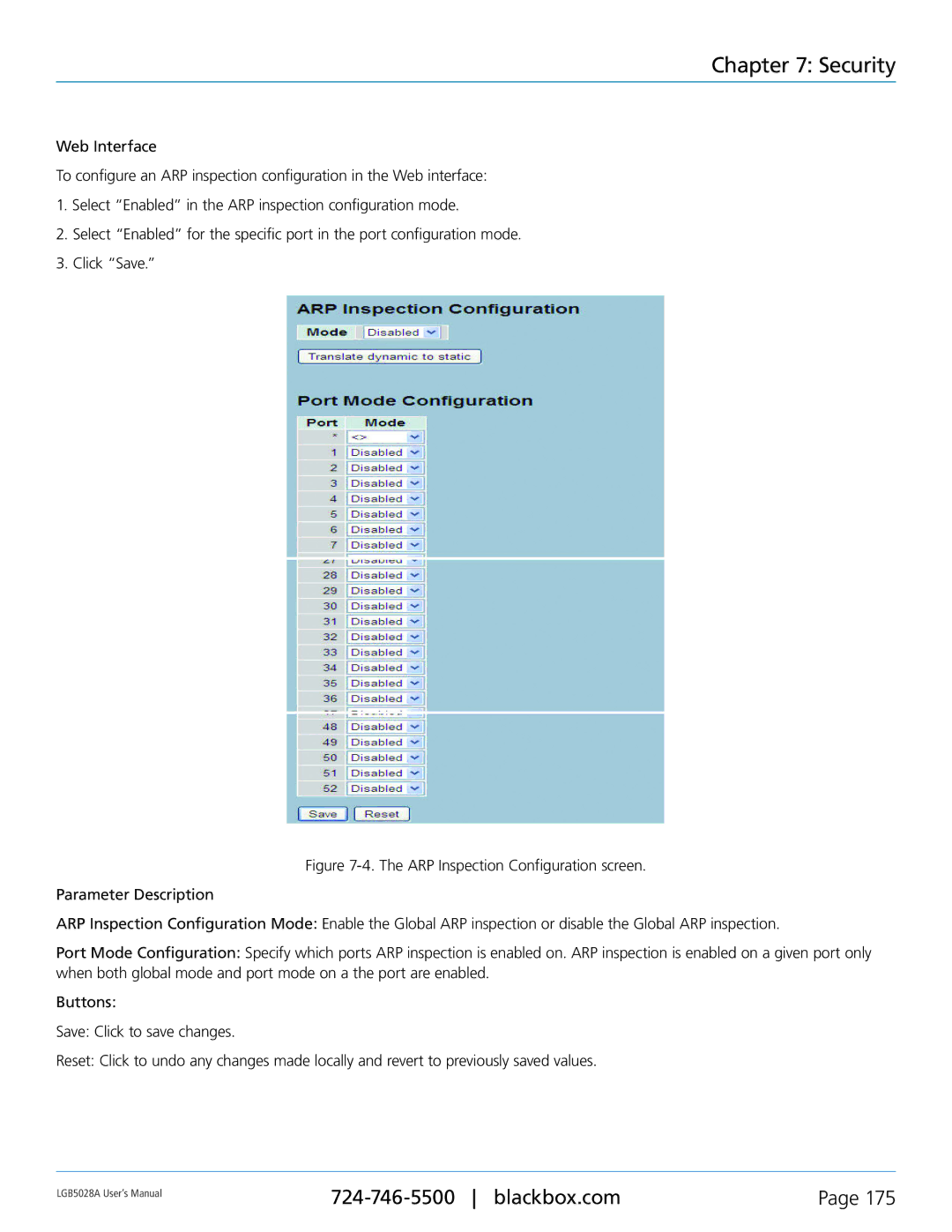Chapter 7: Security
Web Interface
To configure an ARP inspection configuration in the Web interface:
1.Select “Enabled” in the ARP inspection configuration mode.
2.Select “Enabled” for the specific port in the port configuration mode.
3.Click “Save.”
Figure 7-4. The ARP Inspection Configuration screen.
Parameter Description
ARP Inspection Configuration Mode: Enable the Global ARP inspection or disable the Global ARP inspection.
Port Mode Configuration: Specify which ports ARP inspection is enabled on. ARP inspection is enabled on a given port only when both global mode and port mode on a the port are enabled.
Buttons:
Save: Click to save changes.
Reset: Click to undo any changes made locally and revert to previously saved values.
LGB5028A User‘s Manual | Page 175 | |
|
|