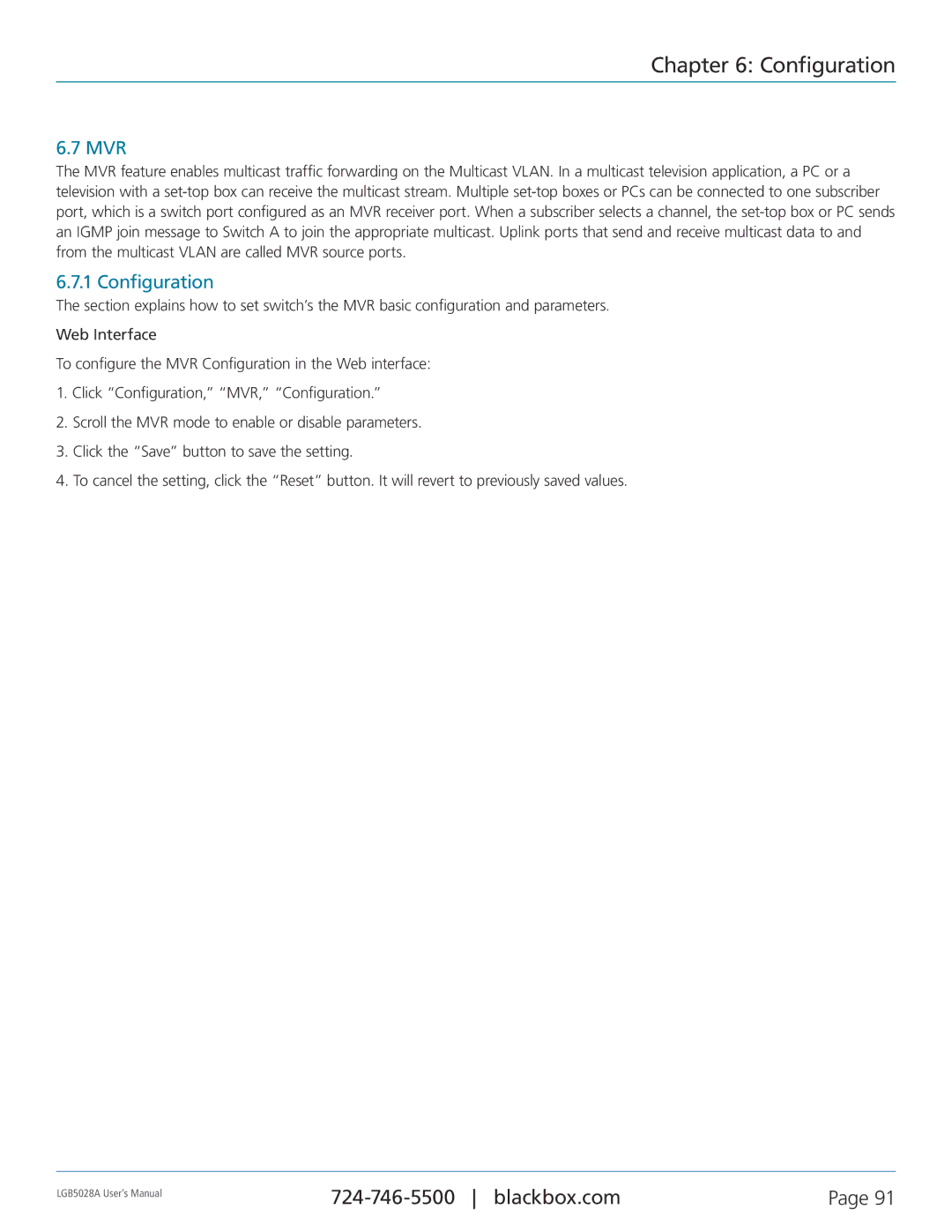Chapter 6: Configuration
6.7 MVR
The MVR feature enables multicast traffic forwarding on the Multicast VLAN. In a multicast television application, a PC or a television with a
6.7.1 Configuration
The section explains how to set switch’s the MVR basic configuration and parameters.
Web Interface
To configure the MVR Configuration in the Web interface:
1.Click “Configuration,” “MVR,” “Configuration.”
2.Scroll the MVR mode to enable or disable parameters.
3.Click the “Save” button to save the setting.
4.To cancel the setting, click the “Reset” button. It will revert to previously saved values.
LGB5028A User‘s Manual | Page 91 | |
|
|