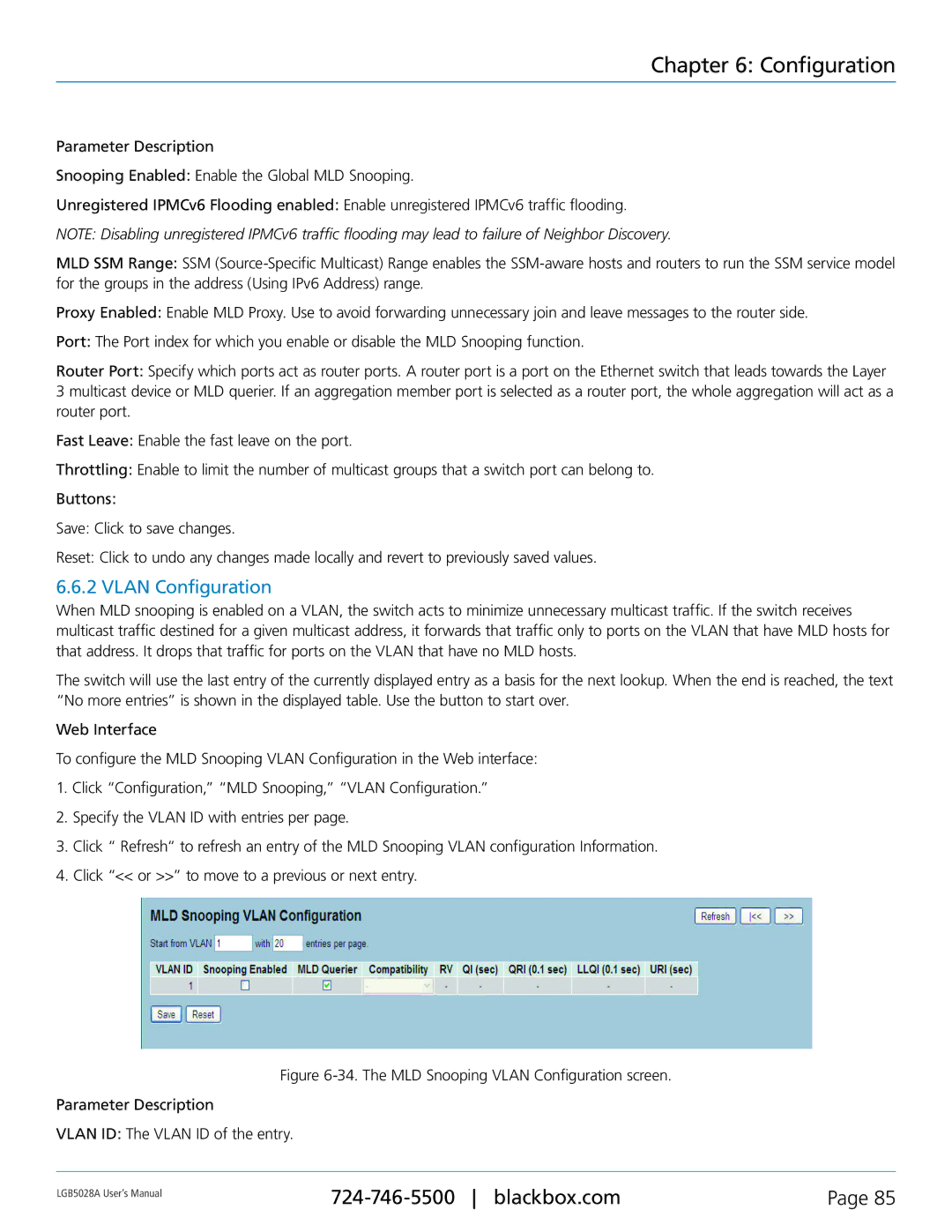Chapter 6: Configuration
Parameter Description
Snooping Enabled: Enable the Global MLD Snooping.
Unregistered IPMCv6 Flooding enabled: Enable unregistered IPMCv6 traffic flooding.
NOTE: Disabling unregistered IPMCv6 traffic flooding may lead to failure of Neighbor Discovery.
MLD SSM Range: SSM
Proxy Enabled: Enable MLD Proxy. Use to avoid forwarding unnecessary join and leave messages to the router side.
Port: The Port index for which you enable or disable the MLD Snooping function.
Router Port: Specify which ports act as router ports. A router port is a port on the Ethernet switch that leads towards the Layer 3 multicast device or MLD querier. If an aggregation member port is selected as a router port, the whole aggregation will act as a router port.
Fast Leave: Enable the fast leave on the port.
Throttling: Enable to limit the number of multicast groups that a switch port can belong to.
Buttons:
Save: Click to save changes.
Reset: Click to undo any changes made locally and revert to previously saved values.
6.6.2 VLAN Configuration
When MLD snooping is enabled on a VLAN, the switch acts to minimize unnecessary multicast traffic. If the switch receives multicast traffic destined for a given multicast address, it forwards that traffic only to ports on the VLAN that have MLD hosts for that address. It drops that traffic for ports on the VLAN that have no MLD hosts.
The switch will use the last entry of the currently displayed entry as a basis for the next lookup. When the end is reached, the text “No more entries” is shown in the displayed table. Use the button to start over.
Web Interface
To configure the MLD Snooping VLAN Configuration in the Web interface:
1.Click “Configuration,” “MLD Snooping,” “VLAN Configuration.”
2.Specify the VLAN ID with entries per page.
3.Click “ Refresh“ to refresh an entry of the MLD Snooping VLAN configuration Information.
4.Click “<< or >>” to move to a previous or next entry.
Figure 6-34. The MLD Snooping VLAN Configuration screen.
Parameter Description
VLAN ID: The VLAN ID of the entry.
LGB5028A User‘s Manual | Page 85 | |
|
|