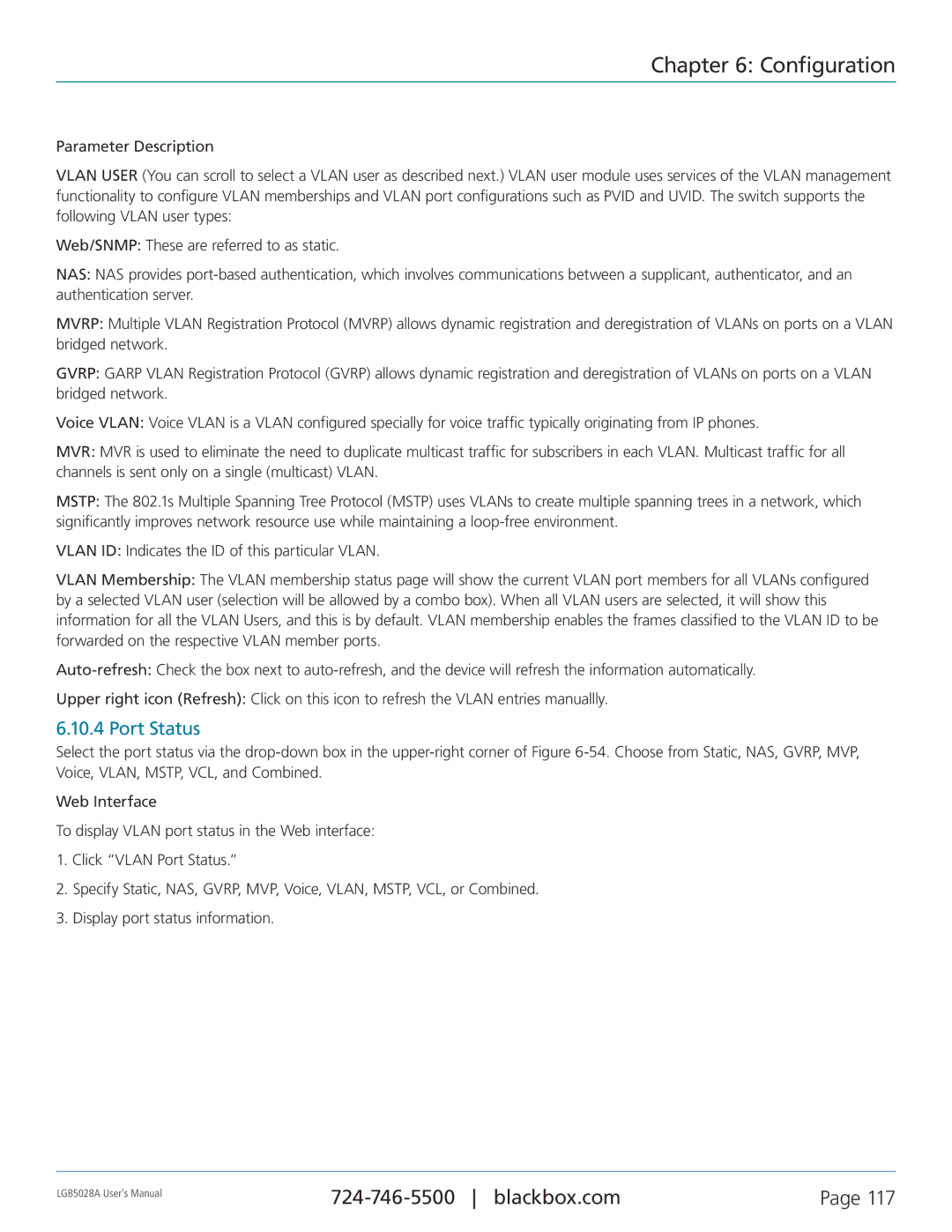Chapter 6: Configuration
Parameter Description
VLAN USER (You can scroll to select a VLAN user as described next.) VLAN user module uses services of the VLAN management functionality to configure VLAN memberships and VLAN port configurations such as PVID and UVID. The switch supports the following VLAN user types:
Web/SNMP: These are referred to as static.
NAS: NAS provides
MVRP: Multiple VLAN Registration Protocol (MVRP) allows dynamic registration and deregistration of VLANs on ports on a VLAN bridged network.
GVRP: GARP VLAN Registration Protocol (GVRP) allows dynamic registration and deregistration of VLANs on ports on a VLAN bridged network.
Voice VLAN: Voice VLAN is a VLAN configured specially for voice traffic typically originating from IP phones.
MVR: MVR is used to eliminate the need to duplicate multicast traffic for subscribers in each VLAN. Multicast traffic for all channels is sent only on a single (multicast) VLAN.
MSTP: The 802.1s Multiple Spanning Tree Protocol (MSTP) uses VLANs to create multiple spanning trees in a network, which significantly improves network resource use while maintaining a
VLAN ID: Indicates the ID of this particular VLAN.
VLAN Membership: The VLAN membership status page will show the current VLAN port members for all VLANs configured by a selected VLAN user (selection will be allowed by a combo box). When all VLAN users are selected, it will show this information for all the VLAN Users, and this is by default. VLAN membership enables the frames classified to the VLAN ID to be forwarded on the respective VLAN member ports.
Upper right icon (Refresh): Click on this icon to refresh the VLAN entries manuallly.
6.10.4 Port Status
Select the port status via the
Web Interface
To display VLAN port status in the Web interface:
1.Click “VLAN Port Status.”
2.Specify Static, NAS, GVRP, MVP, Voice, VLAN, MSTP, VCL, or Combined.
3.Display port status information.
LGB5028A User‘s Manual | Page 117 | |
|
|