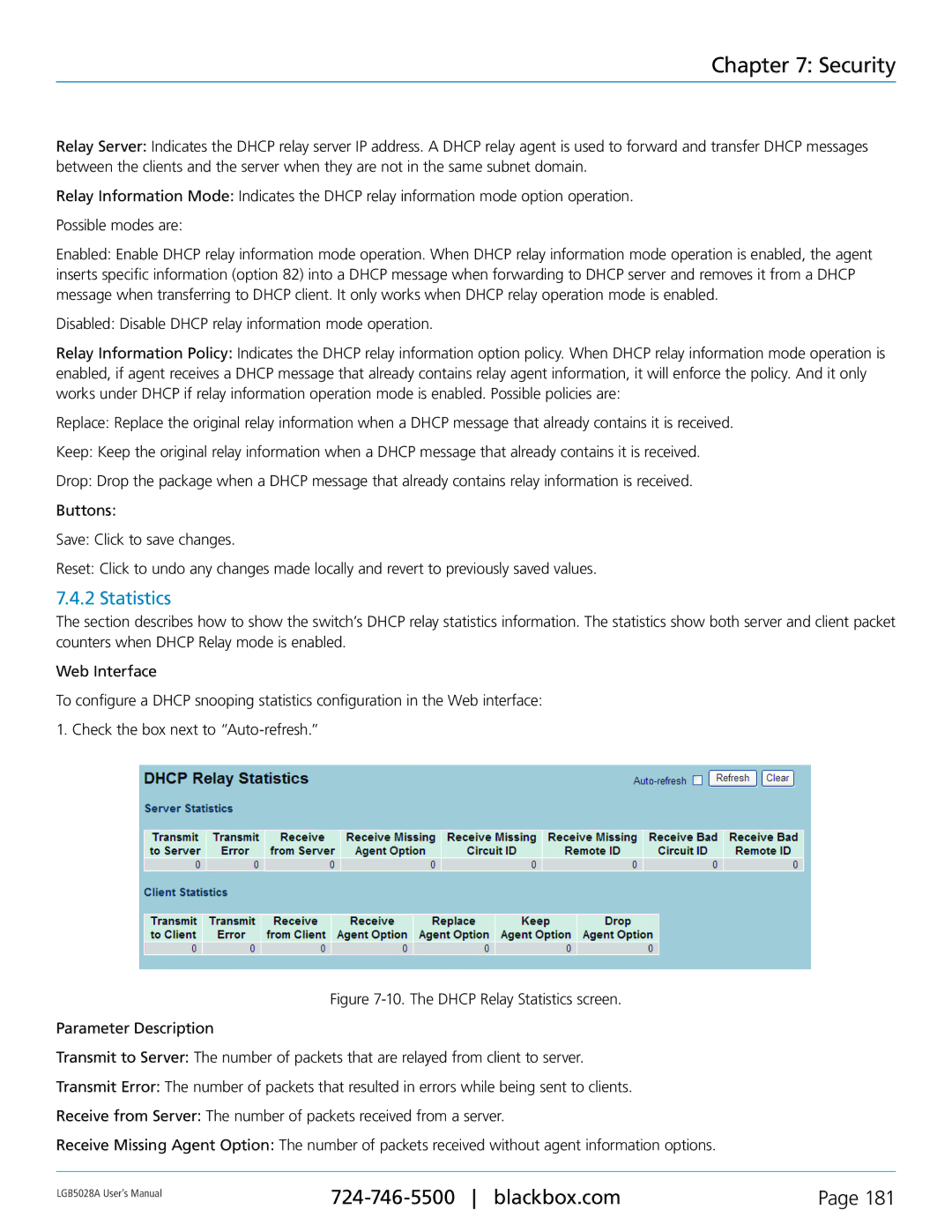Chapter 7: Security
Relay Server: Indicates the DHCP relay server IP address. A DHCP relay agent is used to forward and transfer DHCP messages between the clients and the server when they are not in the same subnet domain.
Relay Information Mode: Indicates the DHCP relay information mode option operation.
Possible modes are:
Enabled: Enable DHCP relay information mode operation. When DHCP relay information mode operation is enabled, the agent inserts specific information (option 82) into a DHCP message when forwarding to DHCP server and removes it from a DHCP message when transferring to DHCP client. It only works when DHCP relay operation mode is enabled.
Disabled: Disable DHCP relay information mode operation.
Relay Information Policy: Indicates the DHCP relay information option policy. When DHCP relay information mode operation is enabled, if agent receives a DHCP message that already contains relay agent information, it will enforce the policy. And it only works under DHCP if relay information operation mode is enabled. Possible policies are:
Replace: Replace the original relay information when a DHCP message that already contains it is received.
Keep: Keep the original relay information when a DHCP message that already contains it is received.
Drop: Drop the package when a DHCP message that already contains relay information is received.
Buttons:
Save: Click to save changes.
Reset: Click to undo any changes made locally and revert to previously saved values.
7.4.2 Statistics
The section describes how to show the switch’s DHCP relay statistics information. The statistics show both server and client packet counters when DHCP Relay mode is enabled.
Web Interface
To configure a DHCP snooping statistics configuration in the Web interface:
1. Check the box next to
Figure 7-10. The DHCP Relay Statistics screen.
Parameter Description
Transmit to Server: The number of packets that are relayed from client to server.
Transmit Error: The number of packets that resulted in errors while being sent to clients.
Receive from Server: The number of packets received from a server.
Receive Missing Agent Option: The number of packets received without agent information options.
LGB5028A User‘s Manual | Page 181 | |
|
|